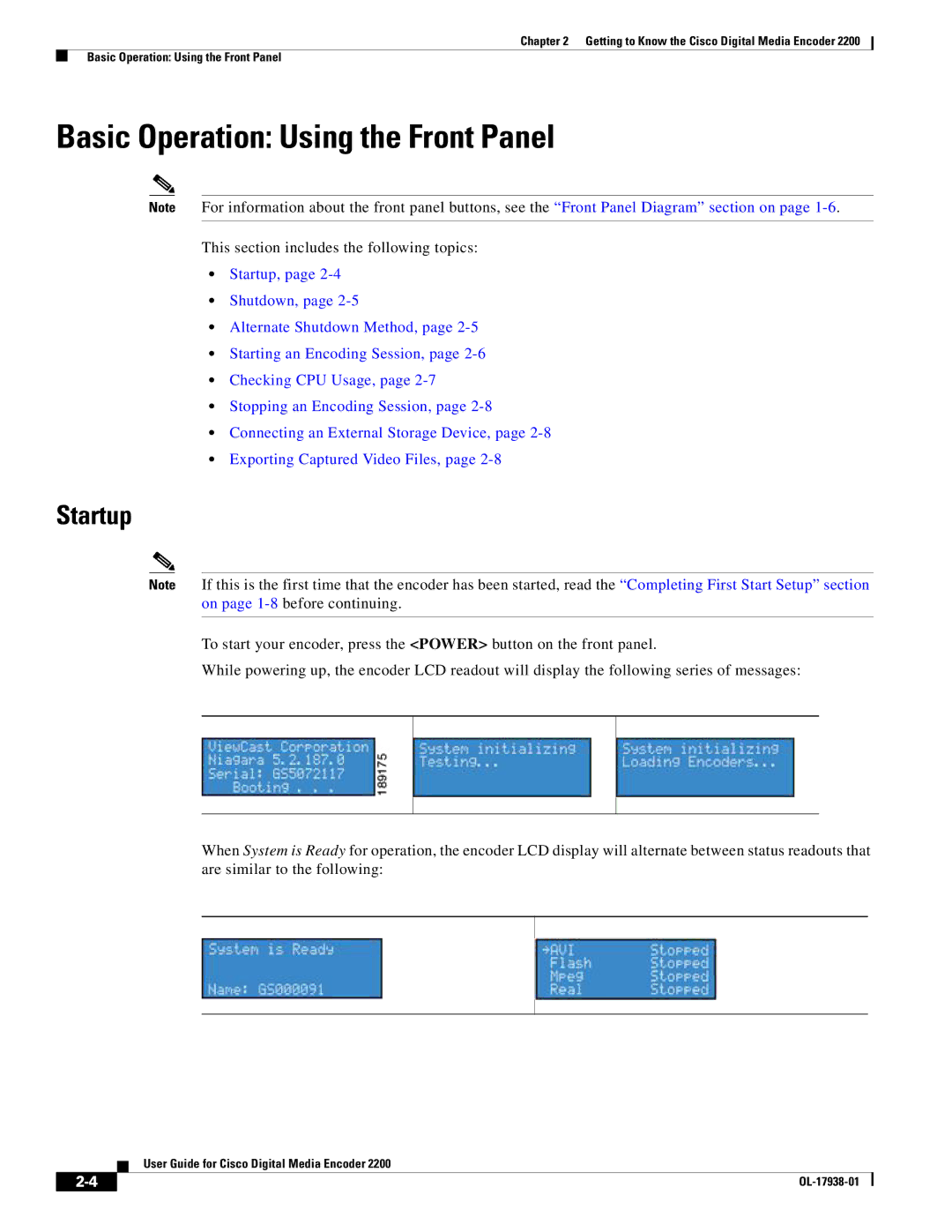Chapter 2 Getting to Know the Cisco Digital Media Encoder 2200
Basic Operation: Using the Front Panel
Basic Operation: Using the Front Panel
Note For information about the front panel buttons, see the “Front Panel Diagram” section on page
This section includes the following topics:
•Startup, page
•Shutdown, page
•Alternate Shutdown Method, page
•Starting an Encoding Session, page
•Checking CPU Usage, page
•Stopping an Encoding Session, page
•Connecting an External Storage Device, page
•Exporting Captured Video Files, page
Startup
Note If this is the first time that the encoder has been started, read the “Completing First Start Setup” section on page
To start your encoder, press the <POWER> button on the front panel.
While powering up, the encoder LCD readout will display the following series of messages:
When System is Ready for operation, the encoder LCD display will alternate between status readouts that are similar to the following:
User Guide for Cisco Digital Media Encoder 2200
| ||
|