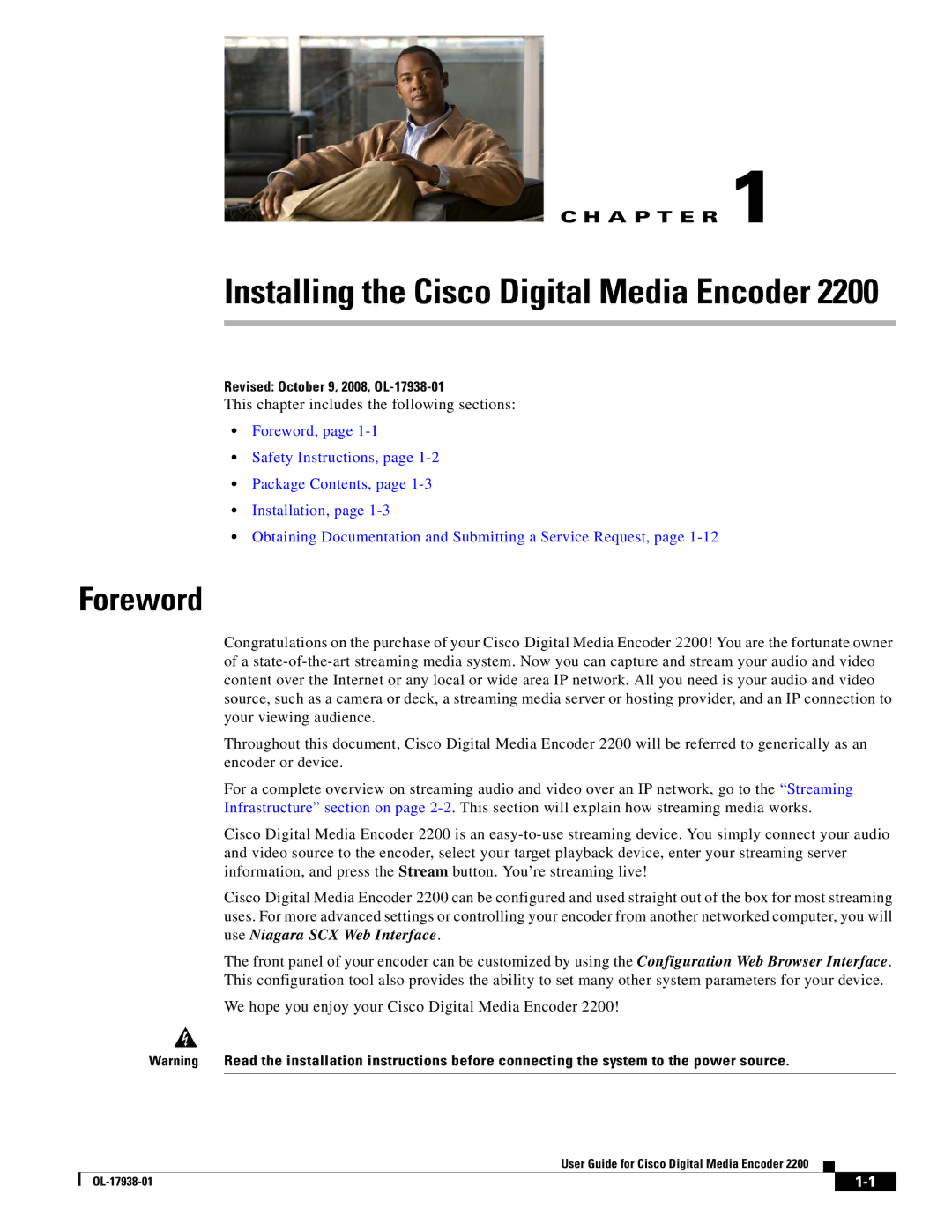C H A P T E R 1
Installing the Cisco Digital Media Encoder 2200
Revised: October 9, 2008,
This chapter includes the following sections:
•Foreword, page
•Safety Instructions, page
•Package Contents, page
•Installation, page
•Obtaining Documentation and Submitting a Service Request, page
Foreword
Congratulations on the purchase of your Cisco Digital Media Encoder 2200! You are the fortunate owner of a
Throughout this document, Cisco Digital Media Encoder 2200 will be referred to generically as an encoder or device.
For a complete overview on streaming audio and video over an IP network, go to the “Streaming Infrastructure” section on page
Cisco Digital Media Encoder 2200 is an
Cisco Digital Media Encoder 2200 can be configured and used straight out of the box for most streaming uses. For more advanced settings or controlling your encoder from another networked computer, you will use Niagara SCX Web Interface.
The front panel of your encoder can be customized by using the Configuration Web Browser Interface. This configuration tool also provides the ability to set many other system parameters for your device.
We hope you enjoy your Cisco Digital Media Encoder 2200!
Warning Read the installation instructions before connecting the system to the power source.
User Guide for Cisco Digital Media Encoder 2200
|
| ||
|
|