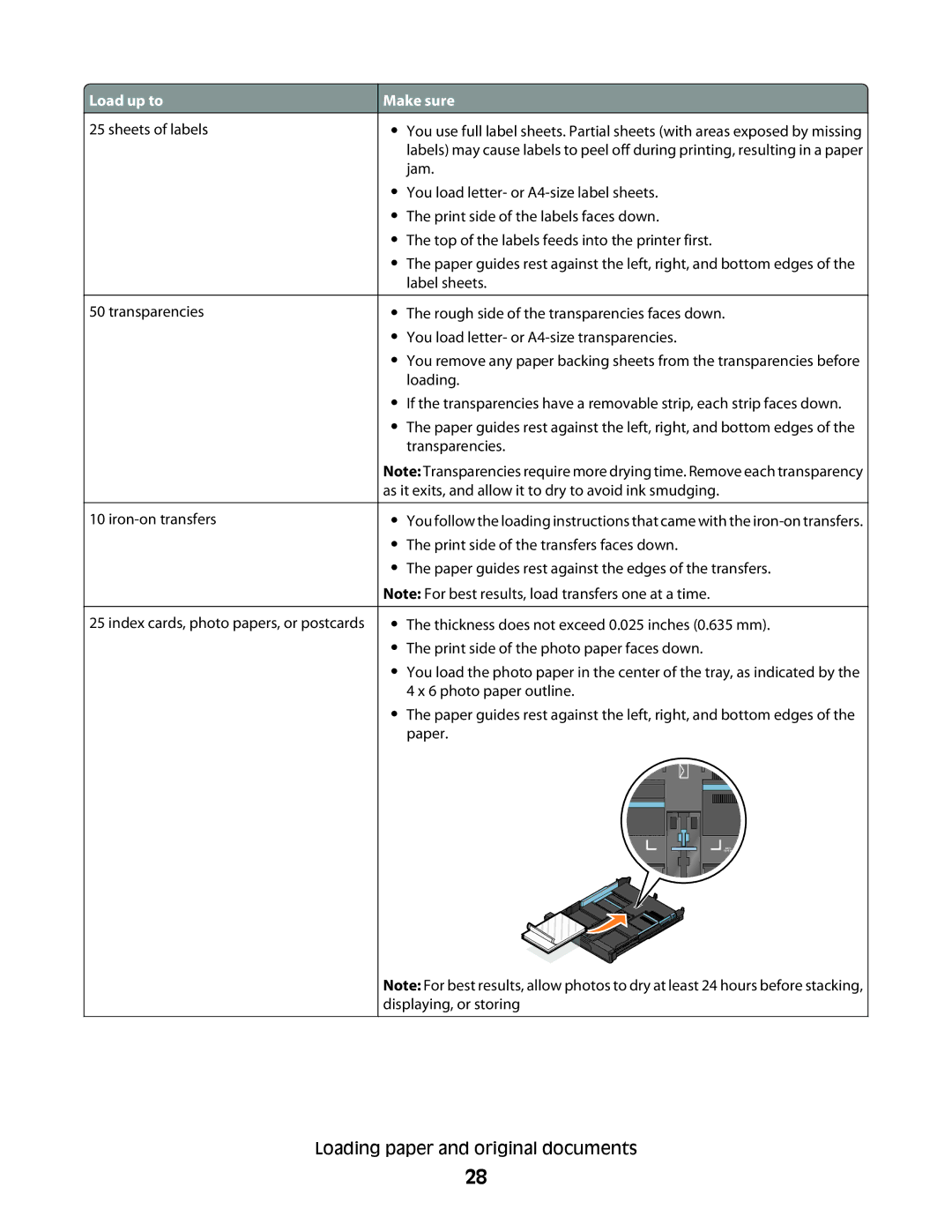Load up to
Load up to
25 sheets of labels
50 transparencies
10
25 index cards, photo papers, or postcards
Make sure
•You use full label sheets. Partial sheets (with areas exposed by missing labels) may cause labels to peel off during printing, resulting in a paper jam.
•You load letter- or
•The print side of the labels faces down.
•The top of the labels feeds into the printer first.
•The paper guides rest against the left, right, and bottom edges of the label sheets.
•The rough side of the transparencies faces down.
•You load letter- or
•You remove any paper backing sheets from the transparencies before loading.
•If the transparencies have a removable strip, each strip faces down.
•The paper guides rest against the left, right, and bottom edges of the transparencies.
Note: Transparencies require more drying time. Remove each transparency as it exits, and allow it to dry to avoid ink smudging.
•You follow the loading instructions that came with the
•The print side of the transfers faces down.
•The paper guides rest against the edges of the transfers.
Note: For best results, load transfers one at a time.
•The thickness does not exceed 0.025 inches (0.635 mm).
•The print side of the photo paper faces down.
•You load the photo paper in the center of the tray, as indicated by the 4 x 6 photo paper outline.
•The paper guides rest against the left, right, and bottom edges of the paper.
Note: For best results, allow photos to dry at least 24 hours before stacking, displaying, or storing
Loading paper and original documents
28