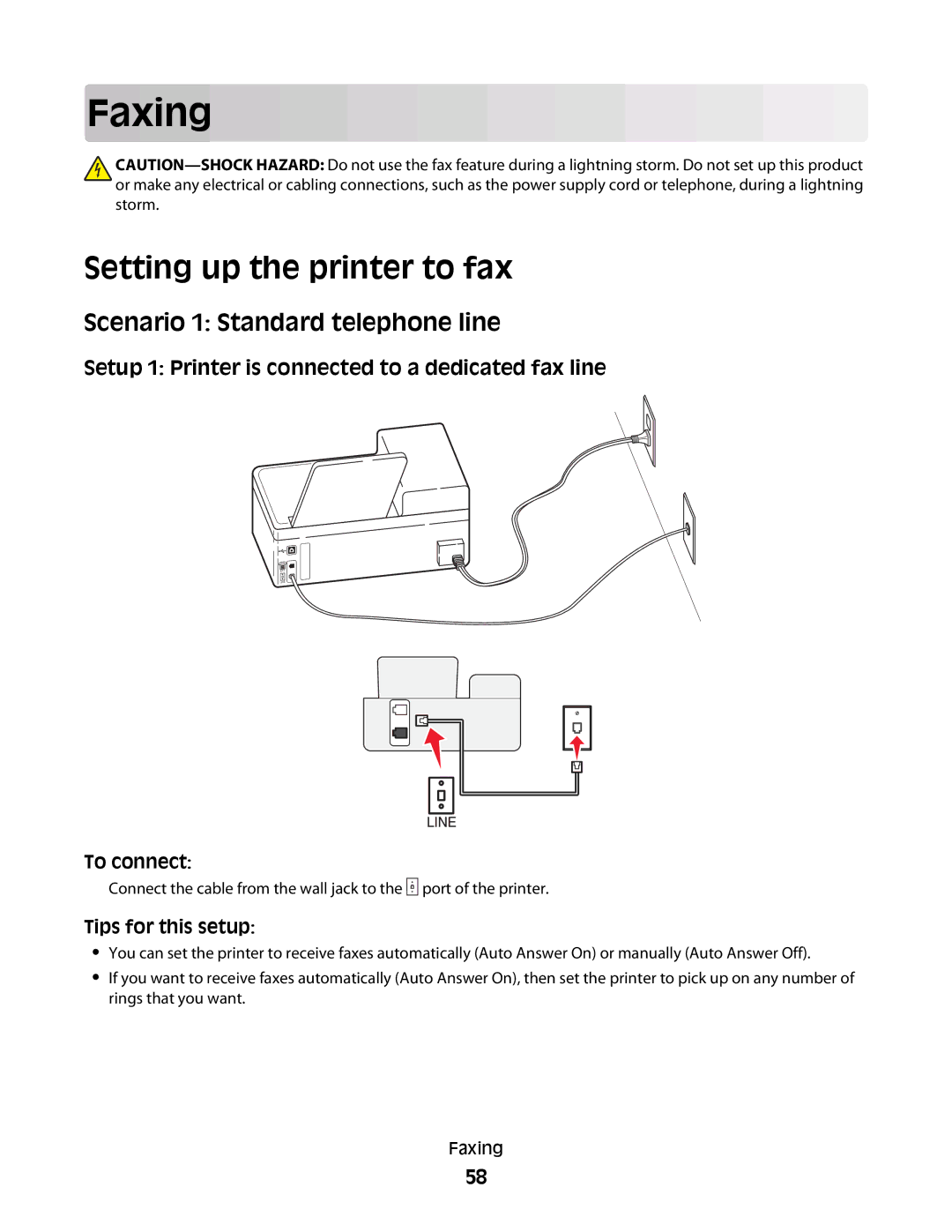Faxing
![]()
Setting up the printer to fax
Scenario 1: Standard telephone line
Setup 1: Printer is connected to a dedicated fax line
EXT
LINE
To connect:
Connect the cable from the wall jack to the ![]() port of the printer.
port of the printer.
Tips for this setup:
•You can set the printer to receive faxes automatically (Auto Answer On) or manually (Auto Answer Off).
•If you want to receive faxes automatically (Auto Answer On), then set the printer to pick up on any number of rings that you want.
Faxing
58