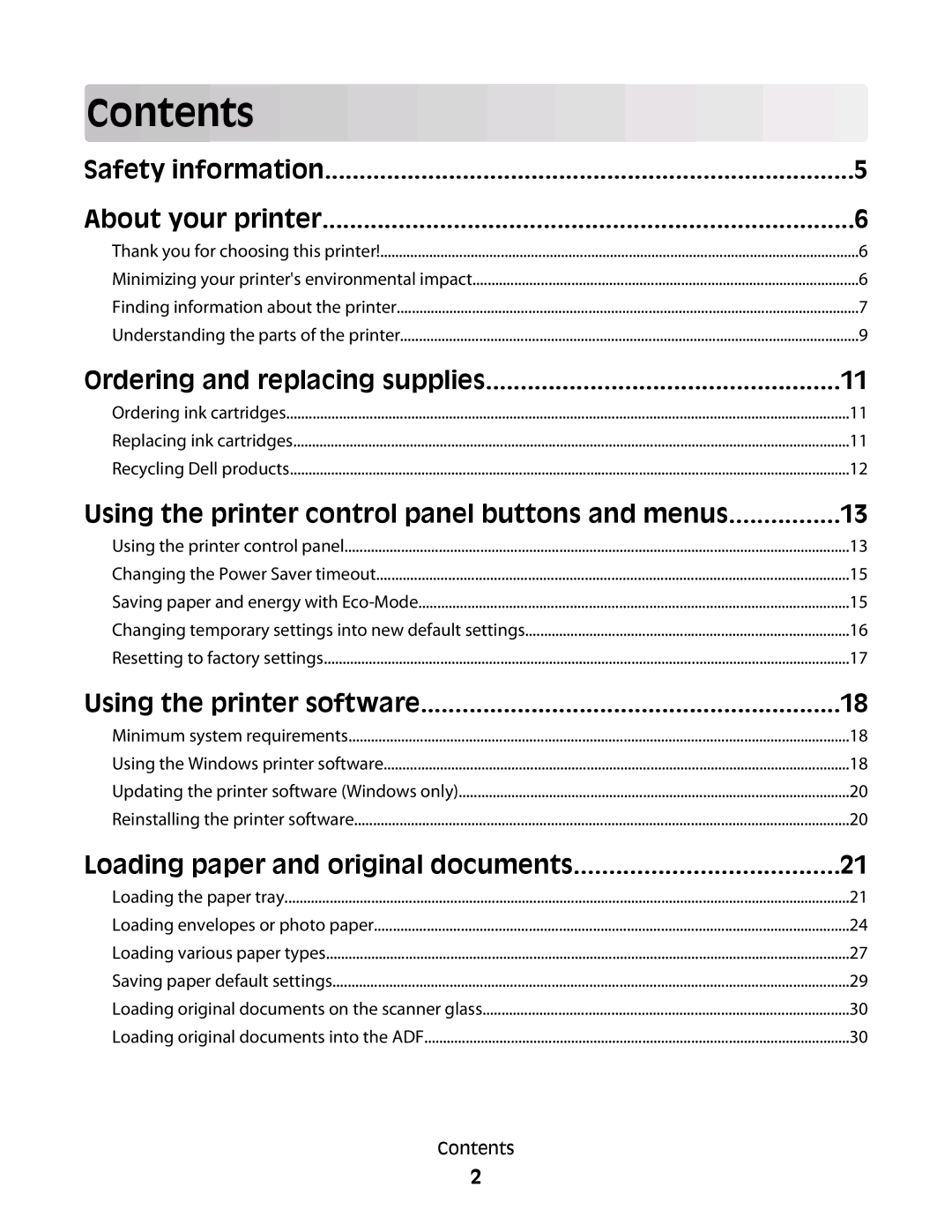Contents |
|
Safety information | 5 |
About your printer | 6 |
Thank you for choosing this printer! | 6 |
Minimizing your printer's environmental impact | 6 |
Finding information about the printer | 7 |
Understanding the parts of the printer | 9 |
Ordering and replacing supplies | 11 |
Ordering ink cartridges | 11 |
Replacing ink cartridges | 11 |
Recycling Dell products | 12 |
Using the printer control panel buttons and menus | 13 |
Using the printer control panel | 13 |
Changing the Power Saver timeout | 15 |
Saving paper and energy with | 15 |
Changing temporary settings into new default settings | 16 |
Resetting to factory settings | 17 |
Using the printer software | 18 |
Minimum system requirements | 18 |
Using the Windows printer software | 18 |
Updating the printer software (Windows only) | 20 |
Reinstalling the printer software | 20 |
Loading paper and original documents | 21 |
Loading the paper tray | 21 |
Loading envelopes or photo paper | 24 |
Loading various paper types | 27 |
Saving paper default settings | 29 |
Loading original documents on the scanner glass | 30 |
Loading original documents into the ADF | 30 |
Contents
2