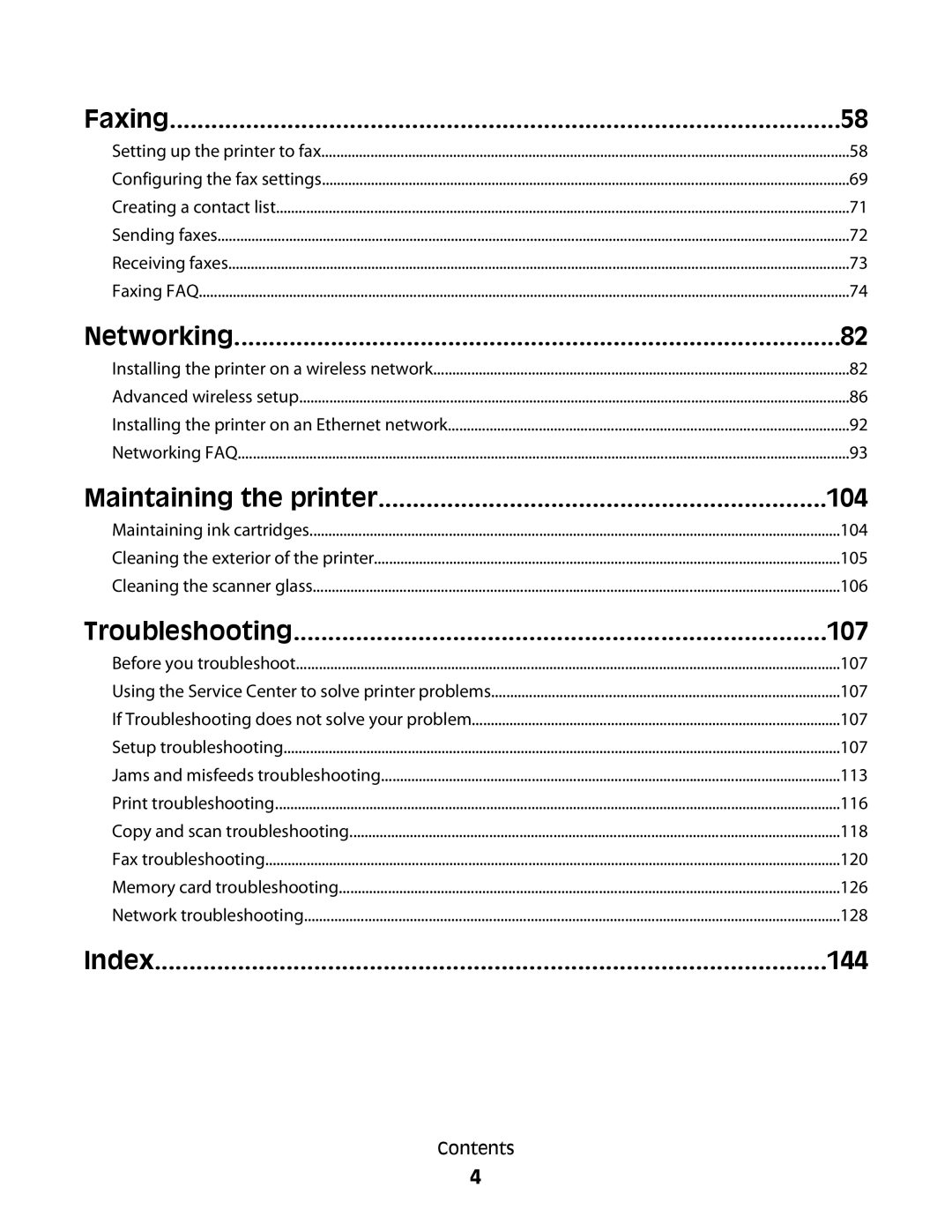Faxing | 58 |
Setting up the printer to fax | 58 |
Configuring the fax settings | 69 |
Creating a contact list | 71 |
Sending faxes | 72 |
Receiving faxes | 73 |
Faxing FAQ | 74 |
Networking | 82 |
Installing the printer on a wireless network | 82 |
Advanced wireless setup | 86 |
Installing the printer on an Ethernet network | 92 |
Networking FAQ | 93 |
Maintaining the printer | 104 |
Maintaining ink cartridges | 104 |
Cleaning the exterior of the printer | 105 |
Cleaning the scanner glass | 106 |
Troubleshooting | 107 |
Before you troubleshoot | 107 |
Using the Service Center to solve printer problems | 107 |
If Troubleshooting does not solve your problem | 107 |
Setup troubleshooting | 107 |
Jams and misfeeds troubleshooting | 113 |
Print troubleshooting | 116 |
Copy and scan troubleshooting | 118 |
Fax troubleshooting | 120 |
Memory card troubleshooting | 126 |
Network troubleshooting | 128 |
Index | 144 |
Contents
4