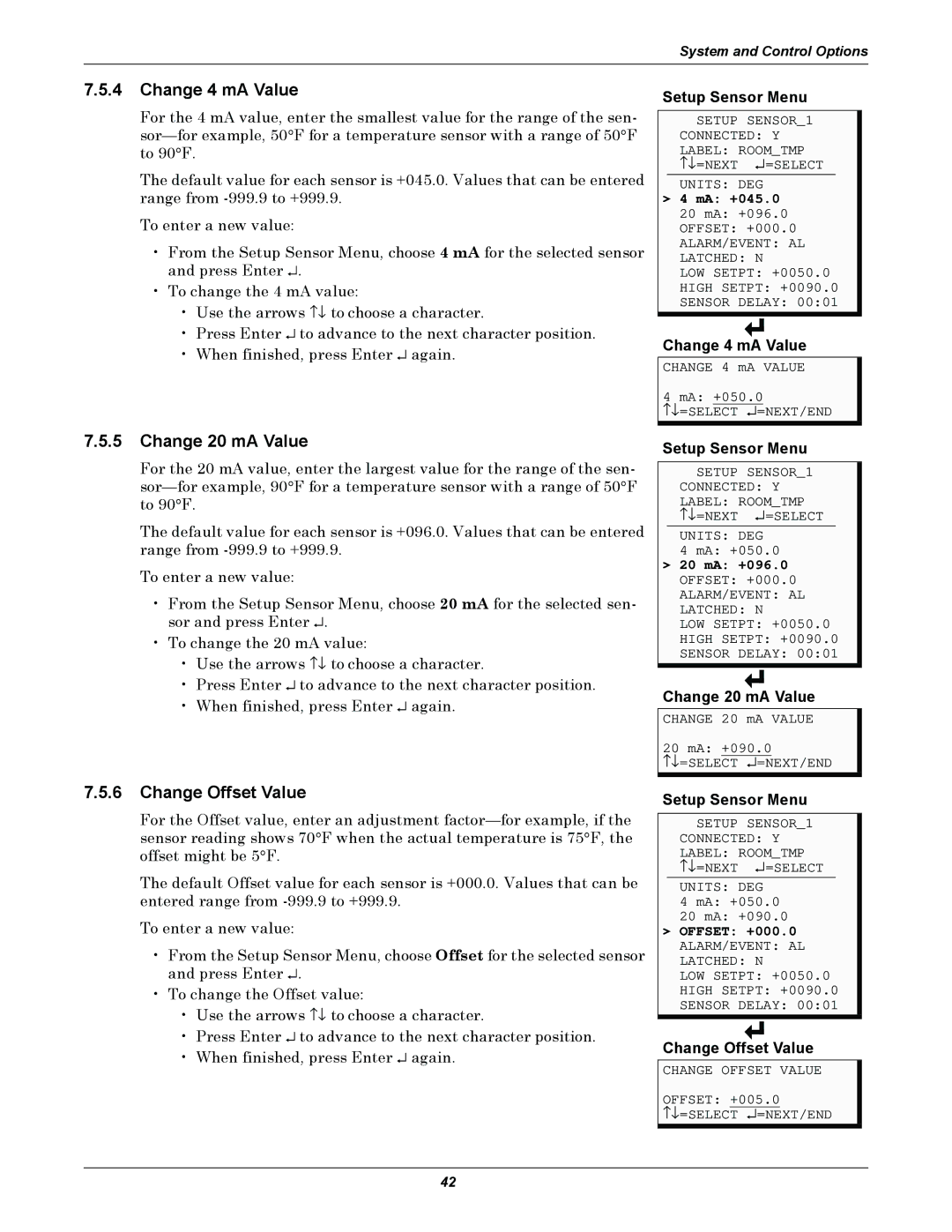System and Control Options
7.5.4Change 4 mA Value
For the 4 mA value, enter the smallest value for the range of the sen-
The default value for each sensor is +045.0. Values that can be entered range from
To enter a new value:
•From the Setup Sensor Menu, choose 4 mA for the selected sensor and press Enter ↵ .
•To change the 4 mA value:
•Use the arrows ↑↓ to choose a character.
•Press Enter ↵ to advance to the next character position.
•When finished, press Enter ↵ again.
7.5.5Change 20 mA Value
For the 20 mA value, enter the largest value for the range of the sen-
The default value for each sensor is +096.0. Values that can be entered range from
To enter a new value:
•From the Setup Sensor Menu, choose 20 mA for the selected sen- sor and press Enter ↵ .
•To change the 20 mA value:
•Use the arrows ↑↓ to choose a character.
•Press Enter ↵ to advance to the next character position.
•When finished, press Enter ↵ again.
7.5.6Change Offset Value
For the Offset value, enter an adjustment
The default Offset value for each sensor is +000.0. Values that can be entered range from
To enter a new value:
•From the Setup Sensor Menu, choose Offset for the selected sensor and press Enter ↵ .
•To change the Offset value:
•Use the arrows ↑↓ to choose a character.
•Press Enter ↵ to advance to the next character position.
•When finished, press Enter ↵ again.
Setup Sensor Menu
SETUP SENSOR_1 CONNECTED: Y LABEL: ROOM_TMP ↑↓ =NEXT ↵ =SELECT
UNITS: DEG
>4 mA: +045.0
20 mA: +096.0
OFFSET: +000.0
ALARM/EVENT: AL
LATCHED: N
LOW SETPT: +0050.0
HIGH SETPT: +0090.0
SENSOR DELAY: 00:01
Change 4 mA Value
CHANGE 4 mA VALUE
4 mA: +050.0
↑↓ =SELECT ↵ =NEXT/END
Setup Sensor Menu
SETUP SENSOR_1 CONNECTED: Y LABEL: ROOM_TMP ↑↓ =NEXT ↵ =SELECT
UNITS: DEG
4 mA: +050.0
>20 mA: +096.0
OFFSET: +000.0
ALARM/EVENT: AL
LATCHED: N
LOW SETPT: +0050.0
HIGH SETPT: +0090.0
SENSOR DELAY: 00:01
Change 20 mA Value
CHANGE 20 mA VALUE
20 mA: +090.0
↑↓ =SELECT ↵ =NEXT/END
Setup Sensor Menu
SETUP SENSOR_1 CONNECTED: Y LABEL: ROOM_TMP ↑↓ =NEXT ↵ =SELECT
UNITS: DEG
4 mA: +050.0
20 mA: +090.0
>OFFSET: +000.0
ALARM/EVENT: AL
LATCHED: N
LOW SETPT: +0050.0
HIGH SETPT: +0090.0
SENSOR DELAY: 00:01
Change Offset Value
CHANGE OFFSET VALUE
OFFSET: +005.0
↑↓ =SELECT ↵ =NEXT/END
42