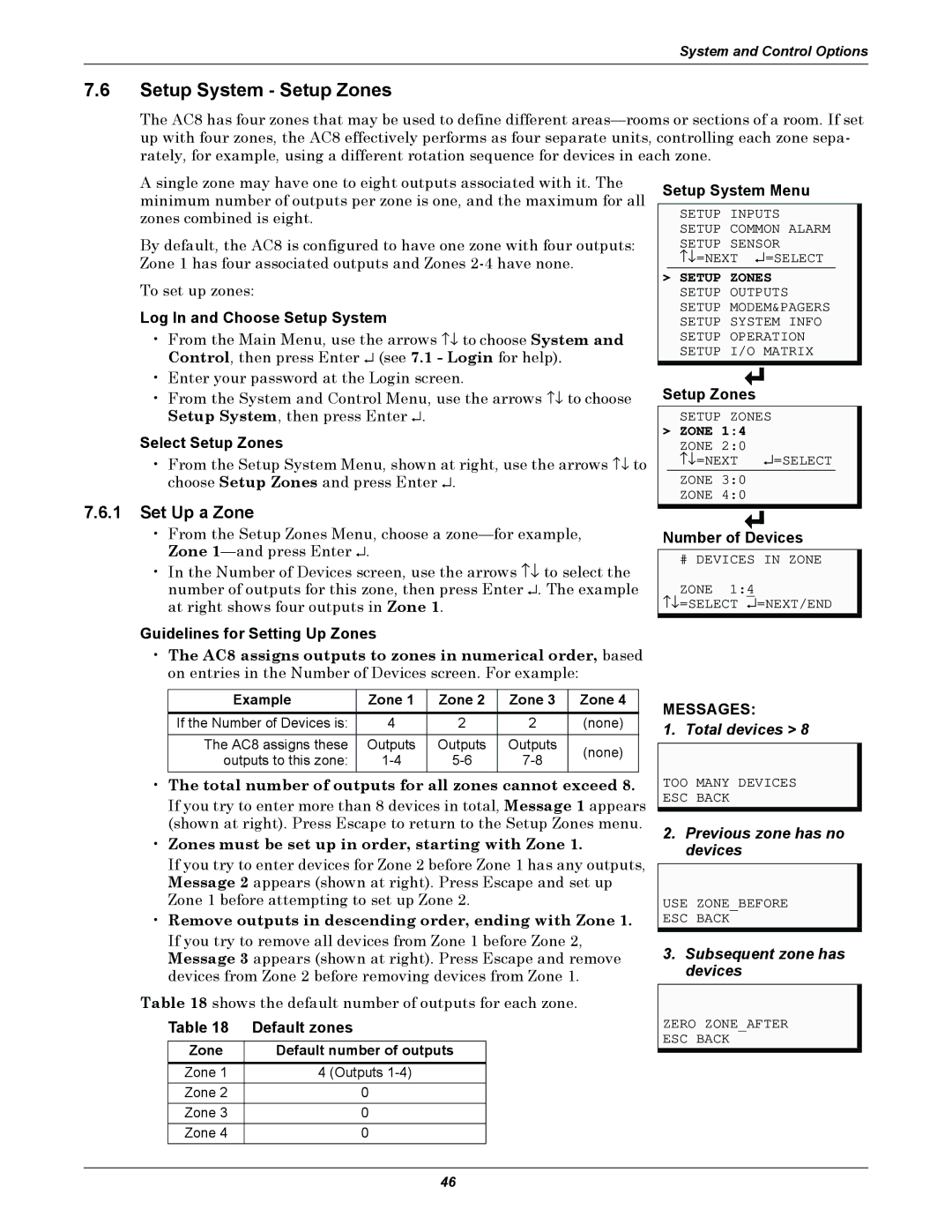System and Control Options
7.6Setup System - Setup Zones
The AC8 has four zones that may be used to define different
A single zone may have one to eight outputs associated with it. The minimum number of outputs per zone is one, and the maximum for all zones combined is eight.
By default, the AC8 is configured to have one zone with four outputs: Zone 1 has four associated outputs and Zones
To set up zones:
Log In and Choose Setup System
• From the Main Menu, use the arrows ↑↓ to choose System and Control, then press Enter ↵ (see 7.1 - Login for help).
• Enter your password at the Login screen.
• From the System and Control Menu, use the arrows ↑↓ to choose Setup System, then press Enter ↵ .
Select Setup Zones
• From the Setup System Menu, shown at right, use the arrows ↑↓ to choose Setup Zones and press Enter ↵ .
7.6.1Set Up a Zone
•From the Setup Zones Menu, choose a
• In the Number of Devices screen, use the arrows ↑↓ to select the number of outputs for this zone, then press Enter ↵ . The example at right shows four outputs in Zone 1.
Guidelines for Setting Up Zones
• The AC8 assigns outputs to zones in numerical order, based
on entries in the Number of Devices screen. For example:
Example | Zone 1 | Zone 2 | Zone 3 | Zone 4 | |
If the Number of Devices is: | 4 | 2 | 2 | (none) | |
The AC8 assigns these | Outputs | Outputs | Outputs | (none) | |
outputs to this zone: | |||||
|
• The total number of outputs for all zones cannot exceed 8.
If you try to enter more than 8 devices in total, Message 1 appears (shown at right). Press Escape to return to the Setup Zones menu.
• Zones must be set up in order, starting with Zone 1.
If you try to enter devices for Zone 2 before Zone 1 has any outputs, Message 2 appears (shown at right). Press Escape and set up Zone 1 before attempting to set up Zone 2.
• Remove outputs in descending order, ending with Zone 1.
If you try to remove all devices from Zone 1 before Zone 2, Message 3 appears (shown at right). Press Escape and remove devices from Zone 2 before removing devices from Zone 1.
Table 18 shows the default number of outputs for each zone.
Table 18 | Default zones |
Zone | Default number of outputs |
Zone 1 | 4 (Outputs |
Zone 2 | 0 |
Zone 3 | 0 |
Zone 4 | 0 |
Setup System Menu
SETUP INPUTS SETUP COMMON ALARM SETUP SENSOR
↑↓ =NEXT ↵ =SELECT
>SETUP ZONES SETUP OUTPUTS SETUP MODEM&PAGERS SETUP SYSTEM INFO SETUP OPERATION SETUP I/O MATRIX
Setup Zones
SETUP ZONES
> ZONE 1:4 |
| ||
| ZONE 2:0 | ↵ =SELECT | |
| ↑↓ =NEXT | ||
|
|
|
|
| ZONE | 3:0 |
|
| ZONE | 4:0 |
|
Number of Devices
# DEVICES IN ZONE
ZONE 1:4
↑↓ =SELECT ↵ =NEXT/END
MESSAGES:
1. Total devices > 8
TOO MANY DEVICES
ESC BACK
2.Previous zone has no devices
USE ZONE BEFORE
ESC BACK
3.Subsequent zone has devices
ZERO ZONE AFTER
ESC BACK
46