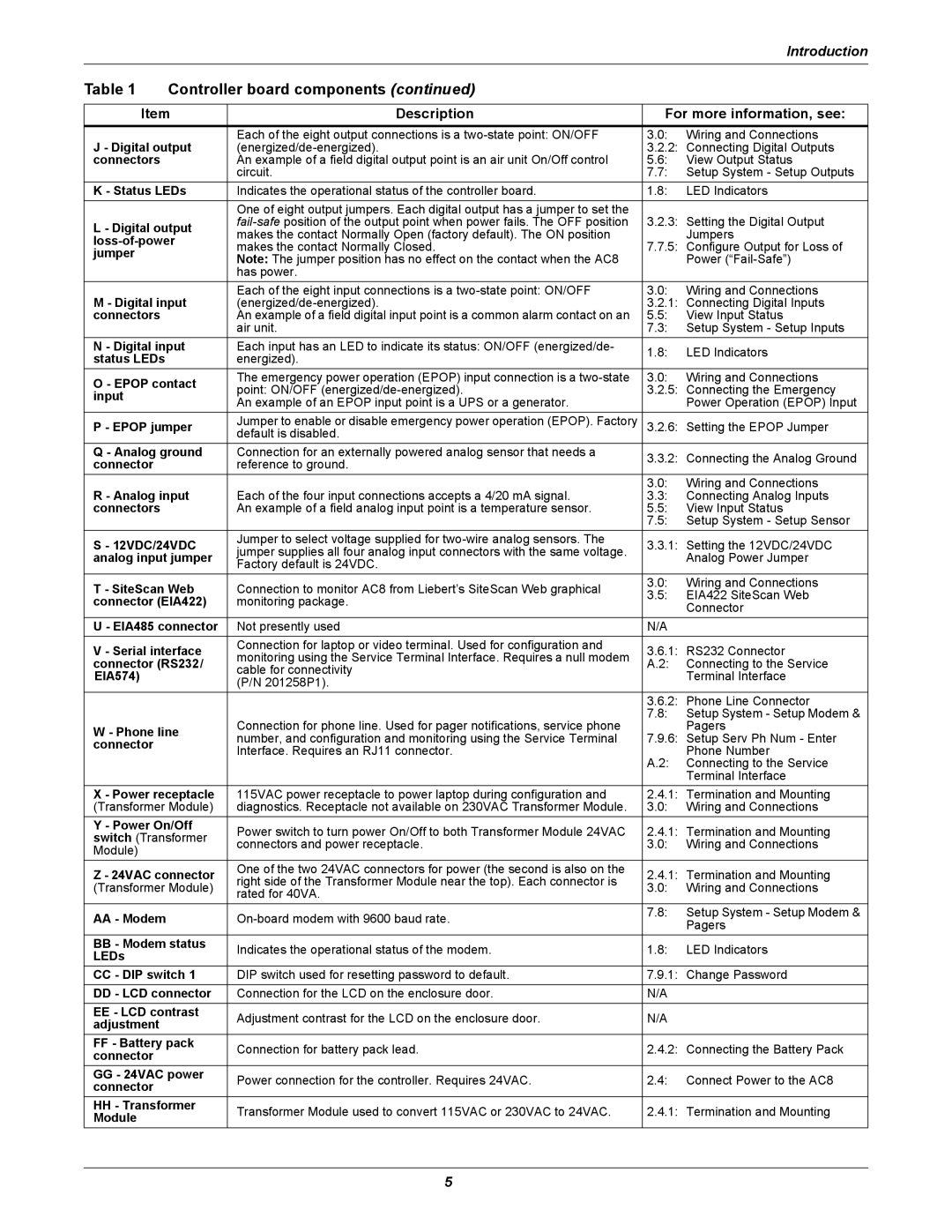|
|
|
| Introduction | |
Table 1 | Controller board components (continued) |
|
| ||
|
|
| |||
Item | Description | For more information, see: | |||
J - Digital output | Each of the eight output connections is a | 3.0: | Wiring and Connections | ||
3.2.2: | Connecting Digital Outputs | ||||
connectors |
| An example of a field digital output point is an air unit On/Off control | 5.6: | View Output Status | |
|
| circuit. | 7.7: | Setup System - Setup Outputs | |
K - Status LEDs | Indicates the operational status of the controller board. | 1.8: | LED Indicators | ||
|
| One of eight output jumpers. Each digital output has a jumper to set the | 3.2.3: Setting the Digital Output | ||
L - Digital output | |||||
makes the contact Normally Open (factory default). The ON position |
| Jumpers | |||
|
| ||||
makes the contact Normally Closed. | 7.7.5: Configure Output for Loss of | ||||
jumper |
| ||||
| Note: The jumper position has no effect on the contact when the AC8 |
| Power | ||
|
|
| |||
|
| has power. |
|
| |
M - Digital input | Each of the eight input connections is a | 3.0: | Wiring and Connections | ||
3.2.1: | Connecting Digital Inputs | ||||
connectors |
| An example of a field digital input point is a common alarm contact on an | 5.5: | View Input Status | |
|
| air unit. | 7.3: | Setup System - Setup Inputs | |
N - Digital input | Each input has an LED to indicate its status: ON/OFF (energized/de- | 1.8: | LED Indicators | ||
status LEDs |
| energized). | |||
|
|
| |||
O - EPOP contact | The emergency power operation (EPOP) input connection is a | 3.0: | Wiring and Connections | ||
point: ON/OFF | 3.2.5: Connecting the Emergency | ||||
input |
| ||||
| An example of an EPOP input point is a UPS or a generator. |
| Power Operation (EPOP) Input | ||
|
|
| |||
P - EPOP jumper | Jumper to enable or disable emergency power operation (EPOP). Factory | 3.2.6: Setting the EPOP Jumper | |||
|
| default is disabled. |
|
| |
Q - Analog ground | Connection for an externally powered analog sensor that needs a | 3.3.2: Connecting the Analog Ground | |||
connector |
| reference to ground. | |||
|
|
| |||
R - Analog input | Each of the four input connections accepts a 4/20 mA signal. | 3.0: | Wiring and Connections | ||
3.3: | Connecting Analog Inputs | ||||
connectors |
| An example of a field analog input point is a temperature sensor. | 5.5: | View Input Status | |
|
|
| 7.5: | Setup System - Setup Sensor | |
S - 12VDC/24VDC | Jumper to select voltage supplied for | 3.3.1: Setting the 12VDC/24VDC | |||
jumper supplies all four analog input connectors with the same voltage. | |||||
analog input jumper |
| Analog Power Jumper | |||
Factory default is 24VDC. |
| ||||
|
|
|
| ||
T - SiteScan Web | Connection to monitor AC8 from Liebert’s SiteScan Web graphical | 3.0: | Wiring and Connections | ||
3.5: | EIA422 SiteScan Web | ||||
connector (EIA422) | monitoring package. | ||||
| Connector | ||||
|
|
|
| ||
U - EIA485 connector | Not presently used | N/A |
| ||
V - Serial interface | Connection for laptop or video terminal. Used for configuration and | 3.6.1: RS232 Connector | |||
monitoring using the Service Terminal Interface. Requires a null modem | |||||
connector (RS232/ | A.2: | Connecting to the Service | |||
cable for connectivity | |||||
EIA574) |
|
| Terminal Interface | ||
| (P/N 201258P1). |
| |||
|
|
|
| ||
|
|
| 3.6.2: Phone Line Connector | ||
|
| Connection for phone line. Used for pager notifications, service phone | 7.8: | Setup System - Setup Modem & | |
W - Phone line |
| Pagers | |||
number, and configuration and monitoring using the Service Terminal | 7.9.6: Setup Serv Ph Num - Enter | ||||
connector |
| ||||
| Interface. Requires an RJ11 connector. | A.2: | Phone Number | ||
|
|
| Connecting to the Service | ||
|
|
|
| Terminal Interface | |
X - Power receptacle | 115VAC power receptacle to power laptop during configuration and | 2.4.1: Termination and Mounting | |||
(Transformer Module) | diagnostics. Receptacle not available on 230VAC Transformer Module. | 3.0: | Wiring and Connections | ||
Y - Power On/Off | Power switch to turn power On/Off to both Transformer Module 24VAC | 2.4.1: Termination and Mounting | |||
switch (Transformer | |||||
connectors and power receptacle. | 3.0: | Wiring and Connections | |||
Module) |
| ||||
|
|
|
| ||
Z - 24VAC connector | One of the two 24VAC connectors for power (the second is also on the | 2.4.1: Termination and Mounting | |||
right side of the Transformer Module near the top). Each connector is | |||||
(Transformer Module) | 3.0: | Wiring and Connections | |||
rated for 40VA. | |||||
|
|
|
| ||
AA - Modem |
| 7.8: | Setup System - Setup Modem & | ||
|
| Pagers | |||
|
|
|
| ||
BB - Modem status | Indicates the operational status of the modem. | 1.8: | LED Indicators | ||
LEDs |
| ||||
|
|
|
| ||
CC - DIP switch 1 | DIP switch used for resetting password to default. | 7.9.1: Change Password | |||
DD - LCD connector | Connection for the LCD on the enclosure door. | N/A |
| ||
EE - LCD contrast | Adjustment contrast for the LCD on the enclosure door. | N/A |
| ||
adjustment |
|
| |||
|
|
|
| ||
FF - Battery pack | Connection for battery pack lead. | 2.4.2: Connecting the Battery Pack | |||
connector |
| ||||
|
|
|
| ||
GG - 24VAC power | Power connection for the controller. Requires 24VAC. | 2.4: Connect Power to the AC8 | |||
connector |
| ||||
|
|
|
| ||
HH - Transformer | Transformer Module used to convert 115VAC or 230VAC to 24VAC. | 2.4.1: Termination and Mounting | |||
Module |
| ||||
|
|
|
| ||
5