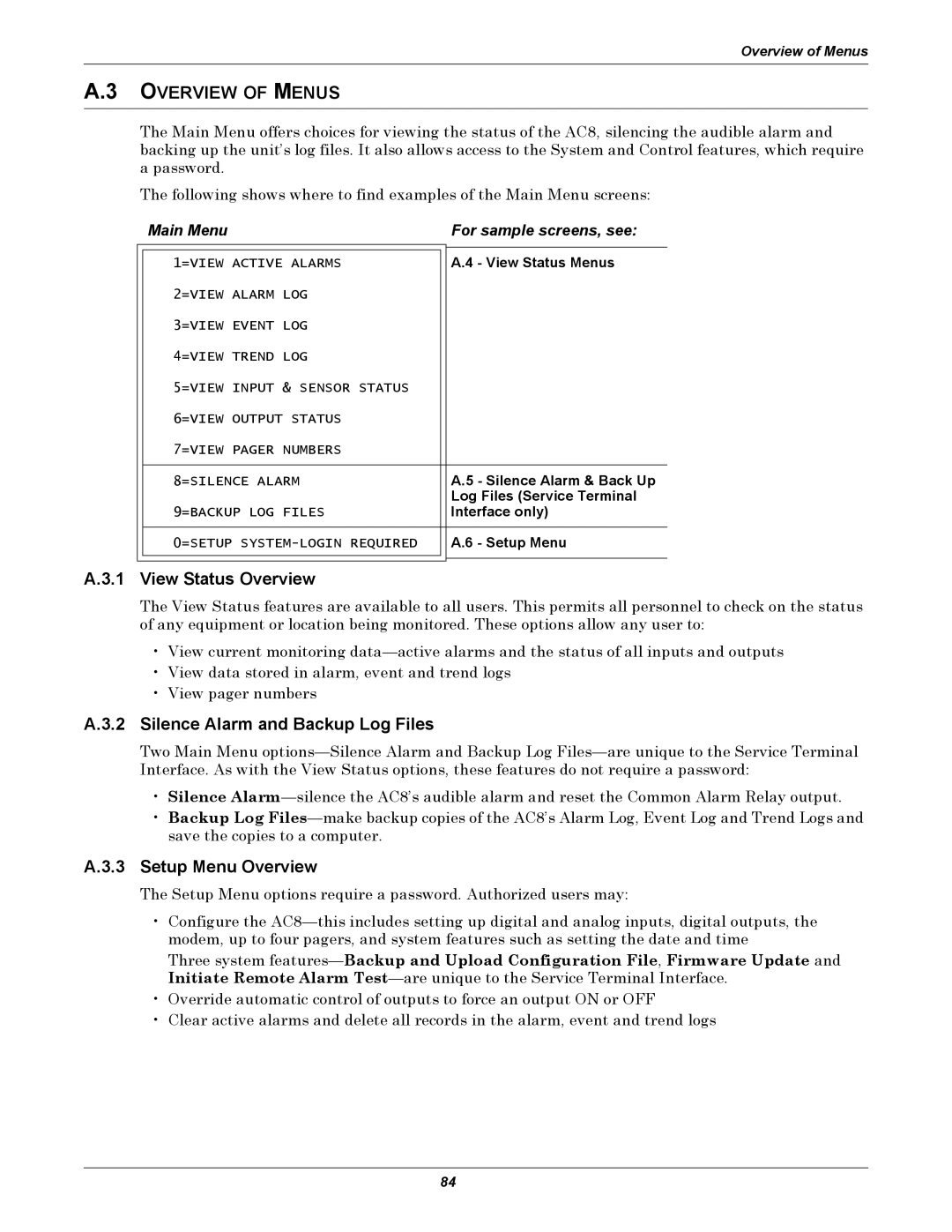Overview of Menus
A.3 OVERVIEW OF MENUS
The Main Menu offers choices for viewing the status of the AC8, silencing the audible alarm and backing up the unit’s log files. It also allows access to the System and Control features, which require a password.
The following shows where to find examples of the Main Menu screens:
| Main Menu |
| For sample screens, see: | |
| 1=VIEW ACTIVE ALARMS |
| A.4 | - View Status Menus |
| 2=VIEW ALARM LOG |
|
|
|
| 3=VIEW EVENT LOG |
|
|
|
| 4=VIEW TREND LOG |
|
|
|
| 5=VIEW INPUT & SENSOR STATUS |
|
|
|
| 6=VIEW OUTPUT STATUS |
|
|
|
| 7=VIEW PAGER NUMBERS |
|
|
|
|
|
|
|
|
| 8=SILENCE ALARM |
| A.5 | - Silence Alarm & Back Up |
|
|
| Log Files (Service Terminal | |
| 9=BACKUP LOG FILES |
| Interface only) | |
|
|
|
|
|
| 0=SETUP |
| A.6 | - Setup Menu |
|
|
|
|
|
|
|
|
|
|
|
|
|
|
|
A.3.1 View Status Overview
The View Status features are available to all users. This permits all personnel to check on the status of any equipment or location being monitored. These options allow any user to:
•View current monitoring
•View data stored in alarm, event and trend logs
•View pager numbers
A.3.2 Silence Alarm and Backup Log Files
Two Main Menu
•Silence
•Backup Log
A.3.3 Setup Menu Overview
The Setup Menu options require a password. Authorized users may:
•Configure the
Three system
•Override automatic control of outputs to force an output ON or OFF
•Clear active alarms and delete all records in the alarm, event and trend logs
84