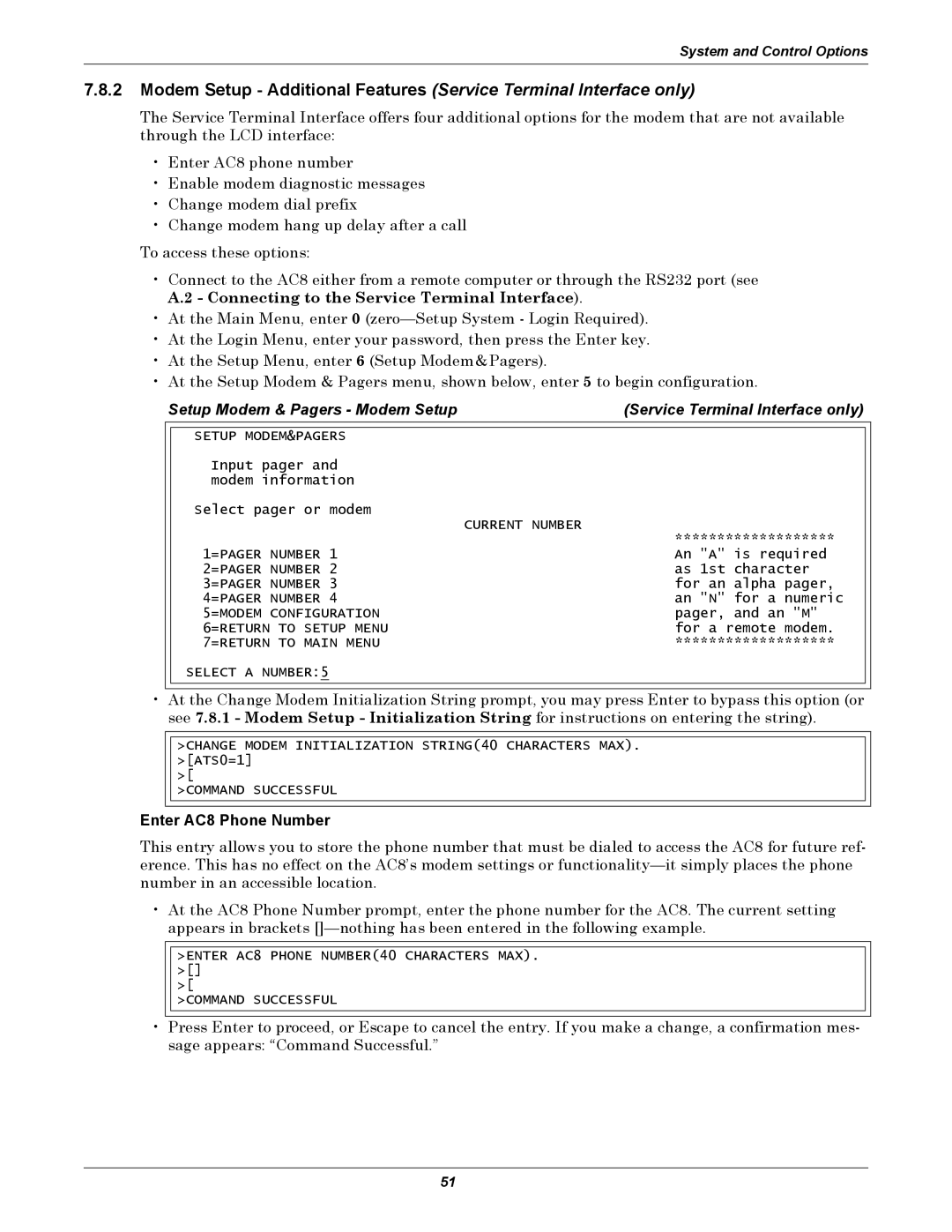System and Control Options
7.8.2Modem Setup - Additional Features (Service Terminal Interface only)
The Service Terminal Interface offers four additional options for the modem that are not available through the LCD interface:
•Enter AC8 phone number
•Enable modem diagnostic messages
•Change modem dial prefix
•Change modem hang up delay after a call
To access these options:
•Connect to the AC8 either from a remote computer or through the RS232 port (see A.2 - Connecting to the Service Terminal Interface).
•At the Main Menu, enter 0
•At the Login Menu, enter your password, then press the Enter key.
•At the Setup Menu, enter 6 (Setup Modem&Pagers).
•At the Setup Modem & Pagers menu, shown below, enter 5 to begin configuration.
Setup Modem & Pagers - Modem Setup | (Service Terminal Interface only) |
| |
| SETUP MODEM&PAGERS |
|
|
| Input pager and |
|
|
| modem information |
|
|
| Select pager or modem |
|
|
|
| CURRENT NUMBER |
|
|
| ******************* |
|
| 1=PAGER NUMBER 1 | An "A" is required |
|
| 2=PAGER NUMBER 2 | as 1st character |
|
| 3=PAGER NUMBER 3 | for an alpha pager, |
|
| 4=PAGER NUMBER 4 | an "N" for a numeric |
|
| 5=MODEM CONFIGURATION | pager, and an "M" |
|
| 6=RETURN TO SETUP MENU | for a remote modem. |
|
| 7=RETURN TO MAIN MENU | ******************* |
|
| SELECT A NUMBER:5 |
|
|
|
|
|
|
|
|
|
|
• At the Change Modem Initialization String prompt, you may press Enter to bypass this option (or see 7.8.1 - Modem Setup - Initialization String for instructions on entering the string).
>CHANGE MODEM INITIALIZATION STRING(40 CHARACTERS MAX). >[ATS0=1]
>[
>COMMAND SUCCESSFUL
Enter AC8 Phone Number
This entry allows you to store the phone number that must be dialed to access the AC8 for future ref- erence. This has no effect on the AC8’s modem settings or
•At the AC8 Phone Number prompt, enter the phone number for the AC8. The current setting appears in brackets
>ENTER AC8 PHONE NUMBER(40 CHARACTERS MAX). >[] >[
>COMMAND SUCCESSFUL
•Press Enter to proceed, or Escape to cancel the entry. If you make a change, a confirmation mes- sage appears: “Command Successful.”
51