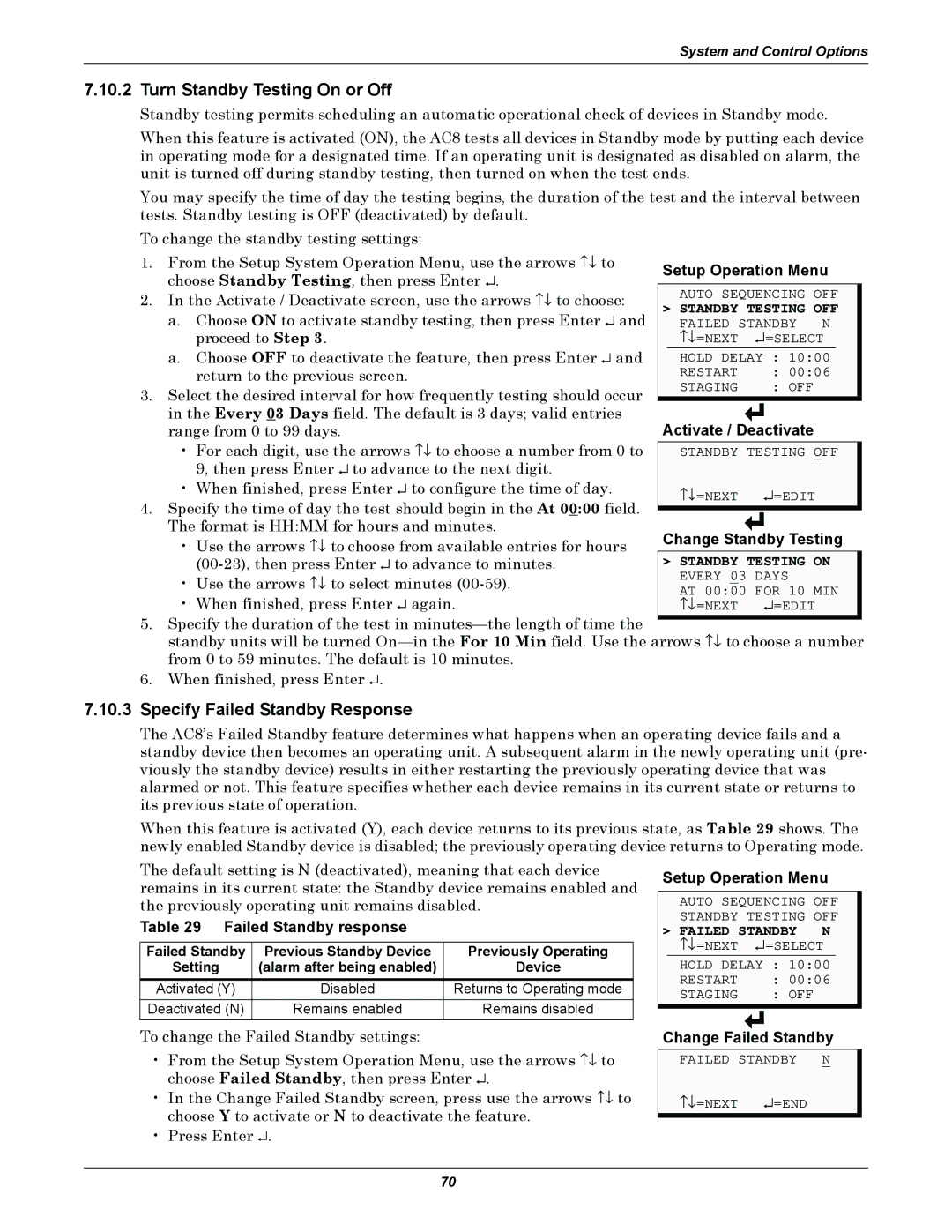System and Control Options
7.10.2Turn Standby Testing On or Off
Standby testing permits scheduling an automatic operational check of devices in Standby mode.
When this feature is activated (ON), the AC8 tests all devices in Standby mode by putting each device in operating mode for a designated time. If an operating unit is designated as disabled on alarm, the unit is turned off during standby testing, then turned on when the test ends.
You may specify the time of day the testing begins, the duration of the test and the interval between tests. Standby testing is OFF (deactivated) by default.
To change the standby testing settings:
1. | From the Setup System Operation Menu, use the arrows ↑↓ to |
| Setup Operation Menu | |||||||
| choose Standby Testing, then press Enter ↵ . |
| ||||||||
|
|
|
|
|
|
|
| |||
2. | In the Activate / Deactivate screen, use the arrows ↑↓ to choose: |
| AUTO SEQUENCING OFF |
| ||||||
> STANDBY TESTING OFF |
| |||||||||
| a. | Choose ON to activate standby testing, then press Enter ↵ | and |
| ||||||
|
| FAILED STANDBY N |
| |||||||
|
| proceed to Step 3. |
|
|
| ↑↓ =NEXT | ↵ | =SELECT |
| |
| a. | Choose OFF to deactivate the feature, then press Enter ↵ | and |
| HOLD DELAY | : 10:00 |
|
| ||
|
| return to the previous screen. |
|
| RESTART |
| : 00:06 |
|
| |
3. Select the desired interval for how frequently testing should occur |
| STAGING |
| : OFF |
| |||||
| in the Every 03 Days field. The default is 3 days; valid entries |
|
|
|
|
|
| |||
|
|
|
|
|
|
| ||||
| Activate / Deactivate | |||||||||
| range from 0 to 99 days. |
| ||||||||
| • For each digit, use the arrows ↑↓ to choose a number from 0 to |
| STANDBY TESTING OFF |
| ||||||
|
| 9, then press Enter ↵ to advance to the next digit. |
|
|
|
|
|
|
| |
| • When finished, press Enter ↵ to configure the time of day. |
|
| ↑↓ =NEXT |
| ↵ =EDIT |
| |||
4. Specify the time of day the test should begin in the At 00:00 field. |
|
|
| |||||||
|
|
|
|
|
| |||||
| The format is HH:MM for hours and minutes. |
|
|
|
|
|
|
| ||
|
| Change Standby Testing | ||||||||
| • Use the arrows ↑↓ | to choose from available entries for hours | ||||||||
|
|
| > STANDBY TESTING ON |
| ||||||
| • Use the arrows ↑↓ | to select minutes |
|
| EVERY 03 DAYS |
| ||||
|
|
| AT 00:00 FOR 10 MIN |
| ||||||
| • When finished, press Enter ↵ again. |
|
|
| ||||||
|
|
| ↑↓ =NEXT |
| ↵ =EDIT |
| ||||
5. Specify the duration of the test in |
|
|
|
|
|
| ||||
| standby units will be turned | |||||||||
| from 0 to 59 minutes. The default is 10 minutes. |
|
|
|
|
|
|
| ||
6. When finished, press Enter ↵ .
7.10.3Specify Failed Standby Response
The AC8’s Failed Standby feature determines what happens when an operating device fails and a standby device then becomes an operating unit. A subsequent alarm in the newly operating unit (pre- viously the standby device) results in either restarting the previously operating device that was alarmed or not. This feature specifies whether each device remains in its current state or returns to its previous state of operation.
When this feature is activated (Y), each device returns to its previous state, as Table 29 shows. The newly enabled Standby device is disabled; the previously operating device returns to Operating mode.
The default setting is N (deactivated), meaning that each device remains in its current state: the Standby device remains enabled and the previously operating unit remains disabled.
Table 29 Failed Standby response
Failed Standby | Previous Standby Device | Previously Operating |
Setting | (alarm after being enabled) | Device |
|
|
|
Activated (Y) | Disabled | Returns to Operating mode |
Deactivated (N) | Remains enabled | Remains disabled |
To change the Failed Standby settings:
• From the Setup System Operation Menu, use the arrows ↑↓ to choose Failed Standby, then press Enter ↵ .
• In the Change Failed Standby screen, press use the arrows ↑↓ to choose Y to activate or N to deactivate the feature.
• Press Enter ↵ .
Setup Operation Menu
AUTO SEQUENCING OFF STANDBY TESTING OFF
> FAILED STANDBY N | |||
| ↑↓ =NEXT | ↵ | =SELECT |
|
|
| |
| HOLD DELAY | : 10:00 | |
| RESTART |
| : 00:06 |
| STAGING |
| : OFF |
Change Failed Standby
FAILED STANDBY N
↑↓ =NEXT ↵ =END
70