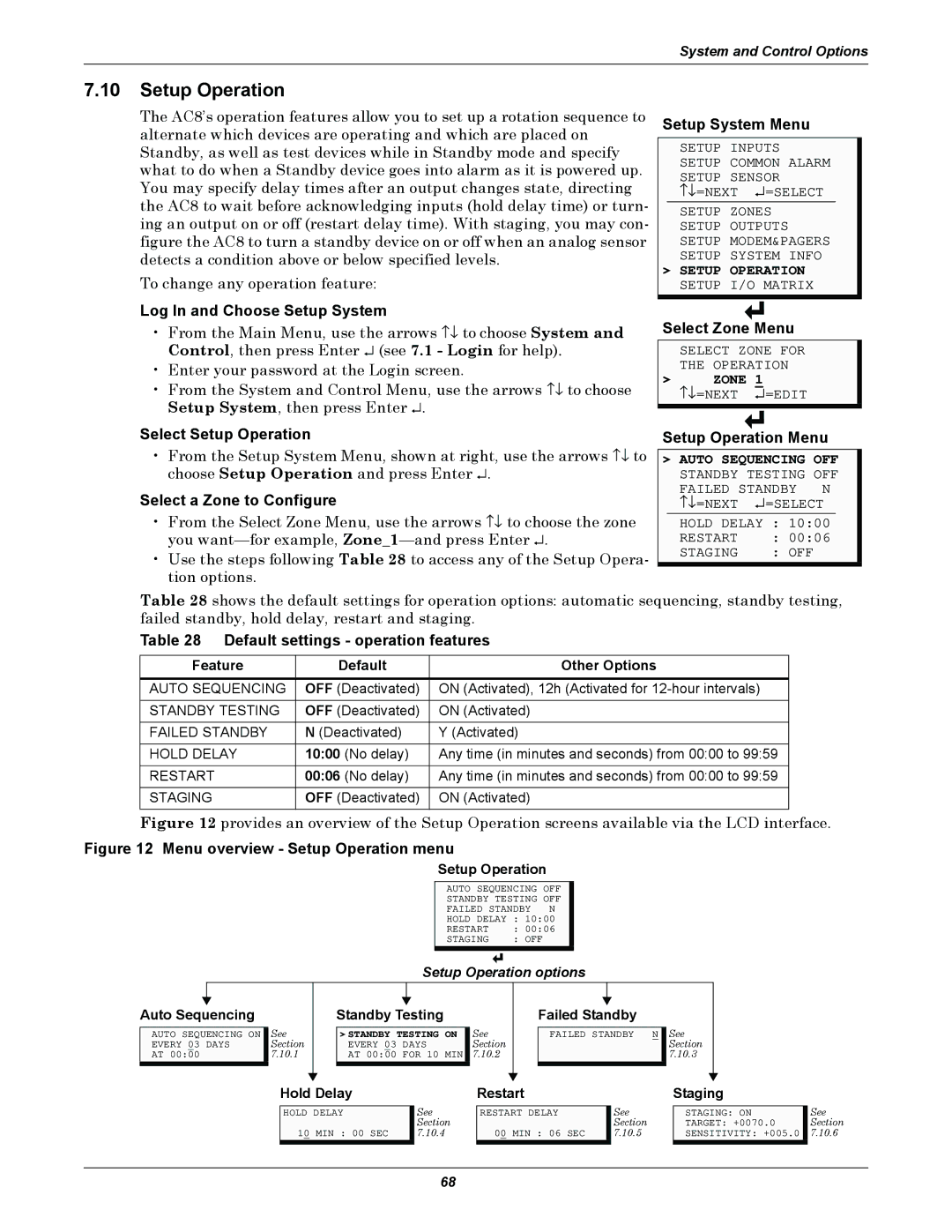System and Control Options
7.10Setup Operation
The AC8’s operation features allow you to set up a rotation sequence to alternate which devices are operating and which are placed on Standby, as well as test devices while in Standby mode and specify what to do when a Standby device goes into alarm as it is powered up. You may specify delay times after an output changes state, directing the AC8 to wait before acknowledging inputs (hold delay time) or turn- ing an output on or off (restart delay time). With staging, you may con- figure the AC8 to turn a standby device on or off when an analog sensor detects a condition above or below specified levels.
To change any operation feature:
Log In and Choose Setup System
• From the Main Menu, use the arrows ↑↓ to choose System and Control, then press Enter ↵ (see 7.1 - Login for help).
• Enter your password at the Login screen.
• From the System and Control Menu, use the arrows ↑↓ to choose Setup System, then press Enter ↵ .
Setup System Menu
SETUP INPUTS SETUP COMMON ALARM SETUP SENSOR
↑↓ =NEXT ↵ =SELECT
SETUP ZONES SETUP OUTPUTS SETUP MODEM&PAGERS SETUP SYSTEM INFO
>SETUP OPERATION SETUP I/O MATRIX
Select Zone Menu
SELECT ZONE FOR
THE OPERATION
> ZONE 1
↑↓ =NEXT ↵ =EDIT
Select Setup Operation
• From the Setup System Menu, shown at right, use the arrows ↑↓ to choose Setup Operation and press Enter ↵ .
Select a Zone to Configure
• From the Select Zone Menu, use the arrows ↑↓ to choose the zone you
•Use the steps following Table 28 to access any of the Setup Opera- tion options.
Setup Operation Menu
> AUTO SEQUENCING OFF
STANDBY TESTING OFF FAILED STANDBY N ↑↓ =NEXT ↵ =SELECT
HOLD DELAY | : 10:00 |
RESTART | : 00:06 |
STAGING | : OFF |
Table 28 shows the default settings for operation options: automatic sequencing, standby testing, failed standby, hold delay, restart and staging.
Table 28 Default settings - operation features
Feature | Default | Other Options |
|
|
|
AUTO SEQUENCING | OFF (Deactivated) | ON (Activated), 12h (Activated for |
STANDBY TESTING | OFF (Deactivated) | ON (Activated) |
FAILED STANDBY | N (Deactivated) | Y (Activated) |
HOLD DELAY | 10:00 (No delay) | Any time (in minutes and seconds) from 00:00 to 99:59 |
RESTART | 00:06 (No delay) | Any time (in minutes and seconds) from 00:00 to 99:59 |
STAGING | OFF (Deactivated) | ON (Activated) |
Figure 12 provides an overview of the Setup Operation screens available via the LCD interface.
Figure 12 Menu overview - Setup Operation menu
Setup Operation
AUTO SEQUENCING OFF
STANDBY TESTING OFF
FAILED STANDBY N
HOLD DELAY | : 10:00 |
RESTART | : 00:06 |
STAGING | : OFF |
Setup Operation options
Auto Sequencing
AUTO SEQUENCING ON EVERY 03 DAYS
AT 00:00
See Section 7.10.1
Standby Testing
>STANDBY TESTING ON EVERY 03 DAYS
AT 00:00 FOR 10 MIN
See Section 7.10.2
Failed Standby
FAILED STANDBY N
See Section 7.10.3
Hold Delay
HOLD DELAY
10 MIN : 00 SEC
See Section 7.10.4
Restart
RESTART DELAY
00 MIN : 06 SEC
See Section 7.10.5
Staging
STAGING: ON
TARGET: +0070.0
SENSITIVITY: +005.0
See Section 7.10.6
68