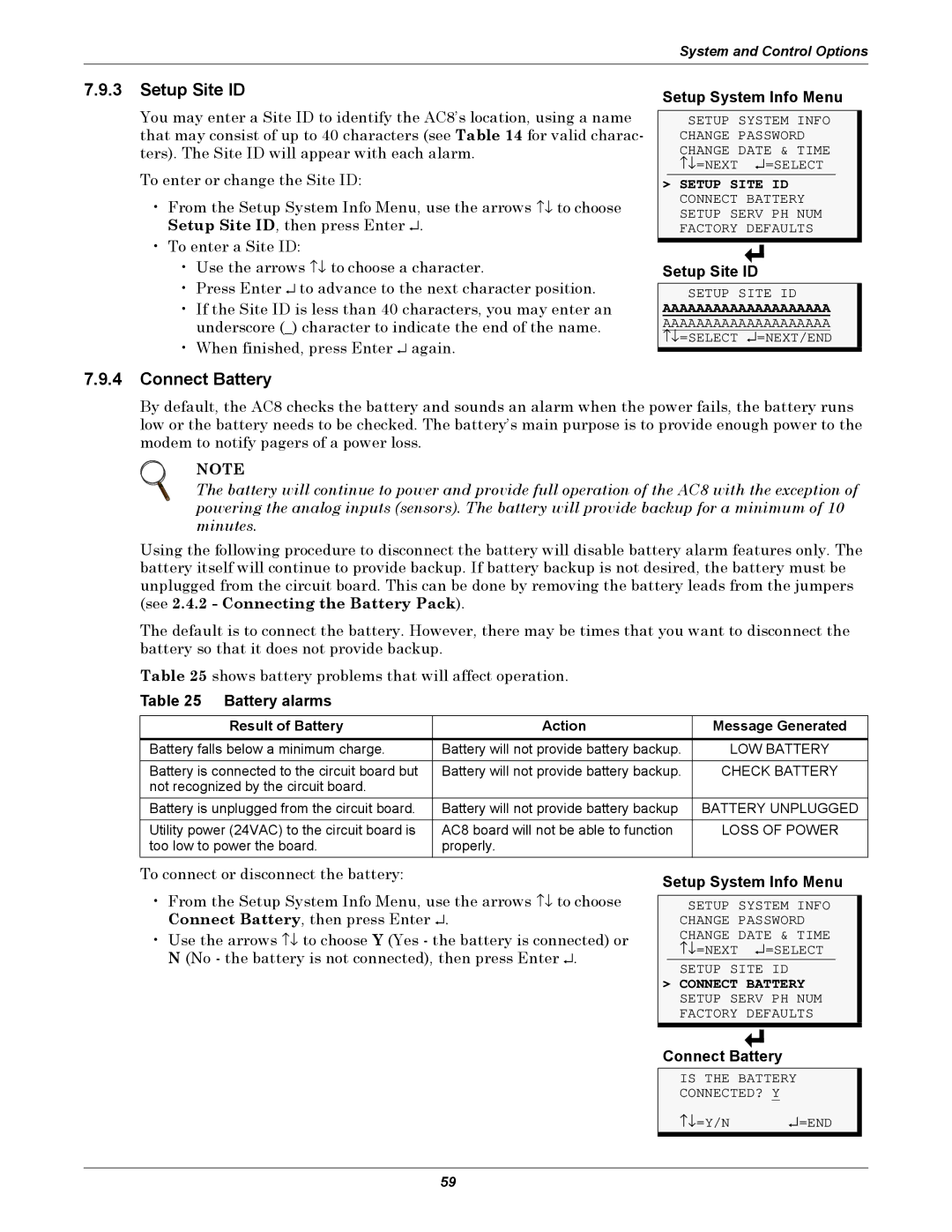System and Control Options
7.9.3Setup Site ID
You may enter a Site ID to identify the AC8’s location, using a name that may consist of up to 40 characters (see Table 14 for valid charac- ters). The Site ID will appear with each alarm.
To enter or change the Site ID:
• From the Setup System Info Menu, use the arrows ↑↓ to choose Setup Site ID, then press Enter ↵ .
•To enter a Site ID:
•Use the arrows ↑↓ to choose a character.
•Press Enter ↵ to advance to the next character position.
•If the Site ID is less than 40 characters, you may enter an underscore (_) character to indicate the end of the name.
•When finished, press Enter ↵ again.
Setup System Info Menu
SETUP SYSTEM INFO CHANGE PASSWORD CHANGE DATE & TIME ↑↓ =NEXT ↵ =SELECT
>SETUP SITE ID CONNECT BATTERY SETUP SERV PH NUM FACTORY DEFAULTS
Setup Site ID
SETUP SITE ID
AAAAAAAAAAAAAAAAAAAA
AAAAAAAAAAAAAAAAAAAA ↑↓ =SELECT ↵ =NEXT/END
7.9.4Connect Battery
By default, the AC8 checks the battery and sounds an alarm when the power fails, the battery runs low or the battery needs to be checked. The battery’s main purpose is to provide enough power to the modem to notify pagers of a power loss.
NOTE
The battery will continue to power and provide full operation of the AC8 with the exception of powering the analog inputs (sensors). The battery will provide backup for a minimum of 10 minutes.
Using the following procedure to disconnect the battery will disable battery alarm features only. The battery itself will continue to provide backup. If battery backup is not desired, the battery must be unplugged from the circuit board. This can be done by removing the battery leads from the jumpers (see 2.4.2 - Connecting the Battery Pack).
The default is to connect the battery. However, there may be times that you want to disconnect the battery so that it does not provide backup.
Table 25 shows battery problems that will affect operation.
Table 25 Battery alarms
Result of Battery | Action | Message Generated |
Battery falls below a minimum charge. | Battery will not provide battery backup. | LOW BATTERY |
|
|
|
Battery is connected to the circuit board but | Battery will not provide battery backup. | CHECK BATTERY |
not recognized by the circuit board. |
|
|
Battery is unplugged from the circuit board. | Battery will not provide battery backup | BATTERY UNPLUGGED |
Utility power (24VAC) to the circuit board is | AC8 board will not be able to function | LOSS OF POWER |
too low to power the board. | properly. |
|
To connect or disconnect the battery:
• From the Setup System Info Menu, use the arrows ↑↓ to choose Connect Battery, then press Enter ↵ .
•Use the arrows ↑↓ to choose Y (Yes - the battery is connected) or N (No - the battery is not connected), then press Enter ↵ .
Setup System Info Menu
SETUP SYSTEM INFO CHANGE PASSWORD CHANGE DATE & TIME ↑↓ =NEXT ↵ =SELECT
SETUP SITE ID
>CONNECT BATTERY SETUP SERV PH NUM FACTORY DEFAULTS
Connect Battery
IS THE BATTERY
CONNECTED? Y
↑↓ =Y/N | ↵ =END |
59