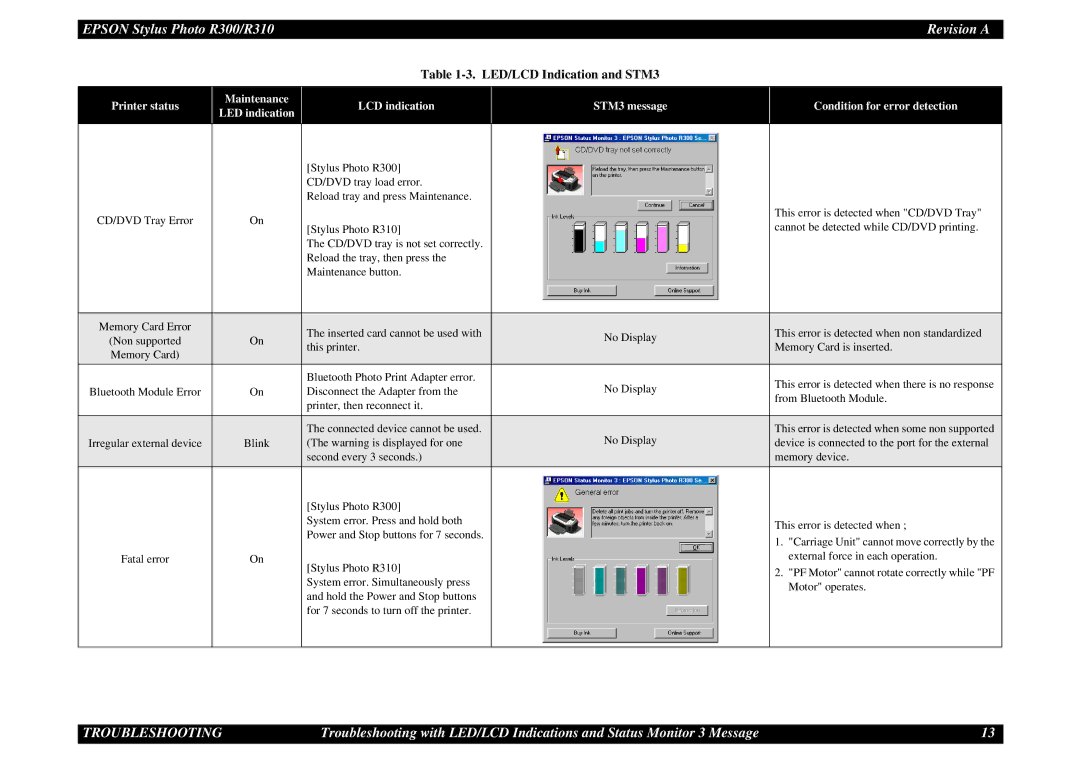EPSON Stylus Photo R300/R310 | Revision A |
Table 1-3. LED/LCD Indication and STM3
Printer status
Maintenance
LED indication
LCD indication
STM3 message
Condition for error detection
|
| [Stylus Photo R300] |
|
| |
|
| CD/DVD tray load error. |
|
| |
|
| Reload tray and press Maintenance. |
|
| |
CD/DVD Tray Error | On |
|
| This error is detected when "CD/DVD Tray" | |
[Stylus Photo R310] |
| cannot be detected while CD/DVD printing. | |||
|
|
| |||
|
| The CD/DVD tray is not set correctly. |
|
| |
|
| Reload the tray, then press the |
|
| |
|
| Maintenance button. |
|
| |
|
|
|
|
| |
Memory Card Error |
| The inserted card cannot be used with | No Display | This error is detected when non standardized | |
(Non supported | On | ||||
this printer. | Memory Card is inserted. | ||||
Memory Card) |
|
| |||
|
|
|
| ||
|
| Bluetooth Photo Print Adapter error. | No Display | This error is detected when there is no response | |
Bluetooth Module Error | On | Disconnect the Adapter from the | |||
from Bluetooth Module. | |||||
|
| printer, then reconnect it. |
| ||
|
|
|
| ||
|
|
|
|
| |
|
| The connected device cannot be used. | No Display | This error is detected when some non supported | |
Irregular external device | Blink | (The warning is displayed for one | device is connected to the port for the external | ||
|
| second every 3 seconds.) |
| memory device. | |
|
| [Stylus Photo R300] |
|
| |
|
| System error. Press and hold both |
| This error is detected when ; | |
|
| Power and Stop buttons for 7 seconds. |
| ||
|
|
| 1. "Carriage Unit" cannot move correctly by the | ||
|
|
|
| ||
Fatal error | On | [Stylus Photo R310] |
| external force in each operation. | |
|
|
| 2. "PF Motor" cannot rotate correctly while "PF | ||
|
| System error. Simultaneously press |
| ||
|
|
| Motor" operates. | ||
|
| and hold the Power and Stop buttons |
| ||
|
|
|
| ||
|
| for 7 seconds to turn off the printer. |
|
| |
|
|
|
|
|
TROUBLESHOOTING | Troubleshooting with LED/LCD Indications and Status Monitor 3 Message | 13 |