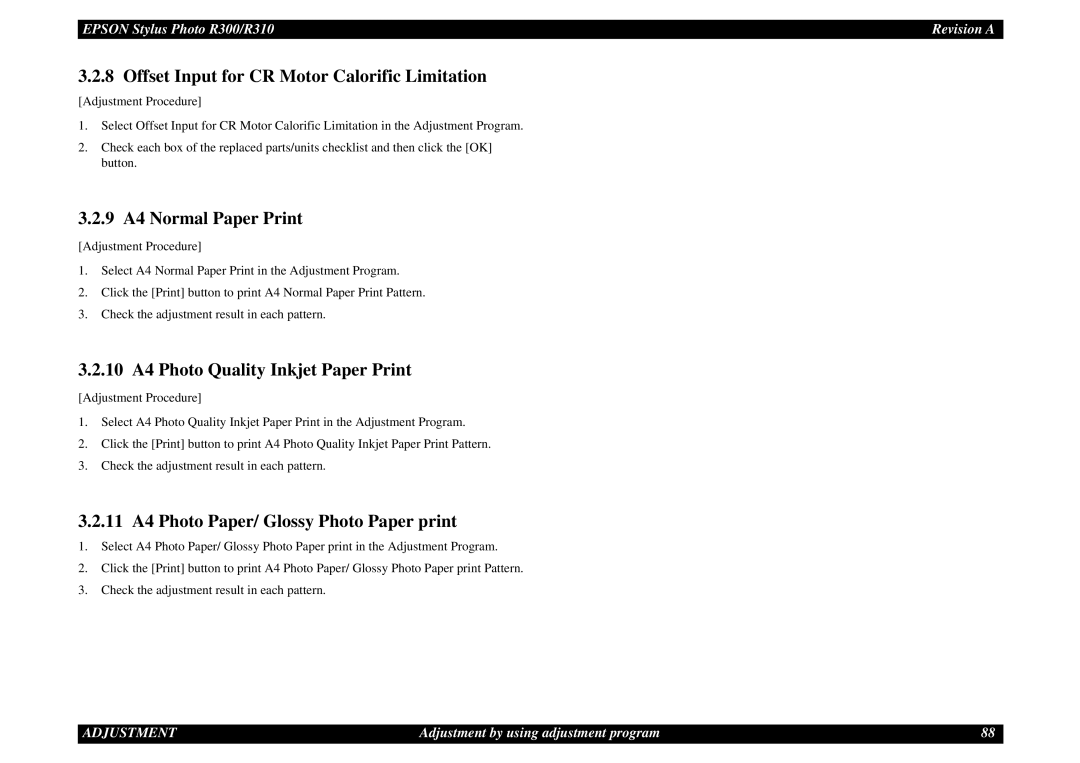EPSON Stylus Photo R300/R310 | Revision A |
3.2.8 Offset Input for CR Motor Calorific Limitation
[Adjustment Procedure]
1.Select Offset Input for CR Motor Calorific Limitation in the Adjustment Program.
2.Check each box of the replaced parts/units checklist and then click the [OK] button.
3.2.9 A4 Normal Paper Print
[Adjustment Procedure]
1.Select A4 Normal Paper Print in the Adjustment Program.
2.Click the [Print] button to print A4 Normal Paper Print Pattern.
3.Check the adjustment result in each pattern.
3.2.10 A4 Photo Quality Inkjet Paper Print
[Adjustment Procedure]
1.Select A4 Photo Quality Inkjet Paper Print in the Adjustment Program.
2.Click the [Print] button to print A4 Photo Quality Inkjet Paper Print Pattern.
3.Check the adjustment result in each pattern.
3.2.11 A4 Photo Paper/ Glossy Photo Paper print
1.Select A4 Photo Paper/ Glossy Photo Paper print in the Adjustment Program.
2.Click the [Print] button to print A4 Photo Paper/ Glossy Photo Paper print Pattern.
3.Check the adjustment result in each pattern.
ADJUSTMENT | Adjustment by using adjustment program | 88 |