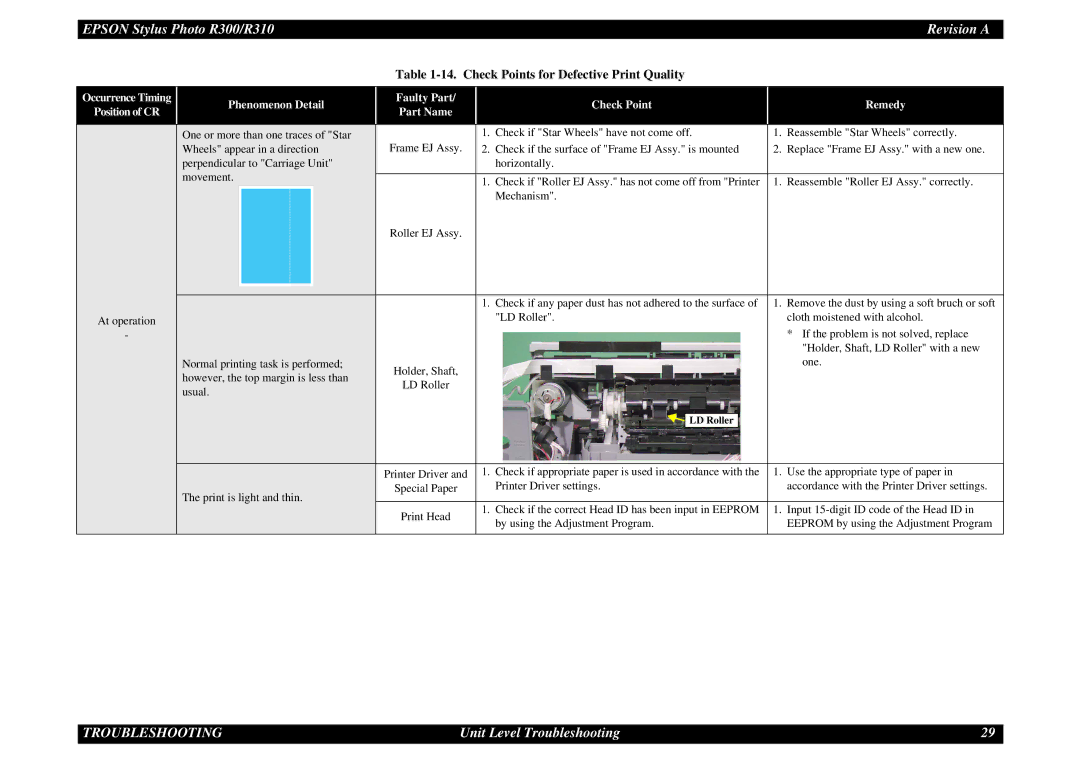EPSON Stylus Photo R300/R310 | Revision A |
Table 1-14. Check Points for Defective Print Quality
Occurrence Timing
Position of CR
Phenomenon Detail
Faulty Part/
Part Name
Check Point
Remedy
At operation
-
One or more than one traces of "Star | Frame EJ Assy. | 1. | Check if "Star Wheels" have not come off. | 1. | Reassemble "Star Wheels" correctly. | ||||||
Wheels" appear in a direction | 2. | Check if the surface of "Frame EJ Assy." is mounted | 2. | Replace "Frame EJ Assy." with a new one. | |||||||
perpendicular to "Carriage Unit" |
|
| horizontally. |
|
| ||||||
movement. |
|
|
|
|
|
|
| ||||
| 1. | Check if "Roller EJ Assy." has not come off from "Printer | 1. | Reassemble "Roller EJ Assy." correctly. | |||||||
|
|
|
|
| Roller EJ Assy. |
| Mechanism". |
|
| ||
|
|
|
|
|
|
|
|
|
|
| |
|
|
|
|
|
|
|
|
|
|
|
|
|
|
|
|
|
|
|
|
|
|
|
|
|
|
|
|
|
|
|
|
|
|
|
|
|
|
|
|
|
| 1. | Check if any paper dust has not adhered to the surface of | 1. | Remove the dust by using a soft bruch or soft | ||
|
|
|
|
|
|
| "LD Roller". |
| cloth moistened with alcohol. | ||
|
|
|
|
|
|
|
|
|
|
| * If the problem is not solved, replace |
|
|
|
|
|
|
|
|
|
|
| "Holder, Shaft, LD Roller" with a new |
Normal printing task is performed; | Holder, Shaft, |
|
|
|
|
| one. | ||||
however, the top margin is less than |
|
|
|
|
|
| |||||
LD Roller |
|
|
|
|
|
| |||||
usual. |
|
|
|
|
|
| |||||
|
|
|
|
|
|
| |||||
|
|
|
|
|
|
|
|
|
|
|
|
|
|
|
|
|
|
|
| LD Roller |
|
| |
|
|
|
|
|
|
|
|
|
|
|
|
|
|
|
|
| Printer Driver and | 1. | Check if appropriate paper is used in accordance with the | 1. | Use the appropriate type of paper in | ||
The print is light and thin. | Special Paper |
| Printer Driver settings. |
| accordance with the Printer Driver settings. | ||||||
|
|
|
|
|
|
| |||||
|
|
|
|
| Print Head | 1. | Check if the correct Head ID has been input in EEPROM | 1. | Input | ||
|
|
|
|
|
| by using the Adjustment Program. |
| EEPROM by using the Adjustment Program | |||
|
|
|
|
|
|
|
| ||||
|
|
|
|
|
|
|
|
|
|
|
|
TROUBLESHOOTING | Unit Level Troubleshooting | 29 |