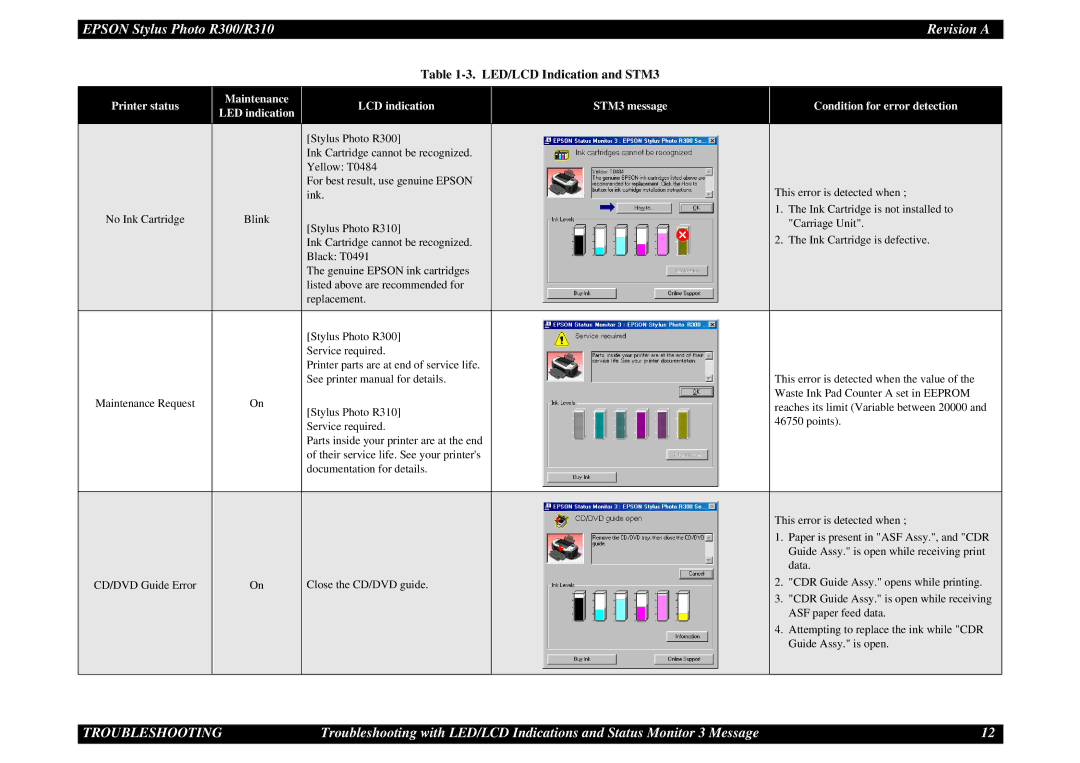EPSON Stylus Photo R300/R310 | Revision A |
Table 1-3. LED/LCD Indication and STM3
Printer status
Maintenance
LED indication
LCD indication
STM3 message
Condition for error detection
|
| [Stylus Photo R300] |
|
|
|
|
|
|
|
|
|
| |
|
| Ink Cartridge cannot be recognized. |
|
|
|
|
|
| Yellow: T0484 |
|
|
|
|
|
| For best result, use genuine EPSON |
|
|
| This error is detected when ; |
|
| ink. |
|
|
| |
No Ink Cartridge | Blink |
|
|
|
| 1. The Ink Cartridge is not installed to |
[Stylus Photo R310] |
|
|
| "Carriage Unit". | ||
|
|
|
|
| ||
|
|
|
|
| 2. The Ink Cartridge is defective. | |
|
| Ink Cartridge cannot be recognized. |
|
|
| |
|
| Black: T0491 |
|
|
|
|
|
| The genuine EPSON ink cartridges |
|
|
|
|
|
| listed above are recommended for |
|
|
|
|
|
| replacement. |
|
|
|
|
|
|
|
|
|
|
|
|
| [Stylus Photo R300] |
|
|
|
|
|
| Service required. |
|
|
|
|
|
| Printer parts are at end of service life. |
|
|
|
|
|
| See printer manual for details. |
|
|
| This error is detected when the value of the |
Maintenance Request | On |
|
|
|
| Waste Ink Pad Counter A set in EEPROM |
[Stylus Photo R310] |
|
|
| reaches its limit (Variable between 20000 and | ||
|
|
|
|
| ||
|
|
|
|
| 46750 points). | |
|
| Service required. |
|
|
| |
|
|
|
|
|
| |
|
| Parts inside your printer are at the end |
|
|
|
|
|
| of their service life. See your printer's |
|
|
|
|
|
| documentation for details. |
|
|
|
|
|
|
|
|
|
|
|
|
|
|
|
|
| This error is detected when ; |
|
|
|
|
|
| |
|
|
|
|
|
| 1. Paper is present in "ASF Assy.", and "CDR |
|
|
|
|
|
| Guide Assy." is open while receiving print |
|
|
|
|
|
| data. |
CD/DVD Guide Error | On | Close the CD/DVD guide. |
|
|
| 2. "CDR Guide Assy." opens while printing. |
|
|
|
|
|
| 3. "CDR Guide Assy." is open while receiving |
|
|
|
|
|
| ASF paper feed data. |
|
|
|
|
|
| 4. Attempting to replace the ink while "CDR |
|
|
|
|
|
| Guide Assy." is open. |
|
|
|
|
|
|
|
|
|
|
|
|
|
|
TROUBLESHOOTING | Troubleshooting with LED/LCD Indications and Status Monitor 3 Message | 12 |