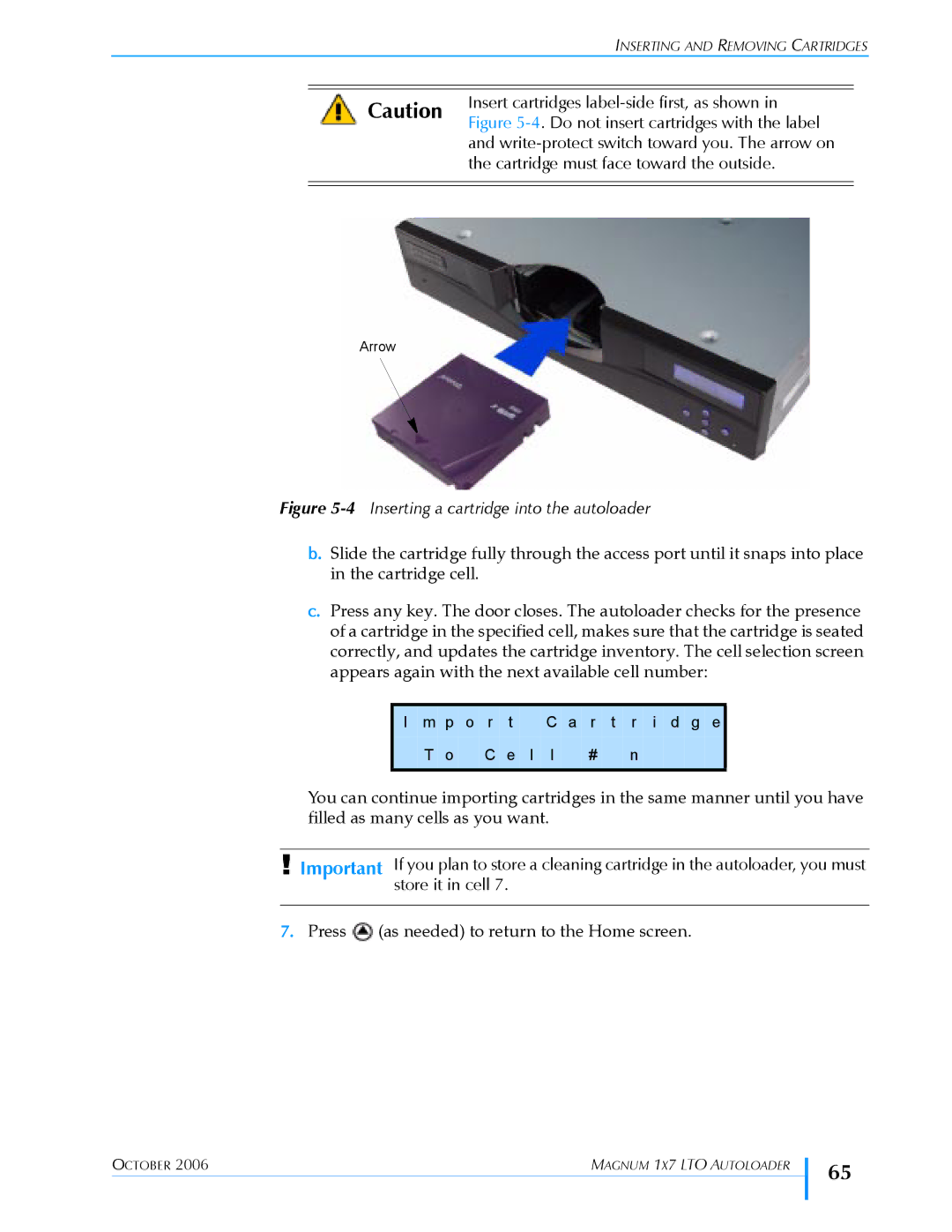Product Manual
Revision Date
To return equipment for service RMA Request
To order supplies and accessories
Iii
To obtain general information
1012581
Contents
Troubleshooting
Maintenance
Autoloader Operation
Viewing Autoloader Information
Write Once, Read Many Worm Capability
Specifications 119
133
Index 139
Viii
Installing the Autoloader
Configuring the Autoloader
Product Overview
Figure B-1Ultrium 3 Worm tape cartridge
Error Messages
Specifications
Table C-1Autoloader error messages
1Tape drive cartridge read/write compatibility
Xii
Maintenance, Troubleshooting, and Service
Installation
Xiii
About this Manual
Supplemental Information
Xiv
Magnum 1x7 LTO Autoloader
Ultrium Tape Drives
Conventions Used in this Manual
Will help you complete a procedure or avoid extra steps
Read text marked by the Important icon for information that
Avoid personal injury
Xvi
Product Overview
Autoloader Features
Front Panel Components
Autoloader Components
Back Panel Components
LED Color Status
3shows the autoloader’s internal components
Internal Components
Autoloader Components
1012581
Installing the Autoloader
1Label over shipping key
Completing the Unpacking Process
Obtaining Accessories and Equipment
Preparing for Installation
LTO-3
LTO-2
Installing the Autoloader in a Rack
Autoloader and the outlet
Sets of side support rails
#2 Phillips screwdriver Level Tape measure
Assembling the Rails
Assemble the right-side rail in the same way
Attaching the Rails to the Rack
6Placing the autoloader on the rails
Attaching the Autoloader to the Rails
Guidelines for Connecting to Scsi
Connecting the Autoloader to Scsi
Active Scsi terminator
Bus adapter card
See Tape Drive Operation Tape drive fails with sporadic
Including bus hangs and Read/Write failures
Wrong terminator
Making the Scsi Connections
Important Do not over-tighten the Scsi cable jack screws
8SCSI connectors on the back of the autoloader
10Connecting the autoloader to an Ethernet network
Connecting the Autoloader to Ethernet
Powering on the Autoloader
Power cord for your location. See page 122 for power cord
Requirements for other locations
Do not power on the host computer system immediately after
Verifying the Hardware Installation
On-line
1x7 Ultrium D217
Configuring Autoloader
Accessing Configuration Options
Using the Operator Panel
Using the Operator Panel Buttons
Viewing the Home Screen
LTO 1x7 2U Ultrium 3-S D217
Button Description
2Operator panel buttons
Overview of Autoloader Menus
3Autoloader menu organization
Configuration Description See Option
Setting Configuration Options
Changing the LCD Language
Option
Changing the LCD Contrast
Changing the Scsi IDS
Autoloader Scsi ID
Tape Drive Scsi ID
Emulation Mode
Changing the Emulation Mode
After changing the emulation mode, reboot your host
Computer so that it recognizes the new emulation mode
Setting UP Automatic Tape Drive Cleaning
That option OFF
Activating the Cleaning Cartridge Cell
Enabling the Autoclean Option
Setting Ethernet Configuration Options
Setting the Ethernet Addresses
Snmp
FTP Interface
Press to display the Dhcp selection screen
If you are using a backup application which is capable
Setting the Autoloader to Operate in Sequential Mode
Controlling the autoloader, do not configure the library to
Operate in Sequential mode
Press To display the operating mode selection screen
Setting UP Autoloader Password Protection
Setting Up an Operator Panel Password
Turning Off the Operator Panel Password
Accessing Password Protected Operator Panel Menus
Setting Security Through Your Application
Restoring the Default Configuration
If you enable security through your application, use
Any of the autoloader’s configuration settings are lost
Available through your application. Refer to your software
Checking the Setup
1012581
Accessing the Remote Management Utility
Using the Remote Management Utility
1Remote Management utility Status
Click this Link For quick access to this location
Viewing Information on the Home Status
Library Information
Scsi ID
Library Status
LCD
ON/OFF
Inventory
Tape Drive Status
Povar
Field Description
Label Valid
Label
Setting Configuration Options
2Remote Management utility Configuration
Change Library Configuration
Dhcp
Change Ethernet Configuration
Field Description Snmp Read
User Password
Snmp Write
Broadcast
Access It, enter the current password Password New Web
Change WEB Access Password
Viewing Information on the Statistics
Field Description Current Web
Running Diagnostics
1012581
1Location of status LED
Autoloader Operation
Inserting and Removing Cartridges
2Location of cartridge access port
If the switch Tape is
Preparing Cartridges
Ultrium 2 purple Ultrium 1 black LTO Ultrium Tape Drive
Inserting Cartridges Into the Autoloader
Write-protect switch toward you. The arrow on
Insert cartridges label-side first, as shown
Cartridge must face toward the outside
Removing Cartridges from the Autoloader
Removing Cartridges Without Power
Loading a Cartridge Into the Tape Drive
Loading and Unloading Cartridges in the Tape Drive
Unloading a Cartridge from the Tape Drive
Cleaning the Tape Drive
Cleaning methods will void your warranty
New cleaning cartridge
Cleaning the Tape Drive Using the Clean Drive Option
Cleaning process again
Cleaning the Tape Drive by Inserting a Cleaning Cartridge
Refer to your software documentation for instructions
Resetting the Autoloader
Running System Demos
Press Following screen appears
Performing Diagnostic Tests
Storing Cartridges
Viewing Basic Autoloader Information
Viewing Autoloader Information
Press . The firmware screen appears
Press . The total moves screen appears
Viewing Autoloader Sensor Readings
Press . The door open sensor screen appears
Press . The cell sensor screen appears
Viewing Basic Tape Drive Information
Viewing the Cartridge Inventory
Viewing the Cartridge Inventory and BAR Code Information
If this appears Cell
Number 1, 2 Contains a cartridge Dash Is empty
If this appears Tape drive
Dash Is empty
Updating the Cartridge Inventory
Viewing Cell Statistics
Press . The total puts screen appears
Viewing the Event LOG
Replacing the Tape Drive
Maintenance
Preparing for Replacement
1Location of tape drive cover plate
Removing the Tape Drive
3Disconnecting the cables from the tape drive
Exabyte-approved supplier
Installing the NEW Tape Drive
7Removing the faceplate from the tape drive chassis
8Attaching the brackets to a half height tape drive
Drive with a half height tape drive, or vice versa
Full height tape drive-Install as shown
Resuming Operation
Cleaning the Autoloader
FTP-AUTOLOADER Firmware Upgrade and Diagnostics
Connecting to the AUTOLOADER’S FTP Interface
100
101
Until after it automatically resets
Upgrading Autoloader Firmware VIA FTP
Make sure that you select and download the correct firmware
102
Creating a Diagnostic Listing VIA FTP
Autoloader Troubleshooting
Troubleshooting
Autoloader Installation
103
104
Autoloader Operation
105
106
Tape Drive Fails with Sporadic Errors
Tape Drive Troubleshooting
107
Tape Drive Operation
108
Backup Software Reports AN Error
Failure to Communicate with the Tape Drive
Failure by the Tape Drive to Write or Read Data
109
Backup Software Configuration Issues
Before Contacting Technical Support
110
Autoloader and Tape Drive Information
Scsi BUS Information
Driver installation information is available at
Backup Application Information
Diagnostic Information
111
112
Advanced Troubleshooting
Shipping the Autoloader
113
Preparing the Autoloader for Shipping
Autoloader for service
114
Removing the Autoloader from the Rack
115
Replacing the Shipping KEY
Packing the Autoloader
116
5Installing the first foam packing piece
117
7Accessory kit in shipping box
Autoloader to a new location
118
Specifications
Size and Weight
Storage Capacity
Autoloader POWER-ON Sequence Time
Performance Specifications
120
Data Transfer Rate
Cartridge Inventory Times
121
Move Complete Time
Reliability
Requirements for International 220 VAC Power Cord
Power Specifications
AC Input Voltages and Power Consumption
Power Cord Specifications
General Environmental Specifications
Environmental Specifications
123
Particulate Contamination Limits
Acoustic Noise Limits
124
Shock and Vibration Limits
Operating
Safety and Regulatory Agency Compliance
Shipping Specifications
125
Underwriters Laboratory
United States FCC Declaration of Conformity
126
Canadian Verification
European Community
Japan
127
Australia and NEW Zealand
Waste of Electronic and Electrical Equipment Weee
128
Write ONCE, Read Many Worm Capability
129
Overview
130
Worm Media Errors
Tape Cartridge Case Color Native Data Capacity
Data Security on Worm Media
Requirements
131
Tapealert Flags
Parameter Code Description Set Clear Type Hex
132
Error Codes
Drive. If you do, you will void your warranty
Error Messages
Some corrective actions advise you to reset or power
Autoloader off and back on. To avoid disrupting
134
135
Error Message Description Corrective Action Drive CMD Error
136
137
Error Message Description Corrective Action Servo Timeout
138
Weee
Index
Snmp
140
103 to
141
62 to
142
16 to
143
144
145
Product Limited Warranty
146

![]() (as needed) to return to the Home screen.
(as needed) to return to the Home screen.