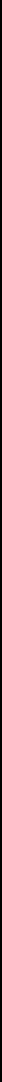
applynetwork(8)
22 SPARC Enterprise Mx000 Servers XSCF Reference Manual • Last Revised April 2010
■XSCF host name (sethostname(8))
■DNS domain name (sethostname(8))
■IP address and netmask of XSCF network interface (setnetwork(8))
■On M8000/M9000 servers, use the sethostname(8) command to set host names
to both xscf#0 and xscf#1.
■On M3000/M4000/M5000 servers, use the setnetwork(8) command to set
xscf#0-lan#0 and xscf#0-lan#1 so that at least one is up. If both are up, they must
use different subnets.
■On M8000/M9000 servers, if xscf#0-lan#0, xscf#1-lan#0, xscf#0-lan#1, and xscf#1-
lan#1 are all in down status, an error results.
■On M8000/M9000 servers, if the network interface which is in the up status has
the following settings, it results in an error. Use the setnetwork(8) command to
set up correctly.
■If the subnet of xscf#0-lan#0, xscf#1-lan#0, and the takeover IP address lan#0
are different
■If the subnet of xscf#0-lan#1, xscf#1-lan#1, and the takeover IP address lan#1
are different
■If the subnet of ISN is different
■If the subnet of xscf#0-lan#0, xscf#0-lan#1, and xscf#0-if are the same
■If the subnet of xscf#1-lan#0, xscf#1-lan#1, and xscf#1-if are the same
■In case the total number of the characters of the DNS domain name that you set
by using the sethostname(8) command and of the search path that you set by
using the setnameserver(8) command exceeds 256, it results in an error.
■In the setnameserver(8) command, if you do not set the DNS server but set the
search path alone, an error results.
■On M8000/M9000 servers, do not execute the applynetwork(8) command
during XSCF failover.
EXAMPLES EXAMPLE 1 Applies the information that has been set for the XSCF network.
On M3000/M4000/M5000 servers:
XSCF> applynetwork
The following network settings will be applied:
xscf#0 hostname :hostname-0
DNS domain name :example.com
nameserver :10.23.4.3
interface :xscf#0-lan#0