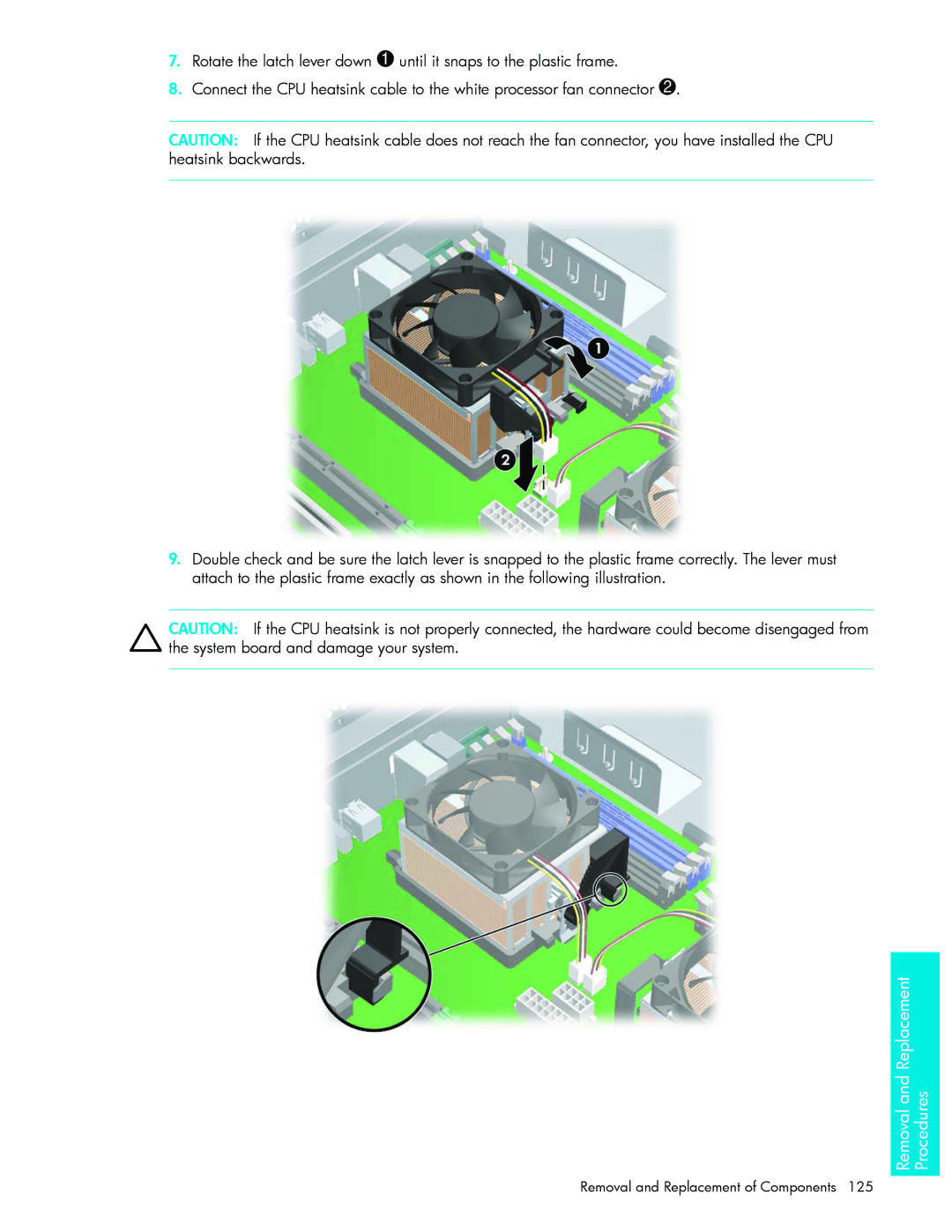7.Rotate the latch lever down 1 until it snaps to the plastic frame.
8.Connect the CPU heatsink cable to the white processor fan connector 2.
CAUTION: If the CPU heatsink cable does not reach the fan connector, you have installed the CPU heatsink backwards.
9.Double check and be sure the latch lever is snapped to the plastic frame correctly. The lever must attach to the plastic frame exactly as shown in the following illustration.
CAUTION: If the CPU heatsink is not properly connected, the hardware could become disengaged from the system board and damage your system.
Procedures
Removal and Replacement
Removal and Replacement of Components 125