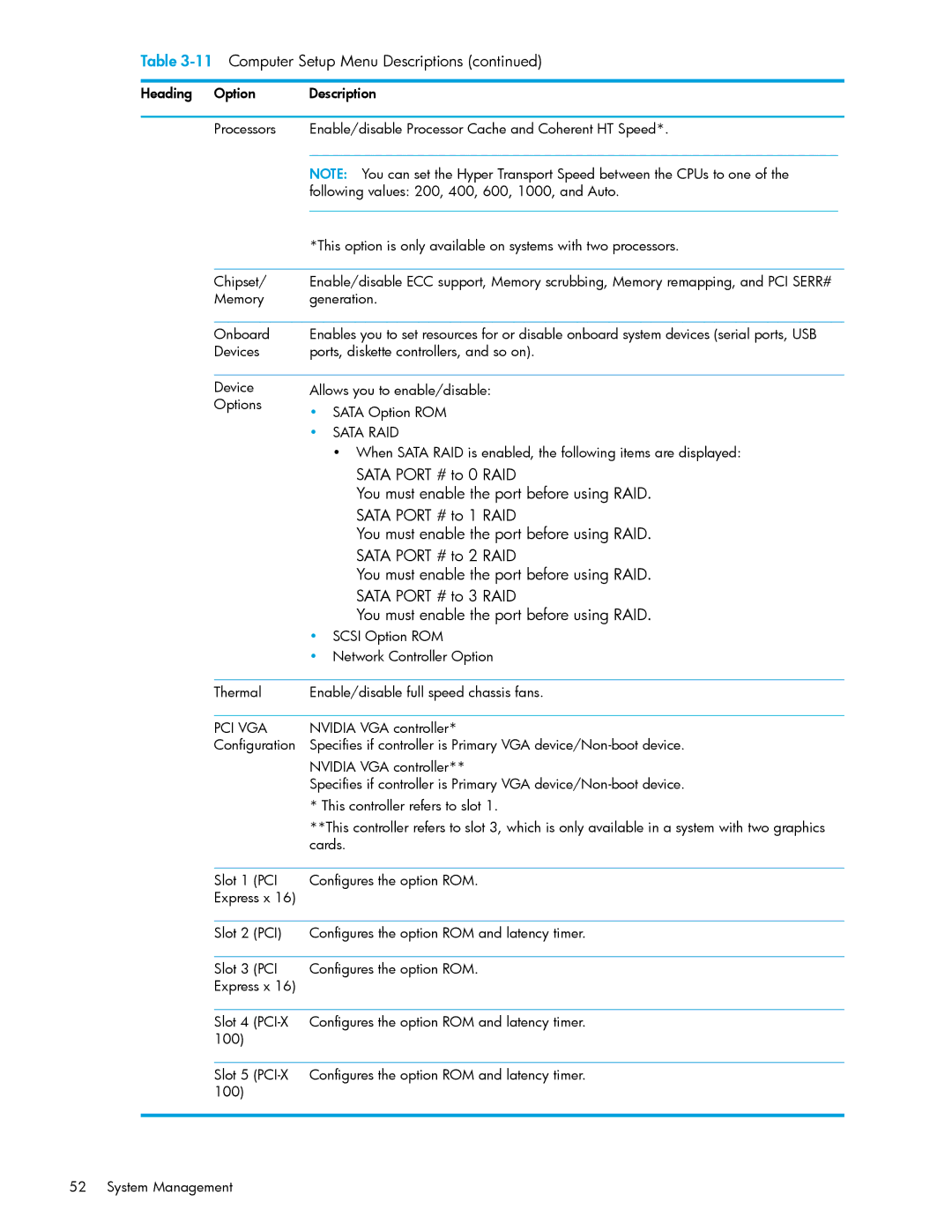HP xw9300 Workstation
Page
Contents
System Management
System Diagnostics and Troubleshooting
Connector Pins
Sata Guidelines Sata RAID Configurations
Index
Contents
Preface
This preface contains the following information
Important Safety Warnings
Important Safety Warnings
Page
Updating BIOS, Drivers, and Software
Screen instructions to complete installation
Finding Information
Support
Additional Documentation Helpful Links
Following sites are also available to you
Parts and Accessories
Locating Regulatory Information
Subscriber’s Choice
Windows-Based Workstations
Page
Product Overview
Exploded View
Product Features
This section contains the following information
Front Panel Components
Rear Panel Components
3Rear Panel Components
Serial Number and COA Label Location
Product Specifications
Power Supply and Cooling
Power Output and Cooling
6Power Supply and Cooling Current
Product Overview
Power Supply Specifications
Bist LED
Power Consumption and Cooling
System Fans and Airflow
Resetting the Power Supply
305m 1,000 ft. altitude over 1,524m 5,000 ft
Shock
PCI and PCI Express Slot Power Specifications
10PCI and PCI Express Slot Power Specifications
Energy Star
Energy Star Compliance
Installing or Restoring the Operating System
Installing the Operating System and Software
Installing or Upgrading Device Drivers
Creating a Restore Diskette
Microsoft Windows XP Professional
Starting the Linux Operating System
Linux-Preinstalled Workstations
Restoring the Linux Operating System
Installing with the HP Driver CD
Upgrading Device Drivers
Installing the Linux Operating System
Linux-Enabled Workstations
Verifying Hardware Compatibility
HP Software
Restoring the Operating System
Protecting the Software
Ordering Backup Software
Installing or Restoring the Operating System
System Management
Computer Setup F10
Bios ROM
Using Computer Setup F10
Computer Setup Menu
11Computer Setup Menu Descriptions
Diskette Type for legacy diskette drives only
System Management
Post
Heading Option Description Advanced Boot Allows you to set
Sata RAID
System Management
Desktop Management
Initial Configuration and Deployment
Remote System Installation
Software Updating and Management
Altiris Client Management Solutions
HP Client Manager Software
System Software Manager Proactive Change Notification
Subscriber’s Choice
FailSafe Boot Block ROM
ROM Flash
Remote ROM Flash
HPQFlash
Page
Replicating the Setup
Copying to a Single Workstation
Dual-State Power Button
To change the power button configuration
World Wide Web Site
Pre-boot Execution PXE support
Building Blocks and Partners
Asset Tracking and Security
Password Security
Feature Purpose How It Is Established Cable Lock Provision
Establishing a Power-On Password Using Workstation Setup
Entering a Setup Password
Deleting a Power-On or Setup Password
Press Enter
Clearing Passwords
Hood Sensor Smart Cover Sensor
Access Panel Key Lock
Cable Lock Provision Optional
Security Lock Optional
Universal Chassis Clamp Lock Optional
Fault Notification and Recovery
ECC Fault Prediction and Prefailure Warranty
Surge-Tolerant Power Supply
Drive Protection System
System Management
Removal and Replacement Procedures
Service Considerations
Electrostatic Discharge Information
Generating Static
Preventing Electrostatic Damage to Equipment
Walking across carpet
Grounding the Work Area
Personal Grounding Methods and Equipment
Recommended Materials and Equipment
Cables and Connectors
Tools and Software Requirements
Special Handling of Components
Screws
Lithium Coin Cell Battery
Pre-Disassembly Procedures
System Board
System Board Components
System Board Architecture
Removal and Replacement of Components
Disassembly Order
Security Lock Optional
Cable Lock Optional
Universal Chassis Clamp Lock
Access Panel
Front Bezel
Bezel Blanks
Hood Sensor
Front Panel I/O Device Assembly
Power Button Assembly and System Speaker
Power Supply
Memory Duct
System Fan
Memory
Memory Module Features
Memory Module Requirements
Loading Order for Single Processor Configurations
To install a memory module
Removal and Replacement Procedures
Peripheral Component Interconnect PCI Slots
PCI Slot Types
Section contains information on the following topics
19PCI Slot Types
PCI Card Support
PCI Express
Removal and Replacement Procedures
PCI or PCI-X
Removal and Replacement Procedures
Front Fan
Removal and Replacement Procedures
Battery
Power Connections to Drives
Optical Drive
Removal and Replacement Procedures
Diskette Drive
Removal and Replacement Procedures
Installing a Scsi Hard Drive
Hard Disk Drive
Removal and Replacement Procedures
Procedures
Installing an External Scsi Hard Drive
Installing a Sata Hard Drive
CPU Heatsink
CPU Heatsink a
Procedures
Removal and Replacement Procedures
Procedures
Removal and Replacement Procedures
CPU Heatsink B
Removal and Replacement Procedures
Procedures
Removal and Replacement Procedures
Procedures
Removal and Replacement Procedures
Processor
Removal and Replacement Procedures
System Board
Removal and Replacement Procedures
System Diagnostics and Troubleshooting
Support
Help & Support Center HSC and E-Support
Troubleshooting Checklist
LED Color Definitions
Key Features and Benefits
HP Insight Diagnostics Offline Edition
Theory of Operation
Diagnostic Utility on CD
Select your OS Click the Diagnostic link
Download the ISO Image
User Interface
Survey Tab
Test Tab
Status Tab
Log Tab
Saving and Printing Information in HP Insight Diagnostics
Select Save to the floppy or Save to USB key
Diagnostic Light Codes
Diagnostic Light Codes
Solving Minor Problems
Troubleshooting Scenarios and Solutions
23Solving Minor Problems
Problem Cause Possible Solution
Solving Power Supply Problems
Testing Power Supply
Repeat this procedure until failure occurs
Solving Diskette Problems
25Diskette Problems
Media Boot in Storage Storage Options
Solving Hard Drive Problems
26Hard Drive Problems
Solving Display Problems
27Display Problems
Cables are not properly
Solving Audio Problems
28Audio Problems
Shut down all open processor-intensive applications
Solving Printer Problems
29Printer Problems
Solving Keyboard and Mouse Problems
30Keyboard and Mouse Problems
Solving Front Panel Component Problems
Solving Hardware Installation Problems
Problem Cause Solution
Board is bad
Solving Network Problems
NIC
Solving Memory Problems
34Memory Problems
Solving Processor Problems
35Processor Problems
Solving CD-ROM and DVD Problems
36CD-ROM and DVD Problems
Solving Internet Access Problems
37Internet Access Problems
37Internet Access Problems
Power On Self Test Post and Error Messages
At a time to isolate faulty module
Fan is not connected, might have
Bios is incomplete CPU Overtemp
Select Storage Storage Options
Bios
Scsi Devices
Scsi Guidelines
Using SCSISelect with Scsi Devices
Smart
Jumpers
Scsi Devices
Sata Devices
Sata Guidelines
Sata RAID Configurations
Sata Devices
Connector Pins
This appendix provides pin information for your system
Mouse
Enhanced Keyboard
Ethernet RJ-45
Serial Interface
Ieee
Microphone
Headphone
Line-in Audio
Line-out Audio
Ultra Scsi
Sata
Monitor VGA
Monitor DVI
ATA/ATAPI IDE Standard Drive Cable
Pin Power Main
Pin Power for Processors
Pin Power Auxiliary PCI Express
System Board Designators
SLOT1 PCI-E
Frnt AUD
Power Cord Set Requirements
Power Cord Set Requirements
Routine Care
General Cleaning Safety Precautions
Maximizing the Airflow
Cleaning the Workstation Case
Cleaning the Keyboard
Cleaning the Monitor
Cleaning the Mouse
Routine Care
Additional Password Security and Resetting Cmos
Resetting the Password Jumper
Clearing and Resetting the Cmos
Using Computer Setup to Reset Cmos
Using the Cmos Button
Quick Troubleshooting Flows
Initial Troubleshooting
No Power
No Power, Part
No Power, Part
No Power, Part
No Video
No Video, Part
No Video
No Video, Part
Error Messages
Error Messages, Part
Error Messages, Part
Error Messages, Part
No OS Loading
No OS Loading from Hard Drive
No OS Loading from Hard Drive, Part
No OS Loading from Hard Drive, Part
No OS Loading from Hard Drive, Part
No OS Loading from Diskette Drive
No OS Loading from CD-ROM Drive
No OS Loading from Network
Non-functioning Device
Quick Troubleshooting Flows
Index
Index
LED
Sata RAID
Index