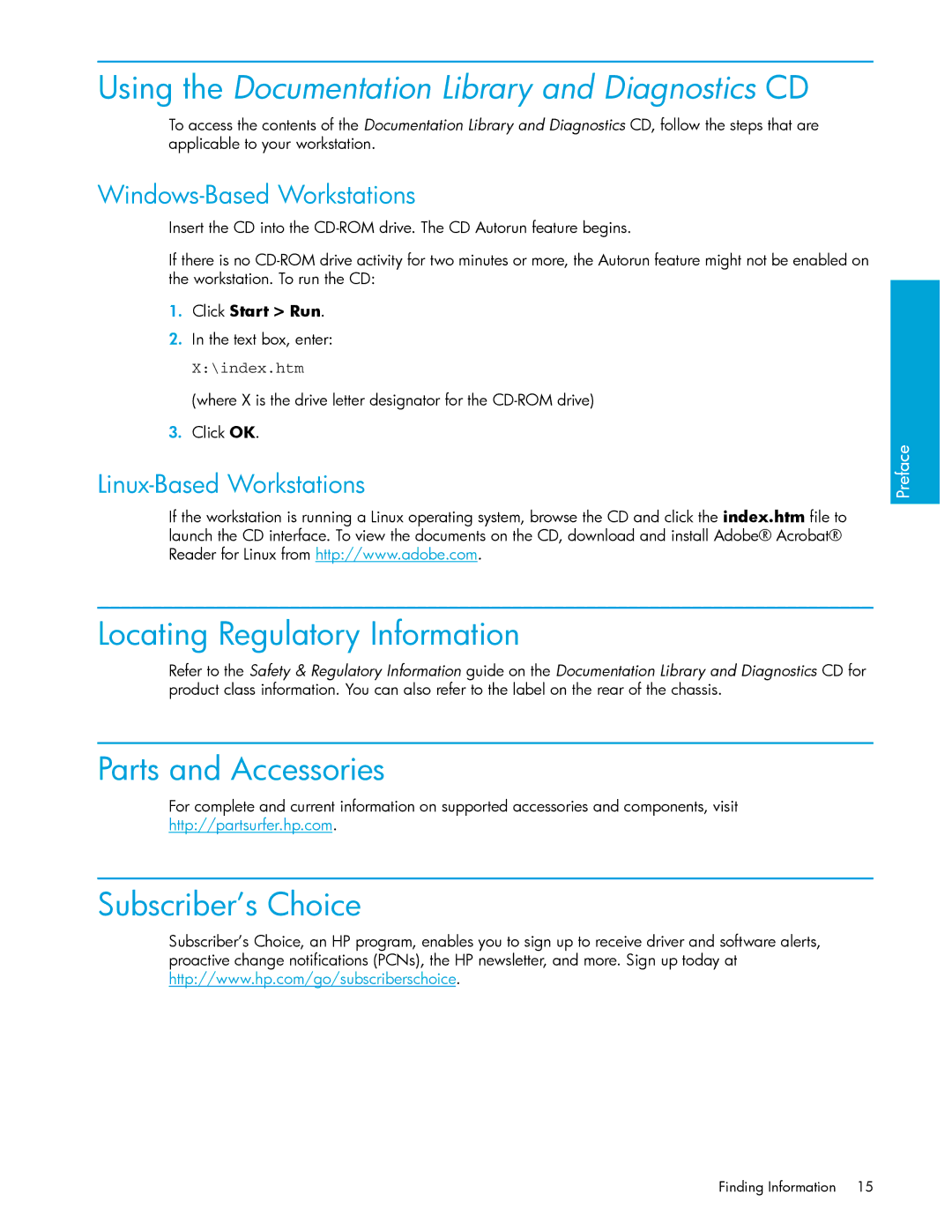Using the Documentation Library and Diagnostics CD
To access the contents of the Documentation Library and Diagnostics CD, follow the steps that are applicable to your workstation.
Windows-Based Workstations
Insert the CD into the
If there is no
1.Click Start > Run.
2.In the text box, enter:
X:\index.htm
(where X is the drive letter designator for the
3.Click OK.
Linux-Based Workstations
If the workstation is running a Linux operating system, browse the CD and click the index.htm file to launch the CD interface. To view the documents on the CD, download and install Adobe® Acrobat® Reader for Linux from http://www.adobe.com.
Preface
Locating Regulatory Information
Refer to the Safety & Regulatory Information guide on the Documentation Library and Diagnostics CD for product class information. You can also refer to the label on the rear of the chassis.
Parts and Accessories
For complete and current information on supported accessories and components, visit
http://partsurfer.hp.com.
Subscriber’s Choice
Subscriber’s Choice, an HP program, enables you to sign up to receive driver and software alerts, proactive change notifications (PCNs), the HP newsletter, and more. Sign up today at http://www.hp.com/go/subscriberschoice.
Finding Information 15