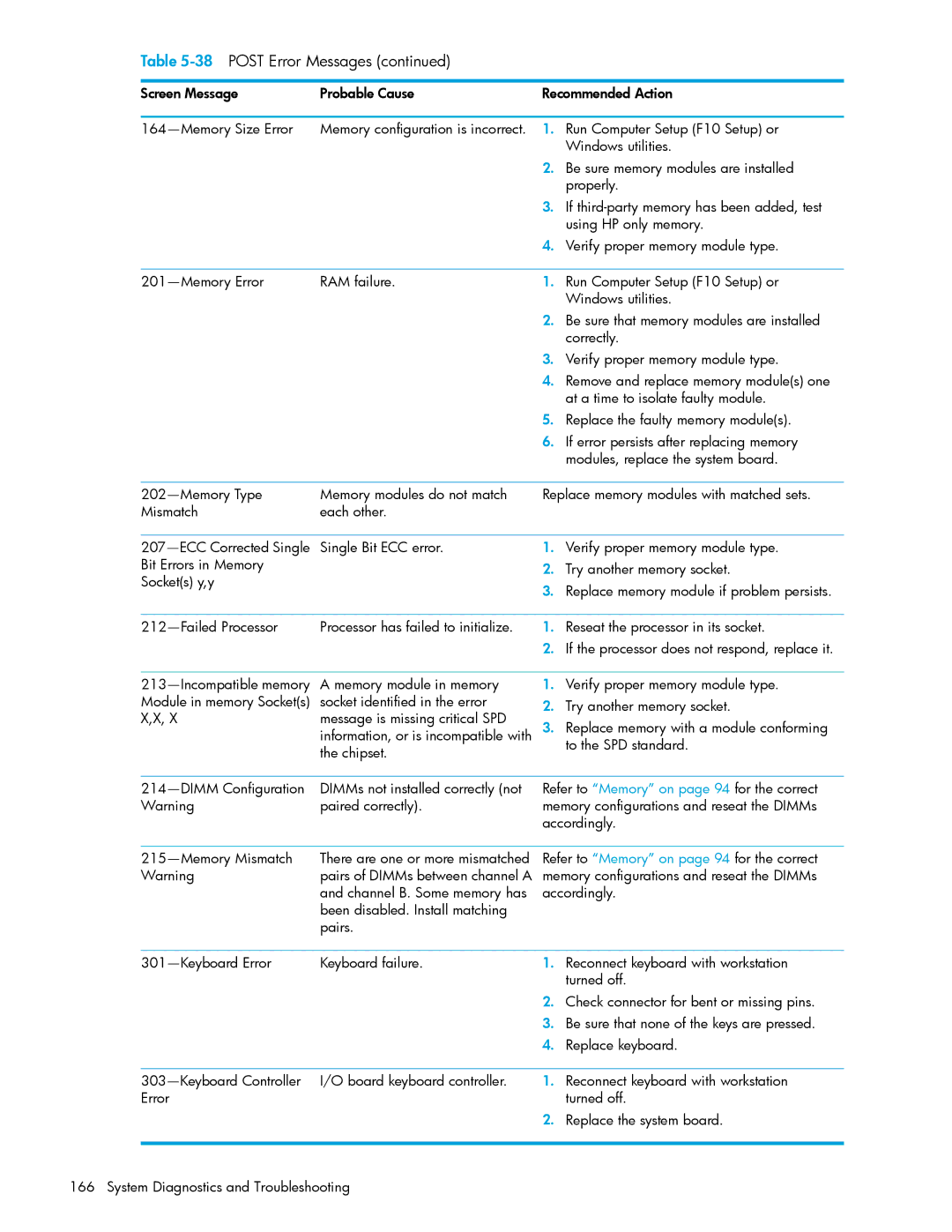Table
Screen Message | Probable Cause | Recommended Action | ||
|
|
|
| |
Memory configuration is incorrect. | 1. | Run Computer Setup (F10 Setup) or | ||
|
|
| Windows utilities. | |
|
| 2. | Be sure memory modules are installed | |
|
|
| properly. | |
|
| 3. | If | |
|
|
| using HP only memory. | |
|
| 4. | Verify proper memory module type. | |
|
|
|
| |
RAM failure. | 1. | Run Computer Setup (F10 Setup) or | ||
|
|
| Windows utilities. | |
|
| 2. | Be sure that memory modules are installed | |
|
|
| correctly. | |
|
| 3. | Verify proper memory module type. | |
|
| 4. | Remove and replace memory module(s) one | |
|
|
| at a time to isolate faulty module. | |
|
| 5. | Replace the faulty memory module(s). | |
|
| 6. | If error persists after replacing memory | |
|
|
| modules, replace the system board. | |
|
|
| ||
Memory modules do not match | Replace memory modules with matched sets. | |||
Mismatch | each other. |
|
| |
|
|
|
| |
Single Bit ECC error. | 1. | Verify proper memory module type. | ||
Bit Errors in Memory |
| 2. | Try another memory socket. | |
Socket(s) y,y |
| |||
| 3. | Replace memory module if problem persists. | ||
|
| |||
|
|
|
| |
Processor has failed to initialize. | 1. | Reseat the processor in its socket. | ||
|
| 2. | If the processor does not respond, replace it. | |
|
|
|
| |
A memory module in memory | 1. | Verify proper memory module type. | ||
Module in memory Socket(s) | socket identified in the error | 2. | Try another memory socket. | |
X,X, X | message is missing critical SPD | |||
3. | Replace memory with a module conforming | |||
| information, or is incompatible with | |||
| the chipset. |
| to the SPD standard. | |
|
|
| ||
|
|
| ||
DIMMs not installed correctly (not | Refer to “Memory” on page 94 for the correct | |||
Warning | paired correctly). | memory configurations and reseat the DIMMs | ||
|
| accordingly. | ||
|
|
| ||
There are one or more mismatched | Refer to “Memory” on page 94 for the correct | |||
Warning | pairs of DIMMs between channel A | memory configurations and reseat the DIMMs | ||
| and channel B. Some memory has | accordingly. | ||
| been disabled. Install matching |
|
| |
| pairs. |
|
| |
|
|
|
| |
Keyboard failure. | 1. | Reconnect keyboard with workstation | ||
|
|
| turned off. | |
|
| 2. | Check connector for bent or missing pins. | |
|
| 3. | Be sure that none of the keys are pressed. | |
|
| 4. | Replace keyboard. | |
|
|
|
| |
I/O board keyboard controller. | 1. | Reconnect keyboard with workstation | ||
Error |
|
| turned off. | |
|
| 2. | Replace the system board. | |
|
|
|
| |
166 System Diagnostics and Troubleshooting