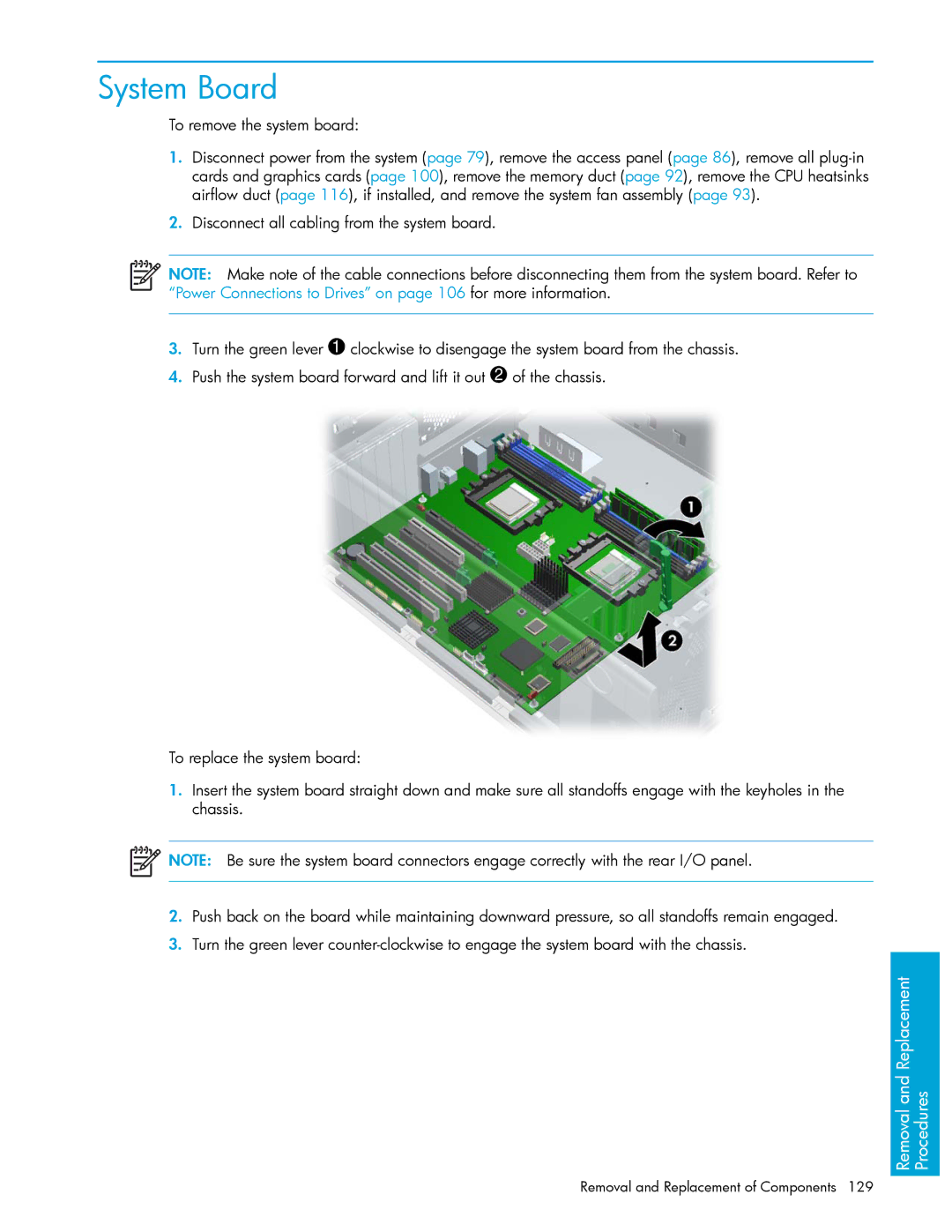System Board
To remove the system board:
1.Disconnect power from the system (page 79), remove the access panel (page 86), remove all
2.Disconnect all cabling from the system board.
NOTE: Make note of the cable connections before disconnecting them from the system board. Refer to “Power Connections to Drives” on page 106 for more information.
3.Turn the green lever 1 clockwise to disengage the system board from the chassis.
4.Push the system board forward and lift it out 2 of the chassis.
To replace the system board:
1.Insert the system board straight down and make sure all standoffs engage with the keyholes in the chassis.
![]() NOTE: Be sure the system board connectors engage correctly with the rear I/O panel.
NOTE: Be sure the system board connectors engage correctly with the rear I/O panel.
2.Push back on the board while maintaining downward pressure, so all standoffs remain engaged.
3.Turn the green lever
Procedures
Removal and Replacement
Removal and Replacement of Components 129