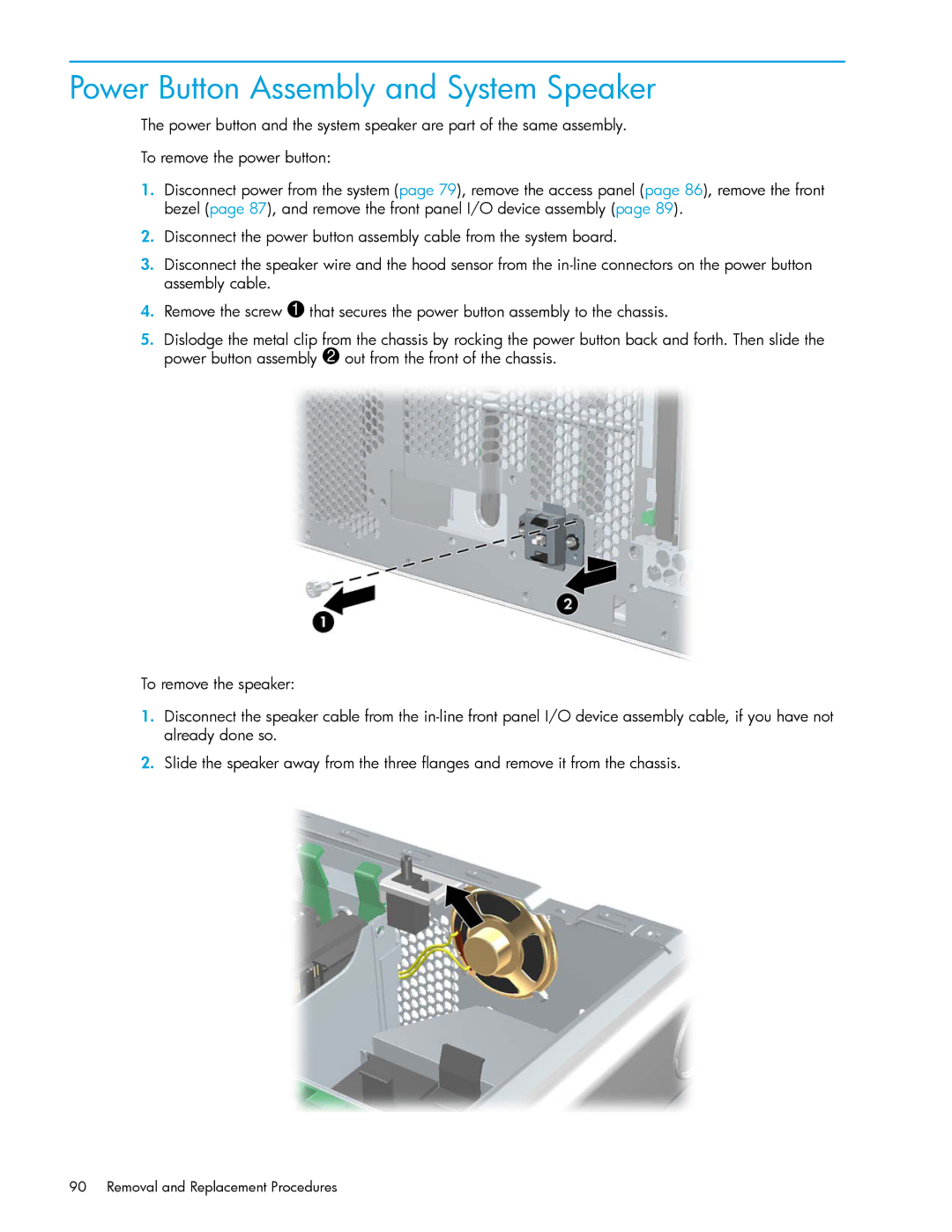Power Button Assembly and System Speaker
The power button and the system speaker are part of the same assembly.
To remove the power button:
1.Disconnect power from the system (page 79), remove the access panel (page 86), remove the front bezel (page 87), and remove the front panel I/O device assembly (page 89).
2.Disconnect the power button assembly cable from the system board.
3.Disconnect the speaker wire and the hood sensor from the
4.Remove the screw 1 that secures the power button assembly to the chassis.
5.Dislodge the metal clip from the chassis by rocking the power button back and forth. Then slide the power button assembly 2 out from the front of the chassis.
To remove the speaker:
1.Disconnect the speaker cable from the
2.Slide the speaker away from the three flanges and remove it from the chassis.
90 Removal and Replacement Procedures