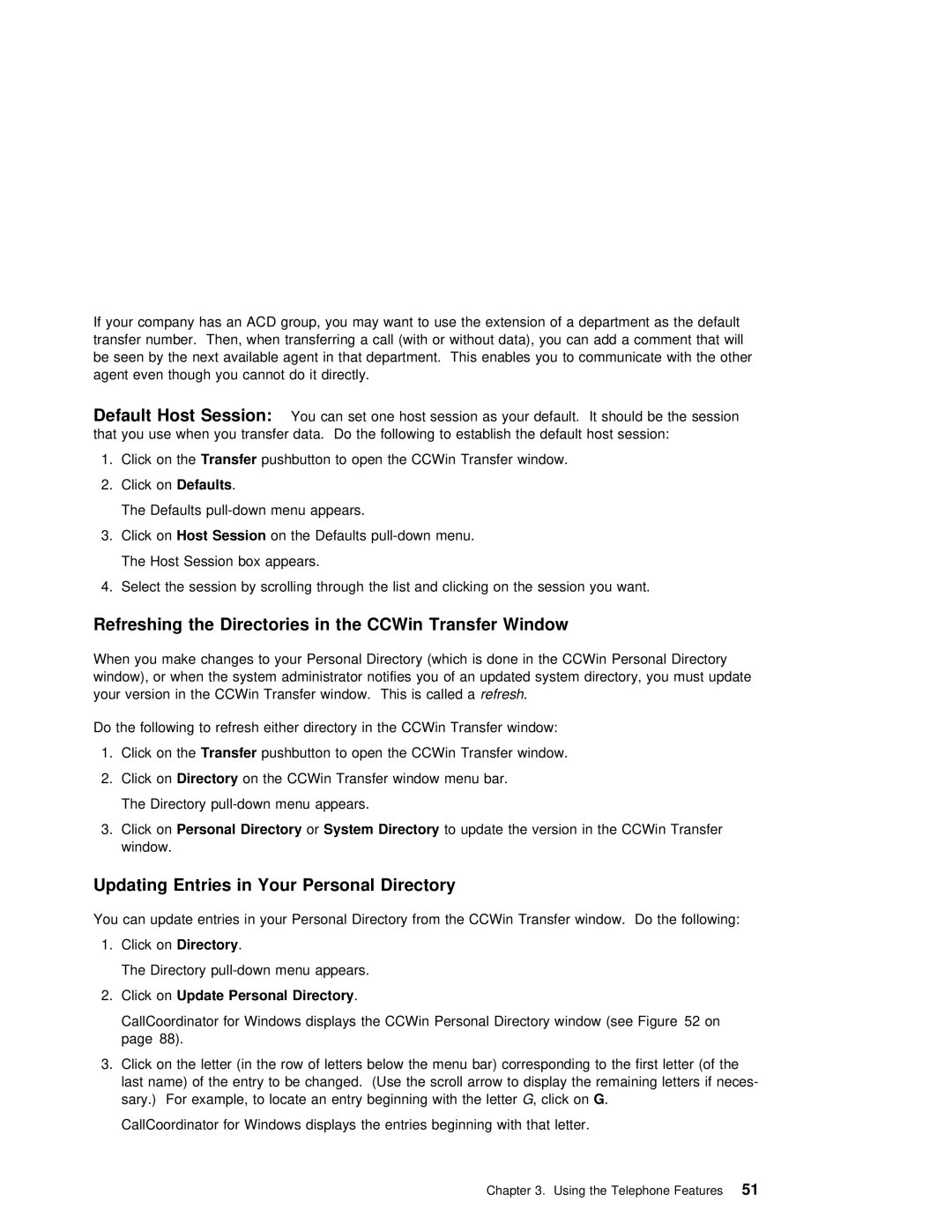If | your | company has | an | ACD | group, | you | may | want | to | use | the extension | of | a department | as the | |||||||
transfer | number. Then, | when | transferring | a call (with | or | without data), | you | can | add a | comment | tha | ||||||||||
be | seen | by | the | next | available | agent | in that department. This enables | you | to | communicate with | th | ||||||||||
agent | even | though | you | cannot | do | it | directly. |
|
|
|
|
|
|
|
| ||||||
Default | Host | Session: |
| You can set one host session as your default. It should be the session |
|
| |||||||||||||||
that |
| you | use | when | you transfer data. Do the following to establish the default host session: | ||||||||||||||||
1. | Click | on | theTransfer | pushbutton | to | open | the | CCWin | Transfer | window. |
|
|
|
|
| ||||||
2. | Click | onDefaults . |
|
|
|
|
|
|
|
|
|
|
|
|
|
|
|
| |||
The Defaults
3. Click onHost Session on the Defaults
The Host Session box appears.
4. Select the session by scrolling through the list and clicking on the session you want.
Refreshing | the | Directories | in | the | CCWin | Transfer | Window |
|
|
| |
When you make changes to your Personal | Directory | (which | is | done in the CCWin Personal Directory | |||||||
window), | or | when | the | system | administrator | notifies | you of | an | updated system directory, you must | ||
your version | in | the | CCWin | Transfer | window. Thisrefreshis .called | a |
| ||||
Do the following to refresh either directory in the CCWin Transfer window:
1. Click on theTransfer pushbutton to open the CCWin Transfer window.
2. Click onDirectory on the CCWin Transfer window menu bar.
The Directory
3. Click Personal | Directory | orSystem Directory | to update the version in the CCWin Transfer |
window. |
|
|
|
Updating Entries | in Your | Personal Directory |
|
You can update entries in your Personal Directory from the CCWin Transfer window. Do the following
1.Click onDirectory .
The Directory
2. | Click | onUpdate Personal Directory | . |
|
|
|
|
|
|
| |||
| CallCoordinator | for | Windows | displays | the | CCWin | Personal | Directory | window (see Figure 52 on | ||||
| page | 88). |
|
|
|
|
|
|
|
|
|
|
|
3. | Click | on | the | letter (in | the | row | of | letters | below | the | menu | bar) corresponding to the first | |
| last name) of the entry | to be changed. (Use the | scroll arrow to display the remaining lett | ||||||||||
| sary.) | For | example, | to locate | an | entry | beginningG , withclick Gtheon. | letter | |||||
CallCoordinator for Windows displays the entries beginning with that letter.
Chapter 3. Using the Telephone51Features