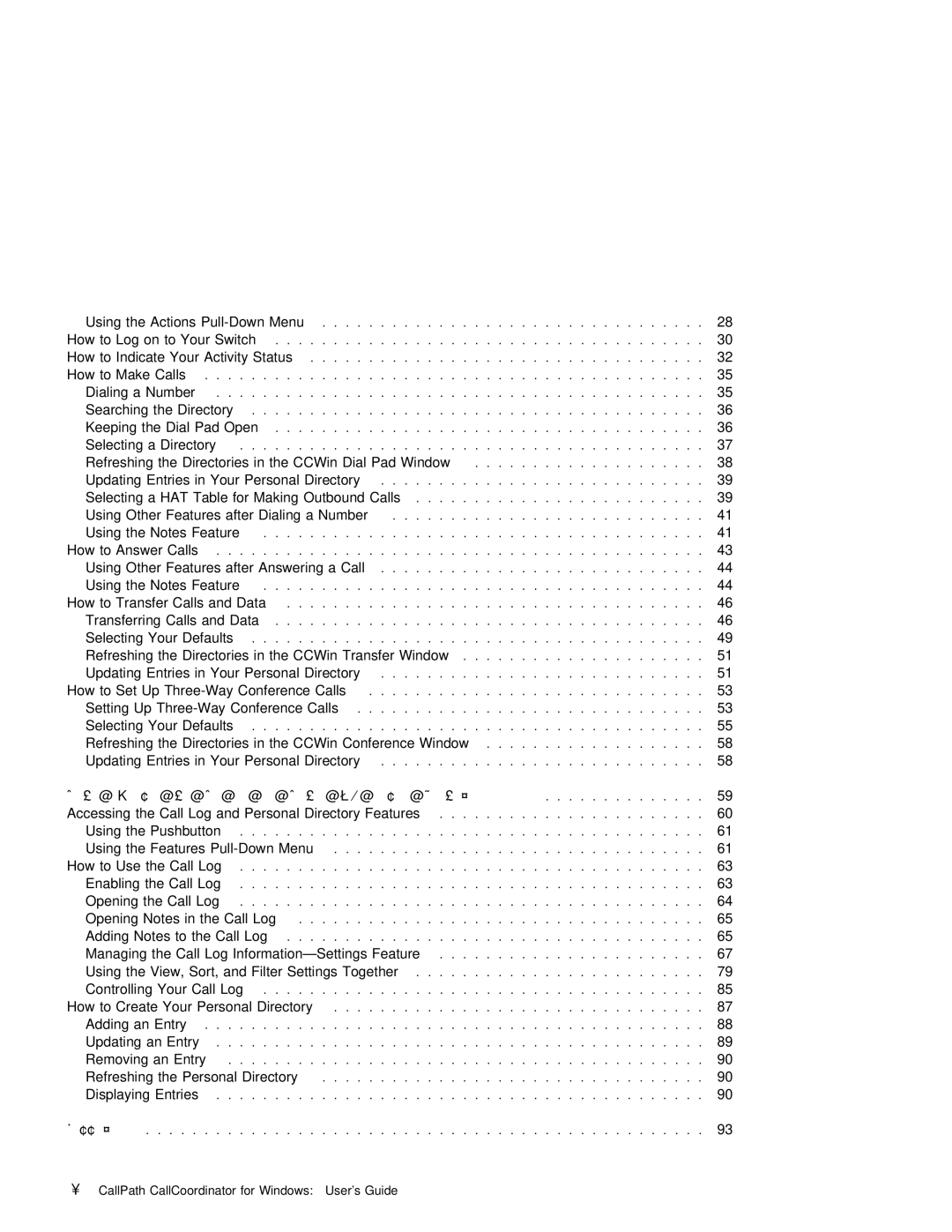Using the Actions
How to Log on to Your .Switch. . . . . . . . . . . . . . . . . . . . . . . . . . .30. . . . . . . . .
How to Indicate Your Activity. . .Status. . . . . . . . . . . . . . . . . . . . . . .32. . . . . . . .
How to Make Calls. . . . . . . . . . . . . . . . . . . . . . . . . . . . . . . .35. . . . . . . . . . .
Dialing a Number. . . . . . . . . . . . . . . . . . . . . . . . . . . . . . . 35. . . . . . . . . . .
Searching the Directory. . . . . . . . . . . . . . . . . . . . . . . . . . . . . 36. . . . . . . . . .
Keeping the Dial Pad .Open. . . . . . . . . . . . . . . . . . . . . . . . . . .36. . . . . . . . .
Selecting a Directory. . . . . . . . . . . . . . . . . . . . . . . . . . . . . .37. . . . . . . . . .
Refreshing the Directories in the CCWin Dial. Pad. . .Window. . . . . . . . . . . .38. . . .
Updating Entries in Your Personal Directory. . . . . . . . . . . . . . . . . . . . . 39. . . . . . .
Selecting a HAT Table for Making Outbound. . Calls. . . . . . . . . . . . . . . . . 39. . . . . .
Using |
| Other | Features | after | Dialing . a. .Number. . . . . . . . . . . . . . . . . .41 | |||||||||||||||||
Using |
| the | Notes | Feature | 41 | |||||||||||||||||
How | to | Answer | Calls | 43 | ||||||||||||||||||
Using |
| Other | Features | after | Answering. . .a . Call | 44 | ||||||||||||||||
Using |
| the | Notes | Feature | 44 | |||||||||||||||||
How | to | Transfer | Calls | and .Data. . . . . . . . . . . . . . . . . . . . . . . . . .46 | ||||||||||||||||||
Transferring | Calls | and | Data. . . . . . . . . . . . . . . . . . . . . . . . . . . .46 | |||||||||||||||||||
Selecting | Your | Defaults | 49 | |||||||||||||||||||
Refreshing | the | Directories | in | the | CCWin | Transfer. . . . Window | 51 | |||||||||||||||
Updating | Entries | in | Your | Personal | Directory | 51 | ||||||||||||||||
How to Set Up | Conference. .Calls. . . . . . . . . . . . . . . . . . . . 53 | |||||||||||||||||||||
Setting Up | Conference. Calls. . . . . . . . . . . . . . . . . . . . . .53 | |||||||||||||||||||||
Selecting | Your | Defaults | 55 | |||||||||||||||||||
Refreshing | the | Directories | in | the | CCWin | Conference. . . .Window. . . . . . . . . . .58. . . . | ||||||||||||||||
Updating | Entries | in | Your | Personal | Directory | 58 | ||||||||||||||||
Chapter | 4. | Using | the | Call | Log | and Creating | Your |
| Personal | Directory | . . . . . . . . . . . | 59. . . | ||||||||||
Accessing | the | Call | Log | and | Personal |
| Directory. .Features. . . . . . . . . . . . . . . .60 | |||||||||||||||
Using |
| the | Pushbutton. . . . . . . . . . . . . . . . . . . . . . . . . . . . . .61 | |||||||||||||||||||
Using |
| the | Features | Menu | 61 | |||||||||||||||||
How | to | Use | the | Call. .Log. . . . . . . . . . . . . . . . . . . . . . . . . . . .63 | ||||||||||||||||||
Enabling | the | Call | Log. . . . . . . . . . . . . . . . . . . . . . . . . . . . . .63 | |||||||||||||||||||
Opening | the | Call | Log. . . . . . . . . . . . . . . . . . . . . . . . . . . . . .64 | |||||||||||||||||||
Opening | Notes | in | the |
| Call .Log | 65 | ||||||||||||||||
Adding |
| Notes | to | the |
| Call. .Log. . . . . . . . . . . . . . . . . . . . . . . . .65 | ||||||||||||||||
Managing | the | Call | Log |
| Feature. . . . . . . . . . . . . . . . . .67 | |||||||||||||||||
Using the View, Sort, and | Filter | Settings. . .Together | 79 | |||||||||||||||||||
Controlling | Your Call | Log | 85 | |||||||||||||||||||
How | to | Create | Your | Personal Directory | 87 | |||||||||||||||||
Adding |
| an | Entry. . . . . . . . . . . . . . . . . . . . . . . . . . . . . . . .88 | |||||||||||||||||||
Updating | an | Entry | 89 | |||||||||||||||||||
Removing | an | Entry | . . . . . . . . . . . . . . . . . . . . . . . . . . . . . . .90 | |||||||||||||||||||
Refreshing | the | Personal | Directory. . . . . . . . . . . . . . . . . . . . . . . . .90 | |||||||||||||||||||
Displaying Entries | . . . . | . . | . . |
| . . . . | . | . . . . . | . | .90 | |||||||||||||
Glossary |
| . . . | . | . . . | . . | . . | . . . . | . | . . . . . | . | 93 | |||||||||||
iv CallPath CallCoordinator for Windows: User’s Guide