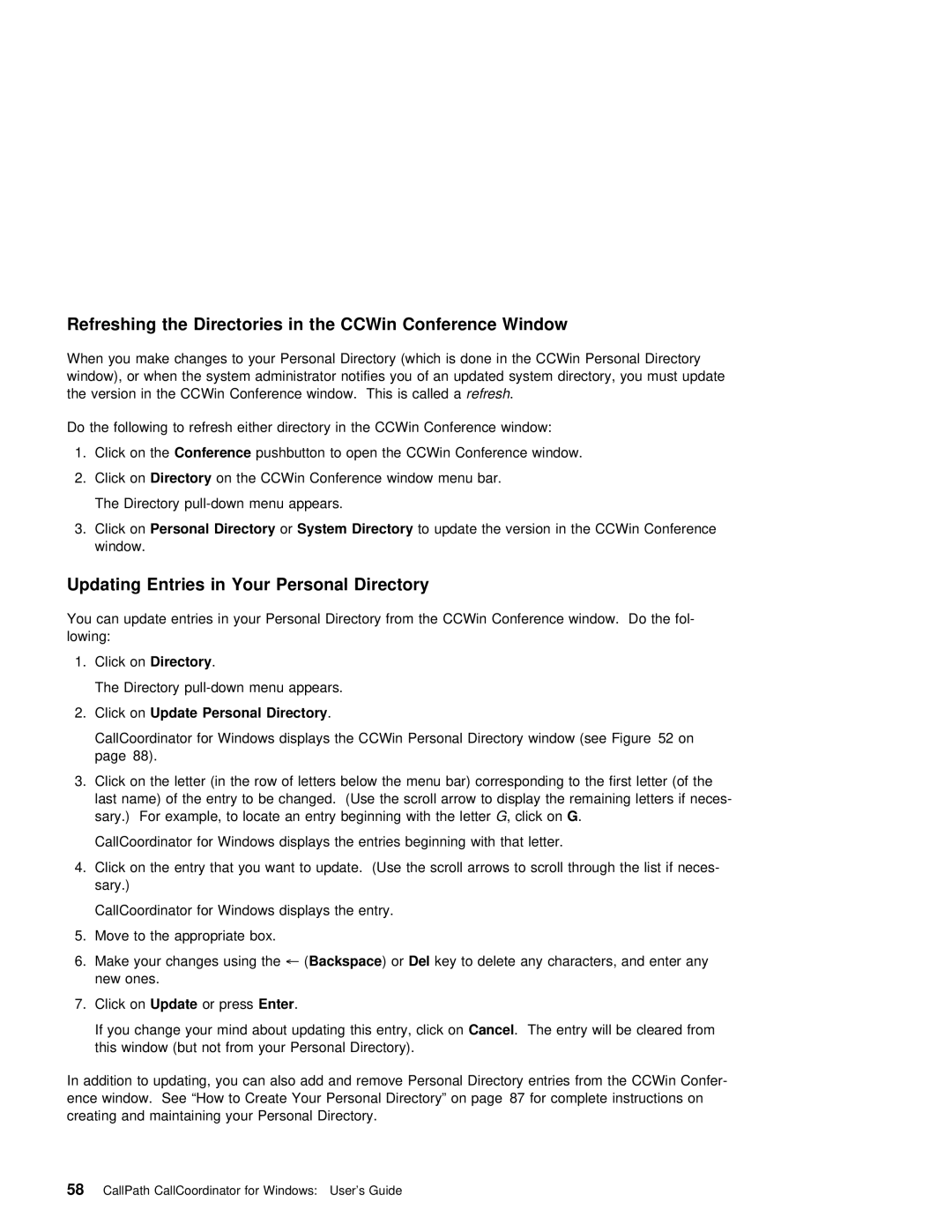Refreshing | the | Directories | in | the | CCWin Conference | Window |
|
|
| |
When you make changes to your Personal | Directory | (which | is | done in the CCWin Personal Directory | ||||||
window), | or | when | the | system | administrator | notifies | you of | an | updated system directory, you must up | |
the version | in | the | CCWin | Conference window. Thisrefreshis .called | a |
| ||||
Do the following to refresh either directory in the CCWin Conference window:
1. Click on theConference pushbutton to open the CCWin Conference window.
2. Click onDirectory on the CCWin Conference window menu bar.
The Directory
3. Click Personal Directory | orSystem Directory | to update the version in the CCWin Conference |
window. |
|
|
Updating Entries in | Your Personal | Directory |
You can update | entries in | your Personal Directory from the CCWin Conference window. Do the fol- |
lowing: |
|
|
1.Click onDirectory .
The Directory
2. | Click | onUpdate Personal Directory | . |
|
|
|
|
|
|
| |||
| CallCoordinator | for | Windows | displays | the | CCWin | Personal | Directory | window (see Figure 52 on | ||||
| page | 88). |
|
|
|
|
|
|
|
|
|
|
|
3. | Click | on | the | letter (in | the | row | of | letters | below | the | menu | bar) corresponding to the first let | |
| last name) of the entry | to be changed. (Use the | scroll arrow to display the remaining letters | ||||||||||
| sary.) | For | example, | to locate | an | entry | beginningG , withclick Gtheon. | letter | |||||
CallCoordinator for Windows displays the entries beginning with that letter.
4. Click | on | the | entry | that | you want | to | update. (Use | the scroll | arrows | to scroll through the list | ||||||||
sary.) |
|
|
|
|
|
|
|
|
|
|
|
|
|
|
|
|
| |
CallCoordinator | for | Windows | displays | the | entry. |
|
|
|
|
|
| |||||||
5. Move | to the | appropriate | box. |
|
|
|
|
|
|
|
|
|
|
| ||||
6. Make | your | changes | using← Backspacethe( | ) | or Del | key | to | delete any | characters, | and | enter any | |||||||
new | ones. |
|
|
|
|
|
|
|
|
|
|
|
|
|
|
|
|
|
7. Click | onUpdate | or | pressEnter . |
|
|
|
|
|
|
|
|
|
|
|
| |||
If | you | change | your | mind | about | updating | thisCancel | entry,.The | entryclick | onwill | be cleared | from | ||||||
this | window | (but | not | from | your | Personal | Directory). |
|
|
|
|
| ||||||
In addition to updating, you can | also add | and | remove | Personal | Directory entries from the CCWin Conf | |||||||||||||
ence window. See “How to Create Your | Personal Directory” on page 87 for complete instructions on | |||||||||||||||||
creating | and | maintaining |
| your | Personal | Directory. |
|
|
|
|
|
|
| |||||