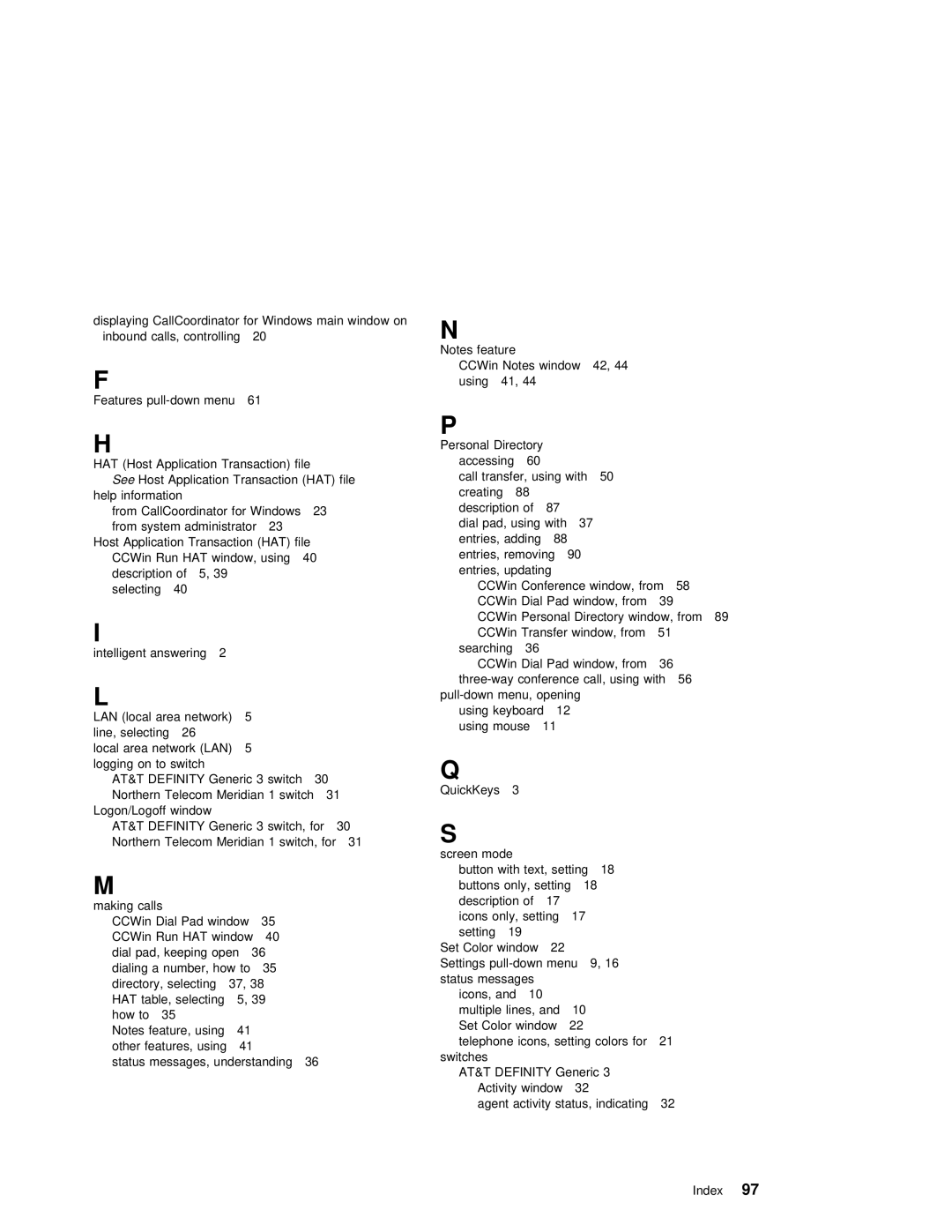displaying CallCoordinator for Windows main window on |
| ||
inbound | calls, controlling 20 | N |
|
|
| Notes feature | |
F |
| CCWin Notes window 42, 44 | |
| using | 41, 44 | |
Features |
|
| |
H |
| P |
|
| Personal | Directory | |
HAT | (Host | Application Transaction) | file | accessing | 60 |
| ||||
See Host | Application | Transaction | (HAT) file | call transfer, using with 50 | ||||||
help | information |
|
|
|
| creating | 88 |
| ||
from CallCoordinator for Windows 23 | description of | 87 | ||||||||
from | system | administrator | 23 |
| dial pad, using with 37 | |||||
Host | Application | Transaction | (HAT) | file | entries, | adding | 88 | |||
CCWin | Run | HAT | window, | using 40 |
| entries, | removing | 90 | ||
description | of | 5, | 39 |
|
|
|
|
| entries, | updating |
|
|
| |||||||||||
selecting |
| 40 |
|
|
|
|
|
|
|
|
| CCWin | Conference | window, | from 58 | |||||||||
|
|
|
|
|
|
|
|
|
|
|
|
|
|
| CCWin | Dial Pad window, from 39 | ||||||||
I |
|
|
|
|
|
|
|
|
|
|
|
|
|
| CCWin | Personal Directory window, from 89 | ||||||||
|
|
|
|
|
|
|
|
|
|
|
|
|
| CCWin | Transfer | window, from 51 | ||||||||
|
|
|
|
|
|
|
|
|
|
|
|
|
| searching | 36 |
|
|
|
|
| ||||
intelligent | answering | 2 |
|
|
|
|
|
|
|
|
|
|
| |||||||||||
|
|
|
|
|
| CCWin Dial Pad window, from 36 | ||||||||||||||||||
|
|
|
|
|
|
|
|
|
|
|
|
|
|
| ||||||||||
L |
|
|
|
|
|
|
|
|
|
|
|
|
|
| conference call, using with 56 | |||||||||
|
|
|
|
|
|
|
|
|
|
|
|
|
|
| menu, | opening |
|
|
| |||||
|
|
|
|
|
|
|
|
|
|
|
|
|
| using |
| keyboard | 12 |
|
| |||||
LAN (local | area | network) | 5 |
|
|
|
|
|
| |||||||||||||||
|
|
| using |
| mouse | 11 |
|
|
|
| ||||||||||||||
line, selecting | 26 |
|
|
|
|
|
|
|
|
|
|
|
|
| ||||||||||
|
|
|
|
|
|
|
|
|
|
|
|
|
|
|
|
|
| |||||||
local area network (LAN) 5 |
|
|
| Q |
|
|
|
|
|
|
|
|
| |||||||||||
logging |
| on | to | switch |
|
|
|
|
|
|
|
|
|
|
|
|
|
|
|
| ||||
AT&T |
| DEFINITY | Generic |
| 3 | switch | 30 |
|
| 3 |
|
|
|
|
|
| ||||||||
Northern Telecom Meridian 1 switch 31 | QuickKeys |
|
|
|
|
|
|
| ||||||||||||||||
|
|
|
|
|
|
|
|
|
| |||||||||||||||
Logon/Logoff | window |
|
|
|
|
|
|
|
|
|
|
|
|
|
|
|
|
|
| |||||
AT&T DEFINITY Generic 3 switch, for 30 | 31S |
|
|
|
|
|
|
|
|
| ||||||||||||||
Northern | Telecom | Meridian | 1 switch, for |
|
|
|
|
|
|
|
|
| ||||||||||||
|
|
|
|
|
|
|
|
|
|
|
|
|
|
| screen | mode |
|
|
|
|
|
| ||
M |
|
|
|
|
|
|
|
|
|
|
|
|
|
| button with text, setting 18 | |||||||||
|
|
|
|
|
|
|
|
|
|
|
|
|
| buttons | only, | setting | 18 |
| ||||||
|
|
|
|
|
|
|
|
|
|
|
|
|
| description | of | 17 |
|
|
| |||||
making | calls |
|
|
|
|
|
|
|
|
|
|
|
|
|
| |||||||||
|
|
|
|
|
|
|
|
|
|
| icons |
| only, | setting | 17 |
|
| |||||||
CCWin |
| Dial | Pad | window | 35 |
|
|
|
|
|
| |||||||||||||
|
|
|
| setting | 19 |
|
|
|
|
| ||||||||||||||
CCWin |
| Run | HAT | window | 40 |
|
|
|
|
|
|
|
|
|
| |||||||||
|
|
|
|
|
| Set Color | window | 22 |
|
|
| |||||||||||||
dial | pad, | keeping | open | 36 |
|
|
|
|
| |||||||||||||||
|
| Settings |
| |||||||||||||||||||||
dialing | a |
| number, | how | to | 35 |
|
| ||||||||||||||||
|
| status | messages |
|
|
|
|
| ||||||||||||||||
directory, | selecting | 37, | 38 |
|
|
|
|
|
| |||||||||||||||
| icons, | and | 10 |
|
|
|
|
| ||||||||||||||||
HAT | table, | selecting | 5, | 39 |
|
|
|
|
|
|
| |||||||||||||
|
| multiple | lines, | and | 10 |
|
| |||||||||||||||||
how |
| to | 35 |
|
|
|
|
|
|
|
|
|
|
|
| |||||||||
|
|
|
|
|
|
|
|
|
|
| Set | Color | window | 22 |
|
| ||||||||
Notes | feature, | using |
| 41 |
|
|
|
| ||||||||||||||||
|
|
| telephone icons, setting colors for 21 | |||||||||||||||||||||
other | features, | using |
| 41 |
|
| ||||||||||||||||||
|
|
| switches |
|
|
|
|
|
|
|
| |||||||||||||
status | messages, | understanding | 36 |
|
|
|
|
|
|
|
| |||||||||||||
AT&T | DEFINITY | Generic | 3 |
| ||||||||||||||||||||
|
|
|
|
|
|
|
|
|
|
|
|
|
|
|
| |||||||||
|
|
|
|
|
|
|
|
|
|
|
|
|
|
| Activity | window | 32 |
|
| |||||
|
|
|
|
|
|
|
|
|
|
|
|
|
|
| agent | activity | status, | indicating 32 | ||||||
Index 97