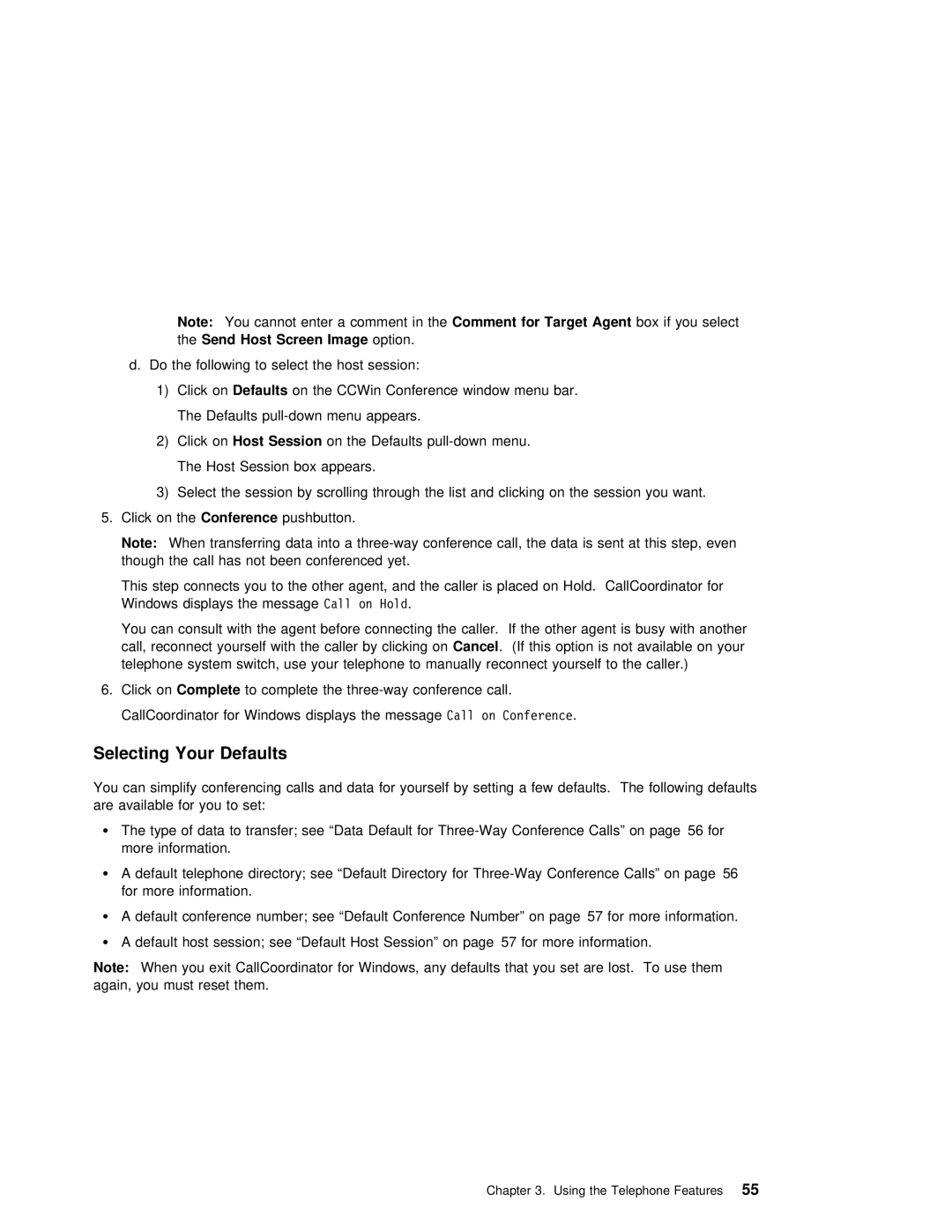Note: | You cannot | enter | a comment Commentin thefor Target Agent | box if you select |
the | Send Host Screen | Image | option. |
|
d. Do the following to select the host session:
1) Click onDefaults on the CCWin Conference window menu bar.
The Defaults
2) Click onHost Session on the Defaults
The Host Session box appears.
3) Select the session by scrolling through the list and clicking on the session you want.
5. Click on theConference | pushbutton. | ||
Note: | When | transferring data into a | |
though | the | call has | not been conferenced yet. |
This step connects you to the other agent, and the caller is placed on Hold. CallCoordinator Windows displays the messageCall on Hold.
You can consult with the | agent before connecting the caller. If | the | other | agent | is busy wi | ||||
call, reconnect | yourself | with | the | callerCancel by. (Ifclickingthison | option is | not | available | on | your |
telephone system | switch, | use | your | telephone to manually | reconnect | yourself to | the | caller.) | |
6.Click onComplete to complete the
Selecting |
| Your | Defaults |
|
|
|
|
|
|
|
|
|
|
|
|
| |||
You | can simplify conferencing calls and data for yourself by setting | a few defaults. The | follow | ||||||||||||||||
are | available | for you | to set: |
|
|
|
|
|
|
|
|
|
|
| |||||
¹ | The | type | of | data | to | transfer; | see “Data | Default | for | Conference | Calls” on | page 56 | |||||||
| more | information. |
|
|
|
|
|
|
|
|
|
|
|
|
| ||||
¹ | A | default | telephone directory; see “Default Directory for | ||||||||||||||||
| for | more | information. |
|
|
|
|
|
|
|
|
|
|
|
|
| |||
¹ | A | default | conference | number; see | “Default | Conference | Number” | on page 57 | for | more information. | |||||||||
¹ | A | default | host session; see “Default Host | Session” | on | page 57 | for | more | information. |
|
| ||||||||
Note: |
| When | you exit CallCoordinator for Windows, | any defaults | that | you | set | are | lost. To | use | them | ||||||||
again, |
| you | must | reset | them. |
|
|
|
|
|
|
|
|
|
|
| |||
Chapter 3. Using the Telephone55 Features