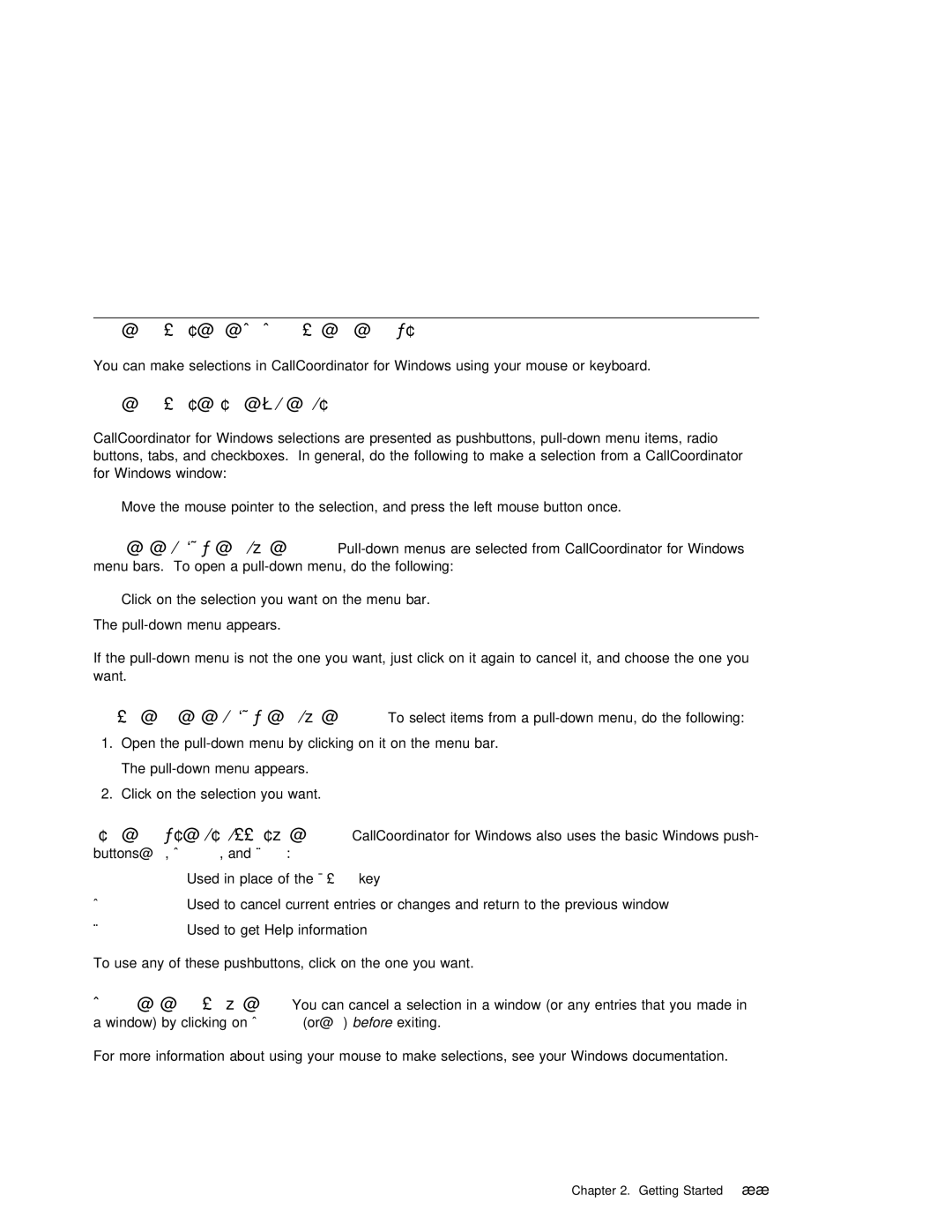Making | Selections | in | CallCoordinator | for Windows |
|
|
|
| |
You | can | make | selections in | CallCoordinator for | Windows | using your | mouse | or keyboard. | |
Making Selections Using Your Mouse |
|
|
|
|
| ||||
CallCoordinator | for Windows selections are presented | as pushbuttons, | |||||||
buttons, | tabs, | and checkboxes. In general, | do the | following to | make | a selection from a CallCoordina | |||
for | Windows | window: |
|
|
|
|
| ||
Move the mouse pointer to the selection, and press the left mouse button once.
Opening | a |
| Menu: |
|
| |||||||||||||||
menu bars. To open a | menu, | do | the | following: |
|
|
|
|
|
| ||||||||||
Click |
| on | the | selection | you | want | on | the | menu | bar. |
|
|
|
|
|
| ||||
The |
|
|
|
|
|
|
|
|
|
|
|
| ||||||||
If | the | menu | is | not | the | one | you | want, | just | click | on it | again to | cancel | it, and choose | ||||||
want. |
|
|
|
|
|
|
|
|
|
|
|
|
|
|
|
|
|
|
| |
Selecting | from | a | Menu: |
| To select items from a |
| ||||||||||||||
1. | Open | the | clicking | on | it on | the | menu | bar. |
|
|
| |||||||||
The | appears. |
|
|
|
|
|
|
|
|
|
|
|
| |||||||
2. | Click | on | the | selection | you | want. |
|
|
|
|
|
|
|
|
|
| ||||
Using | Windows | Pushbuttons: |
| CallCoordinator for Windows also uses the basic Windows push- |
| |||||||||||||||
buttons OK , Cancel | , | andHelp | : |
|
|
|
|
|
|
|
|
|
|
|
|
| ||||
OK |
|
|
| Used | in place Enterof | thekey |
|
|
|
|
|
|
|
|
|
|
| |||
Cancel |
|
|
| Used | to | cancel current | entries | or | changes and | return | to the | previous | window | |||||||
Help |
|
|
| Used | to | get | Help | information |
|
|
|
|
|
|
|
|
| |||
To use any of these pushbuttons, | click | on | the | one | you | want. |
|
|
| |||||||||||
Canceling | a | Selection: |
| You can cancel a selection in a window (or any entries that you made in |
| |||||||||||||||
a window) by | clickingCancel on | (orNo) | beforexiting. |
|
|
|
|
|
|
|
| |||||||||
For more information about using your mouse to make selections, see your Windows documentation.
Chapter 2. Getting Started11