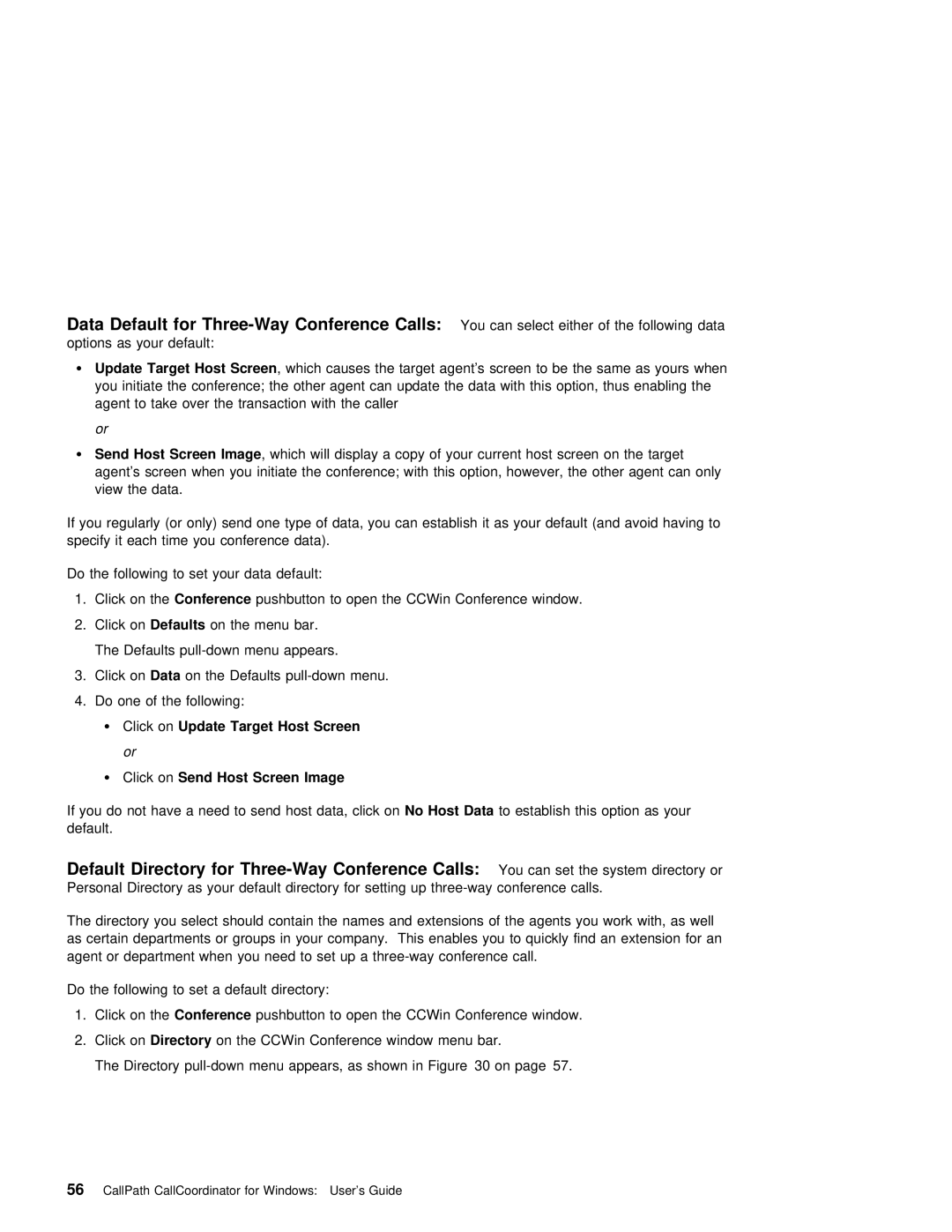Data Default for | Conference | Calls: |
|
| You can select either of the following data |
|
|
|
| |||||||||||||
options | as | your default: |
|
|
|
|
|
|
|
|
|
|
|
|
|
|
| |||||
¹ | Update |
| Target | Host | Screen | , which causes | the | target agent’s screen to be the | same | as | yours | when | ||||||||||
| you initiate the conference; the other | agent can update the data | with this option, | thus | enabl | |||||||||||||||||
| agent |
| to | take | over | the | transaction | with | the | caller |
|
|
|
|
|
|
|
|
| |||
| or |
|
|
|
|
|
|
|
|
|
|
|
|
|
|
|
|
|
|
|
|
|
¹ Send | Host Screen Image | , which will | display | a copy of | your current host | screen on | the | target |
| |||||||||||||
| agent’s | screen | when | you | initiate the | conference; with | this | option, however, | the | other | agent can | |||||||||||
| view | the | data. |
|
|
|
|
|
|
|
|
|
|
|
|
|
|
|
| |||
If | you | regularly | (or | only) | send | one | type | of | data, | you | can | establish | it as | your | default (and a | |||||||
specify | it | each | time | you | conference | data). |
|
|
|
|
|
|
|
|
|
| ||||||
Do the following to set your data default:
1. Click on theConference pushbutton to open the CCWin Conference window.
2.Click onDefaults on the menu bar.
The Defaults
3. Click onData on the Defaults
4. Do one of the following:
¹ Click onUpdate Target Host Screen
or
¹Click onSend Host Screen Image
If you do not have a need to send No hostHost data,Data toclickestablishon this option as your default.
Default Directory for | Conference | Calls: |
| You can set the system directory or |
|
| ||||||
Personal | Directory | as | your default | directory | for setting up |
| ||||||
The | directory you | select | should | contain | the | names | and extensions of the agents you | work with, | as | |||
as | certain departments or | groups | in | your | company. | This enables you to quickly find an | extension | for | ||||
agent or | department | when | you need | to set up | a |
|
| |||||
Do the following to set a default directory:
1. Click on theConference pushbutton to open the CCWin Conference window.
2. Click onDirectory on the CCWin Conference window menu bar.
The Directory