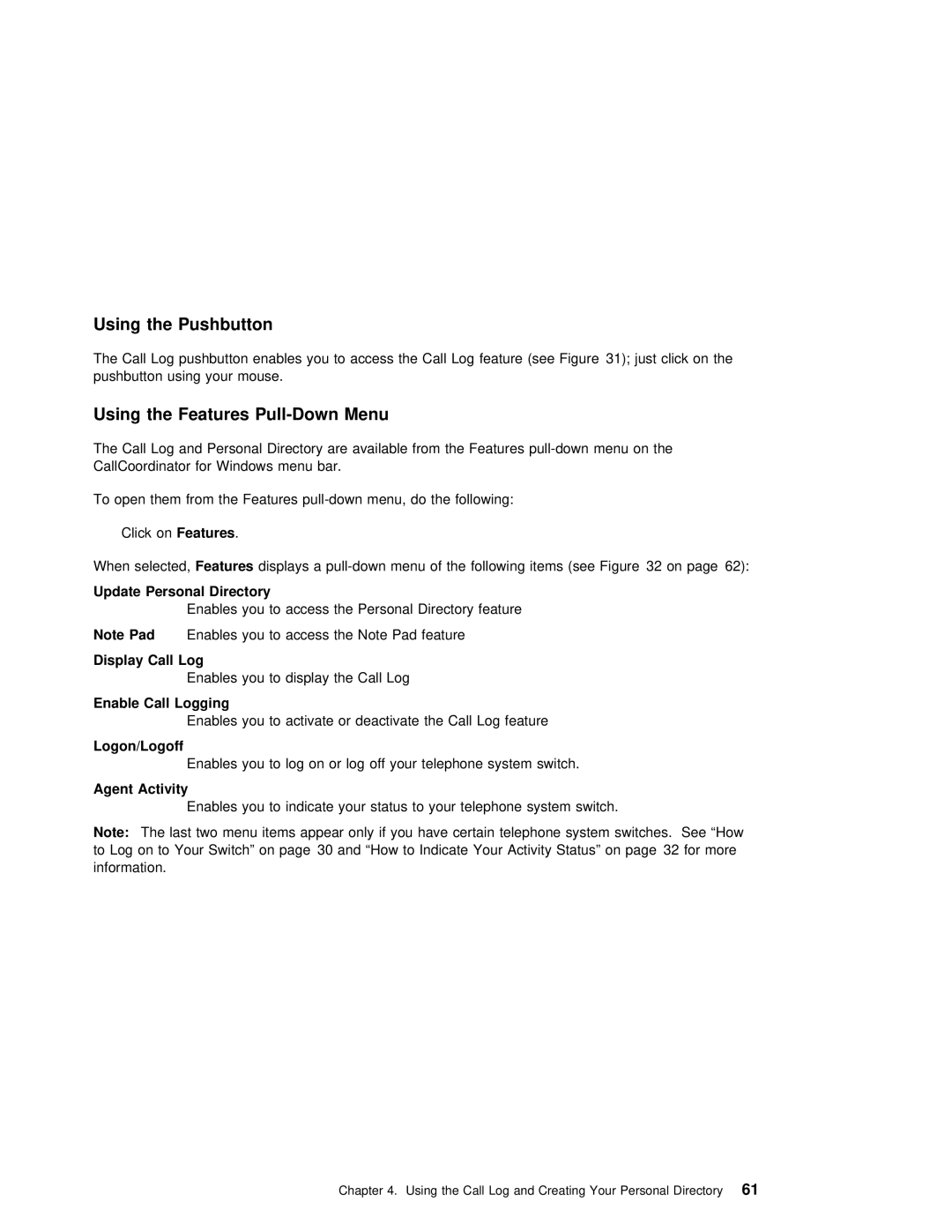Using the Pushbutton
The Call Log pushbutton enables you to access the Call Log feature (see Figure 31); just click o pushbutton using your mouse.
Using the Features Pull-Down Menu
The Call Log and Personal Directory are available from the Features
To open them from the Features
Click onFeatures .
When | selected,Features | displays | a |
| menu | of | the following | items | (see | Figure 32 | on | page 62): | ||||||
Update | Personal | Directory |
|
|
|
|
|
|
|
|
|
|
|
|
|
|
|
|
|
| Enables | you | to | access the Personal Directory feature |
|
|
|
| |||||||||
Note Pad | Enables | you | to | access | the | Note | Pad | feature |
|
|
|
|
| |||||
Display | Call | Log |
|
|
|
|
|
|
|
|
|
|
|
|
|
|
|
|
|
| Enables | you | to | display | the | Call | Log |
|
|
|
|
|
|
| |||
Enable | Call Logging |
|
|
|
|
|
|
|
|
|
|
|
|
|
|
|
| |
|
| Enables | you | to | activate | or | deactivate | the Call Log feature |
|
|
| |||||||
Logon/Logoff |
|
|
|
|
|
|
|
|
|
|
|
|
|
|
|
|
| |
|
| Enables | you | to | log | on | or log | off your | telephone | system | switch. |
|
| |||||
Agent | Activity |
|
|
|
|
|
|
|
|
|
|
|
|
|
|
|
| |
|
| Enables | you | to | indicate | your | status | to | your telephone | system | switch. |
|
| |||||
Note: | The | last two | menu | items appear only if you | have certain telephone system switches. See “Ho | |||||||||||||
to Log on to Your | Switch” | on | page 30 | and | “How | to | Indicate | Your | Activity | Status” | on | page 32 for | ||||||
information. |
|
|
|
|
|
|
|
|
|
|
|
|
|
|
|
| ||
Chapter 4. Using the Call Log and Creating Your Personal61 Directory