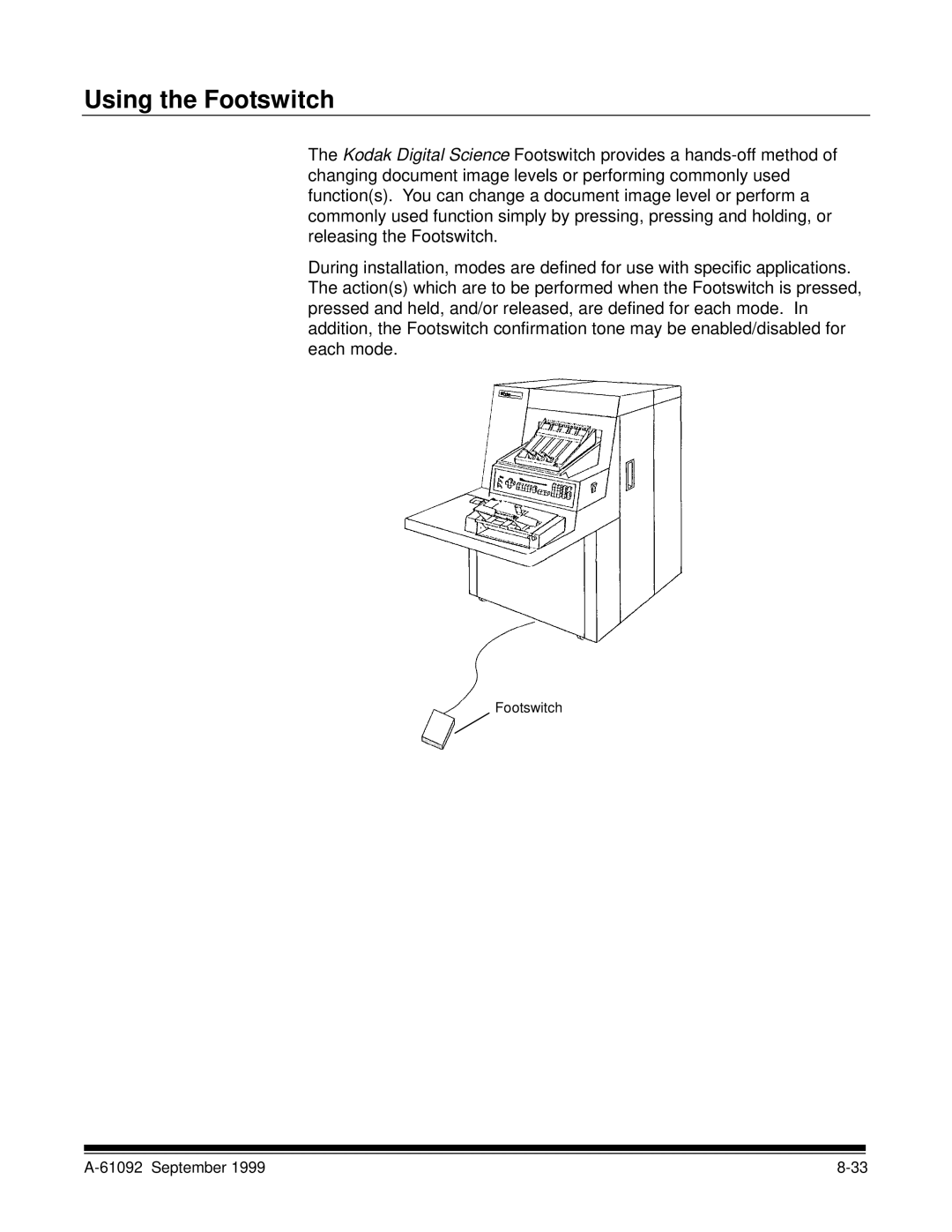Using the Footswitch
The Kodak Digital Science Footswitch provides a
During installation, modes are defined for use with specific applications. The action(s) which are to be performed when the Footswitch is pressed, pressed and held, and/or released, are defined for each mode. In addition, the Footswitch confirmation tone may be enabled/disabled for each mode.
Footswitch
|