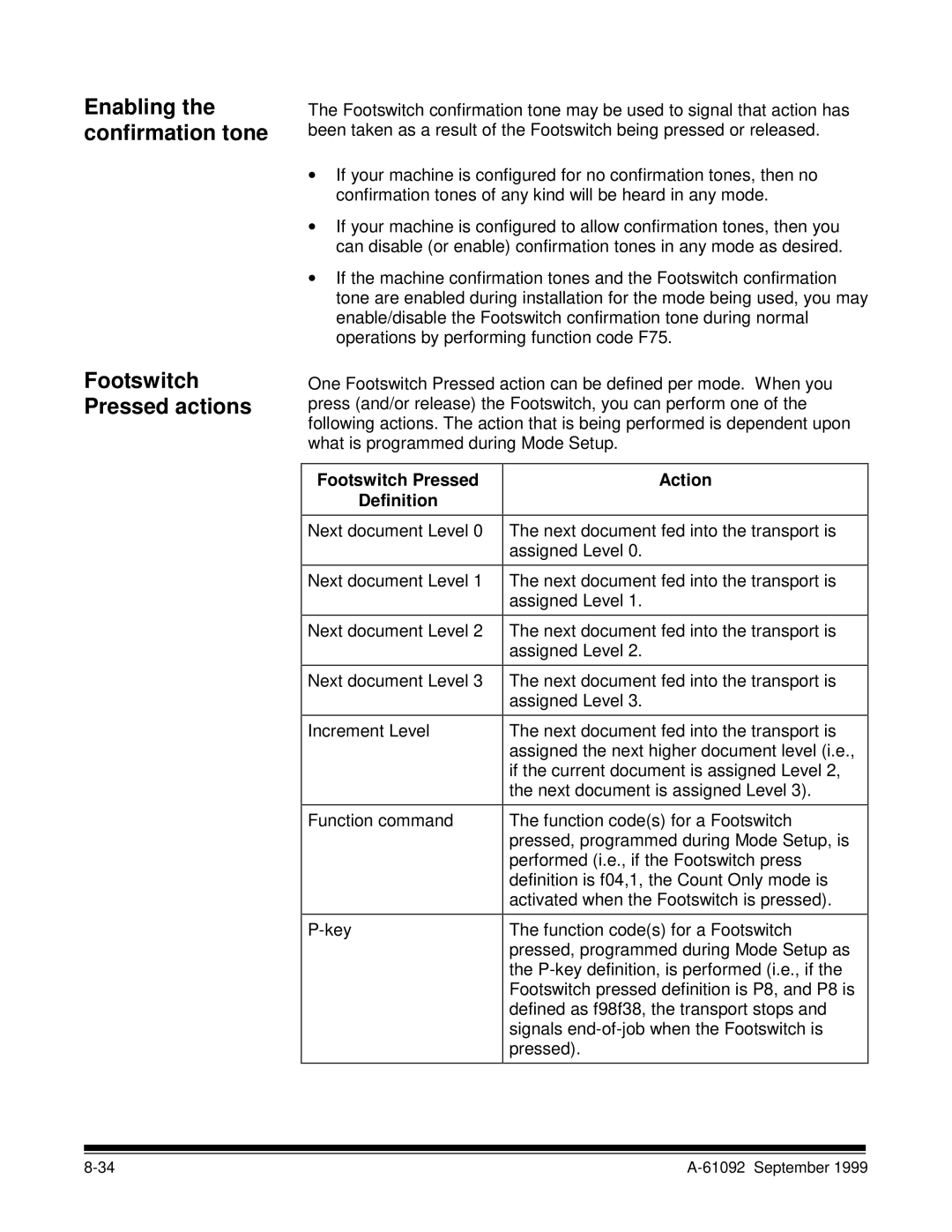Enabling the confirmation tone
Footswitch Pressed actions
The Footswitch confirmation tone may be used to signal that action has been taken as a result of the Footswitch being pressed or released.
∙If your machine is configured for no confirmation tones, then no confirmation tones of any kind will be heard in any mode.
∙If your machine is configured to allow confirmation tones, then you can disable (or enable) confirmation tones in any mode as desired.
∙If the machine confirmation tones and the Footswitch confirmation tone are enabled during installation for the mode being used, you may enable/disable the Footswitch confirmation tone during normal operations by performing function code F75.
One Footswitch Pressed action can be defined per mode. When you press (and/or release) the Footswitch, you can perform one of the following actions. The action that is being performed is dependent upon what is programmed during Mode Setup.
Footswitch Pressed | Action |
Definition |
|
Next document Level 0
Next document Level 1
Next document Level 2
Next document Level 3
Increment Level
Function command
The next document fed into the transport is assigned Level 0.
The next document fed into the transport is assigned Level 1.
The next document fed into the transport is assigned Level 2.
The next document fed into the transport is assigned Level 3.
The next document fed into the transport is assigned the next higher document level (i.e., if the current document is assigned Level 2, the next document is assigned Level 3).
The function code(s) for a Footswitch pressed, programmed during Mode Setup, is performed (i.e., if the Footswitch press definition is f04,1, the Count Only mode is activated when the Footswitch is pressed).
The function code(s) for a Footswitch pressed, programmed during Mode Setup as the
|