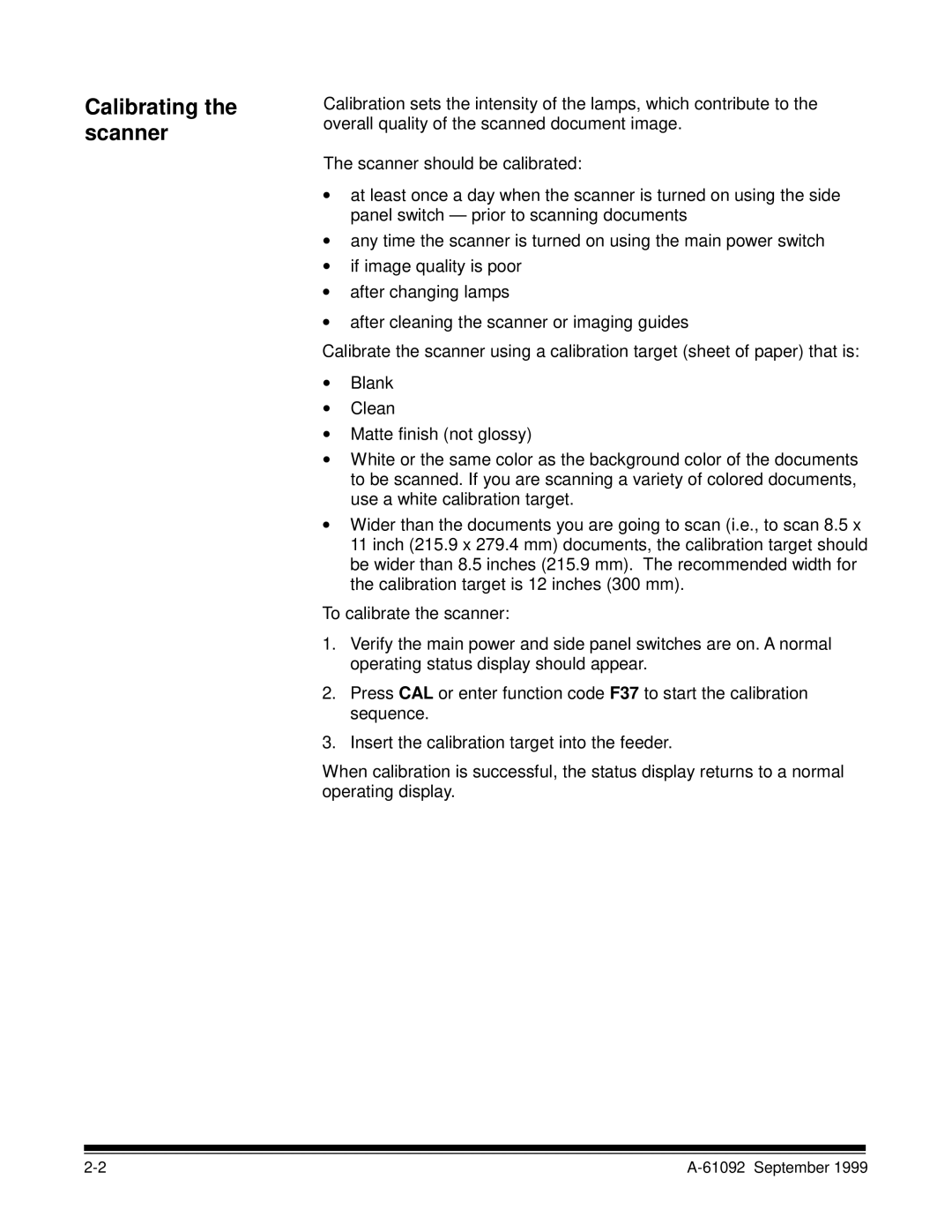Calibrating the scanner
Calibration sets the intensity of the lamps, which contribute to the overall quality of the scanned document image.
The scanner should be calibrated:
∙at least once a day when the scanner is turned on using the side panel switch — prior to scanning documents
∙any time the scanner is turned on using the main power switch
∙if image quality is poor
∙after changing lamps
∙after cleaning the scanner or imaging guides
Calibrate the scanner using a calibration target (sheet of paper) that is:
∙Blank
∙Clean
∙Matte finish (not glossy)
∙White or the same color as the background color of the documents to be scanned. If you are scanning a variety of colored documents, use a white calibration target.
∙Wider than the documents you are going to scan (i.e., to scan 8.5 x 11 inch (215.9 x 279.4 mm) documents, the calibration target should be wider than 8.5 inches (215.9 mm). The recommended width for the calibration target is 12 inches (300 mm).
To calibrate the scanner:
1.Verify the main power and side panel switches are on. A normal operating status display should appear.
2.Press CAL or enter function code F37 to start the calibration sequence.
3.Insert the calibration target into the feeder.
When calibration is successful, the status display returns to a normal operating display.
|