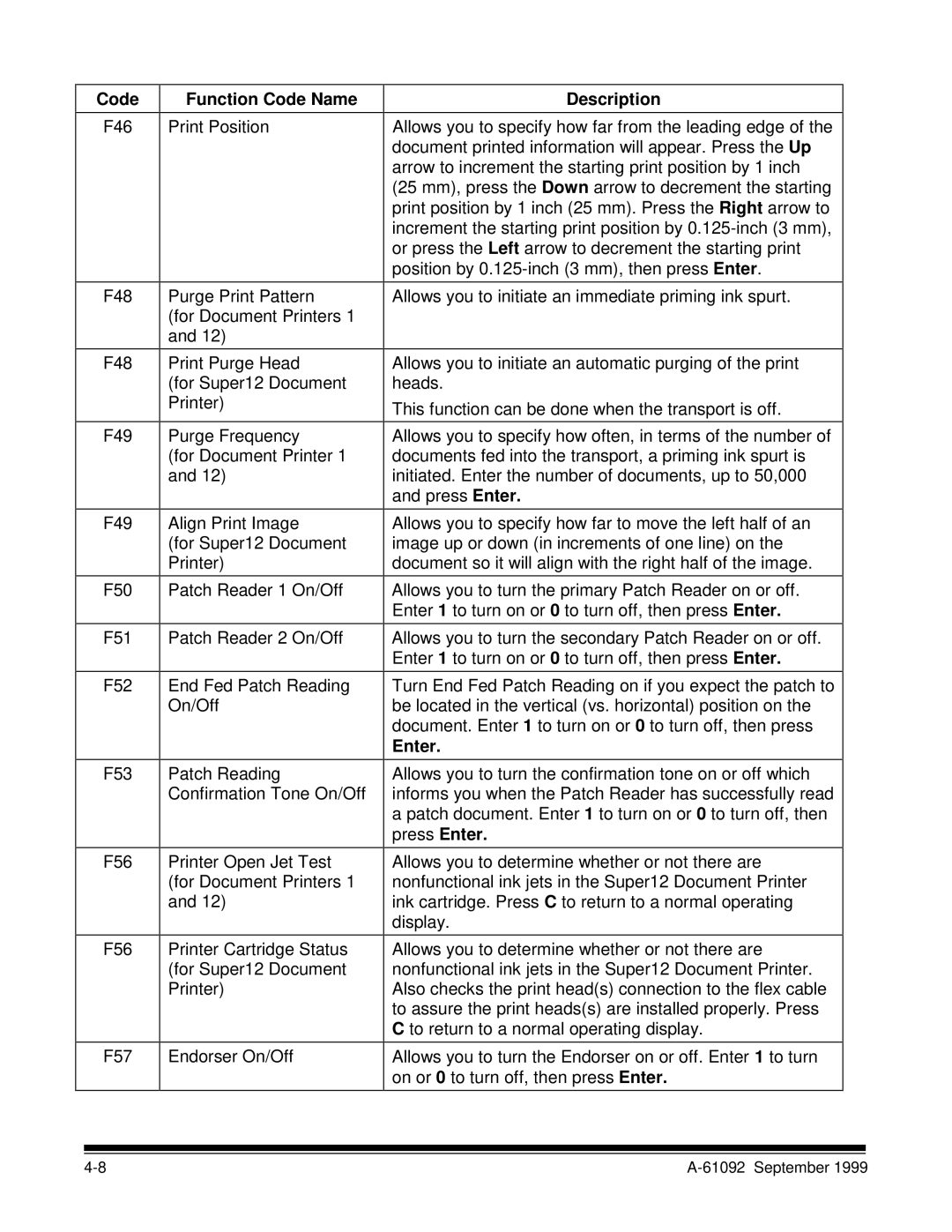Code
F46
F48
F48
F49
F49
F50
F51
F52
F53
F56
F56
F57
Function Code Name
Print Position
Purge Print Pattern
(for Document Printers 1 and 12)
Print Purge Head
(for Super12 Document
Printer)
Purge Frequency
(for Document Printer 1 and 12)
Align Print Image
(for Super12 Document
Printer)
Patch Reader 1 On/Off
Patch Reader 2 On/Off
End Fed Patch Reading On/Off
Patch Reading Confirmation Tone On/Off
Printer Open Jet Test (for Document Printers 1 and 12)
Printer Cartridge Status
(for Super12 Document
Printer)
Endorser On/Off
Description
Allows you to specify how far from the leading edge of the document printed information will appear. Press the Up arrow to increment the starting print position by 1 inch
(25 mm), press the Down arrow to decrement the starting print position by 1 inch (25 mm). Press the Right arrow to increment the starting print position by
Allows you to initiate an immediate priming ink spurt.
Allows you to initiate an automatic purging of the print heads.
This function can be done when the transport is off.
Allows you to specify how often, in terms of the number of documents fed into the transport, a priming ink spurt is initiated. Enter the number of documents, up to 50,000 and press Enter.
Allows you to specify how far to move the left half of an image up or down (in increments of one line) on the document so it will align with the right half of the image.
Allows you to turn the primary Patch Reader on or off. Enter 1 to turn on or 0 to turn off, then press Enter.
Allows you to turn the secondary Patch Reader on or off. Enter 1 to turn on or 0 to turn off, then press Enter.
Turn End Fed Patch Reading on if you expect the patch to be located in the vertical (vs. horizontal) position on the document. Enter 1 to turn on or 0 to turn off, then press
Enter.
Allows you to turn the confirmation tone on or off which informs you when the Patch Reader has successfully read a patch document. Enter 1 to turn on or 0 to turn off, then press Enter.
Allows you to determine whether or not there are nonfunctional ink jets in the Super12 Document Printer ink cartridge. Press C to return to a normal operating display.
Allows you to determine whether or not there are nonfunctional ink jets in the Super12 Document Printer. Also checks the print head(s) connection to the flex cable to assure the print heads(s) are installed properly. Press C to return to a normal operating display.
Allows you to turn the Endorser on or off. Enter 1 to turn on or 0 to turn off, then press Enter.
|