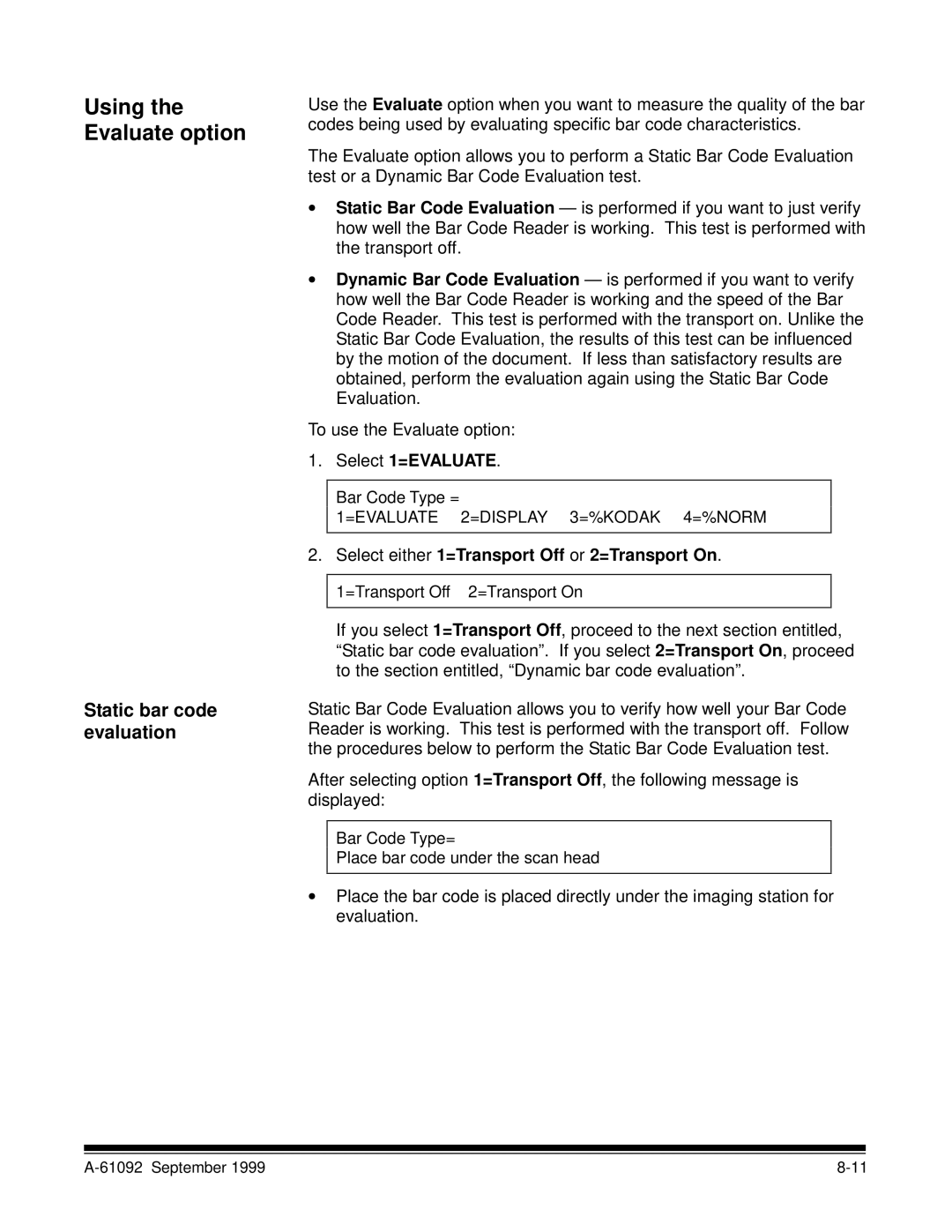Using the Evaluate option
Static bar code evaluation
Use the Evaluate option when you want to measure the quality of the bar codes being used by evaluating specific bar code characteristics.
The Evaluate option allows you to perform a Static Bar Code Evaluation test or a Dynamic Bar Code Evaluation test.
∙Static Bar Code Evaluation — is performed if you want to just verify how well the Bar Code Reader is working. This test is performed with the transport off.
∙Dynamic Bar Code Evaluation — is performed if you want to verify how well the Bar Code Reader is working and the speed of the Bar Code Reader. This test is performed with the transport on. Unlike the Static Bar Code Evaluation, the results of this test can be influenced by the motion of the document. If less than satisfactory results are obtained, perform the evaluation again using the Static Bar Code Evaluation.
To use the Evaluate option:
1.Select 1=EVALUATE.
Bar Code Type =
1=EVALUATE 2=DISPLAY 3=%KODAK 4=%NORM
2.Select either 1=Transport Off or 2=Transport On.
1=Transport Off 2=Transport On
If you select 1=Transport Off, proceed to the next section entitled, “Static bar code evaluation”. If you select 2=Transport On, proceed to the section entitled, “Dynamic bar code evaluation”.
Static Bar Code Evaluation allows you to verify how well your Bar Code Reader is working. This test is performed with the transport off. Follow the procedures below to perform the Static Bar Code Evaluation test.
After selecting option 1=Transport Off, the following message is displayed:
Bar Code Type=
Place bar code under the scan head
∙Place the bar code is placed directly under the imaging station for evaluation.
|