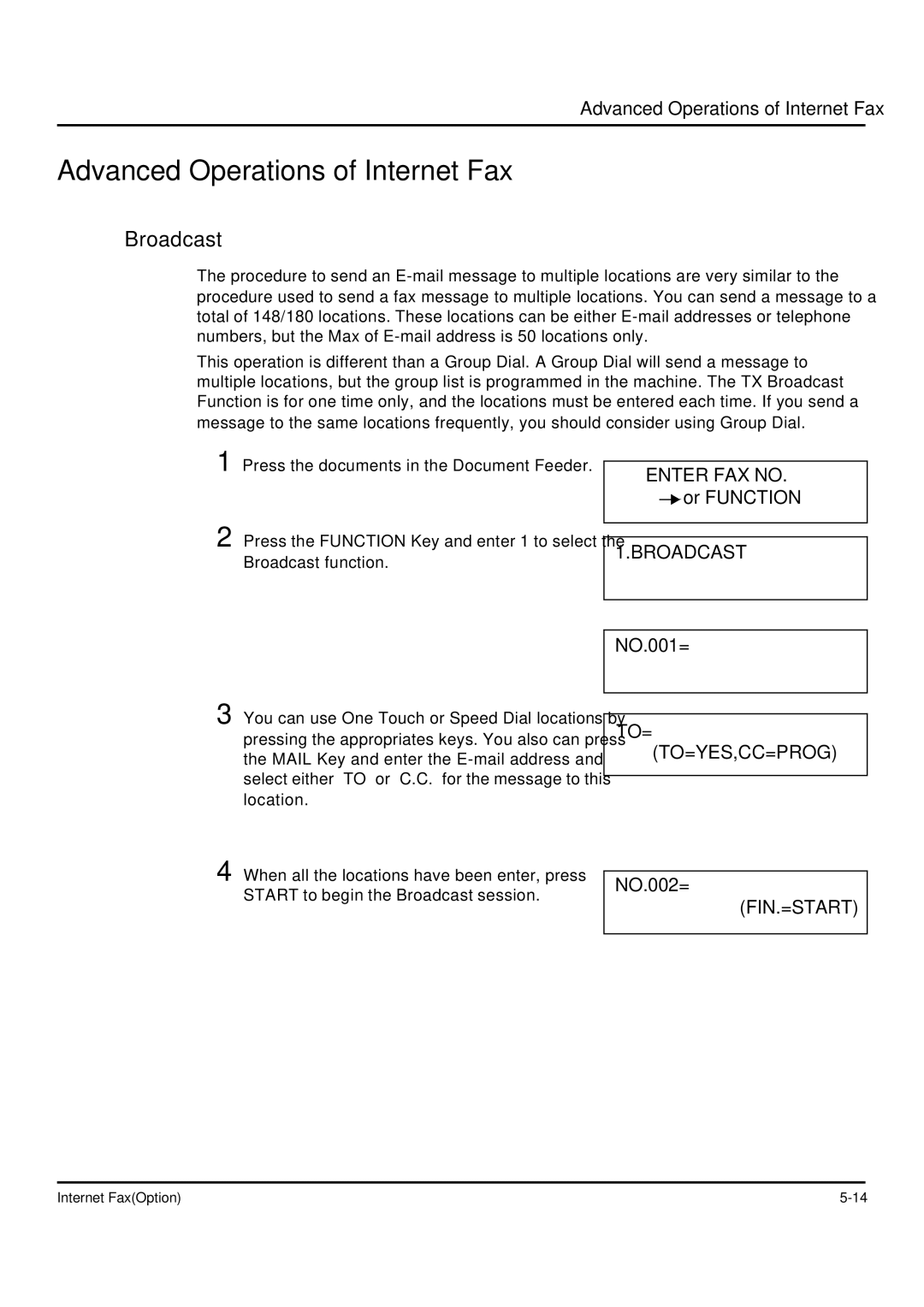Advanced Operations of Internet Fax
Advanced Operations of Internet Fax
Broadcast
The procedure to send an
This operation is different than a Group Dial. A Group Dial will send a message to multiple locations, but the group list is programmed in the machine. The TX Broadcast Function is for one time only, and the locations must be entered each time. If you send a message to the same locations frequently, you should consider using Group Dial.
1 Press the documents in the Document Feeder.
2 Press the FUNCTION Key and enter 1 to select the Broadcast function.
![]() ENTER FAX NO.
ENTER FAX NO. ![]() or FUNCTION
or FUNCTION
1.BROADCAST
NO.001=
3 You can use One Touch or Speed Dial locations by pressing the appropriates keys. You also can press the MAIL Key and enter the
TO=
(TO=YES,CC=PROG)
4 When all the locations have been enter, press START to begin the Broadcast session.
NO.002=
(FIN.=START)
Internet Fax(Option) |