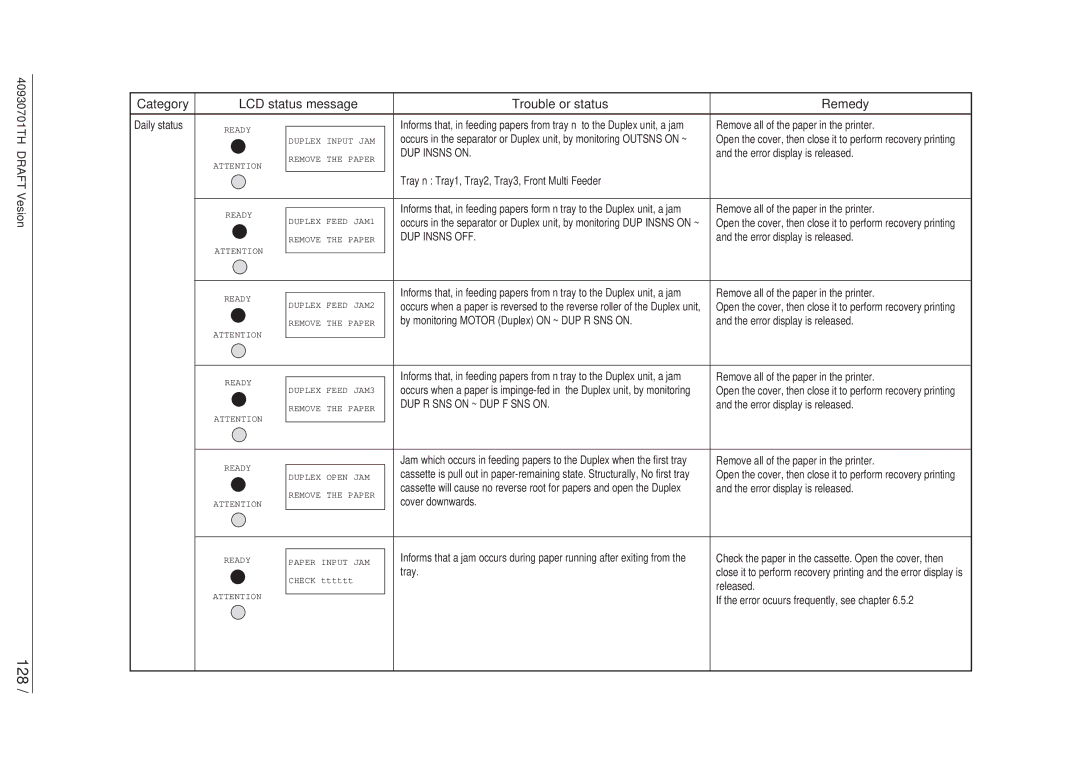40930701TH DRAFT Vesion
128 /
Category | LCD status message | Trouble or status | Remedy | |||
|
|
|
|
|
|
|
Daily status | READY |
|
| Informs that, in feeding papers from tray n to the Duplex unit, a jam | Remove all of the paper in the printer. | |
|
| |||||
|
|
|
| occurs in the separator or Duplex unit, by monitoring OUTSNS ON ~ | Open the cover, then close it to perform recovery printing | |
|
|
| DUPLEX INPUT JAM |
| ||
|
|
| REMOVE THE PAPER |
| DUP INSNS ON. | and the error display is released. |
|
| ATTENTION |
|
|
| |
|
|
|
|
|
| |
|
|
|
|
| Tray n : Tray1, Tray2, Tray3, Front Multi Feeder |
|
|
|
|
|
|
|
|
|
| READY |
|
| Informs that, in feeding papers form n tray to the Duplex unit, a jam | Remove all of the paper in the printer. |
|
|
|
| |||
|
| DUPLEX FEED JAM1 |
| occurs in the separator or Duplex unit, by monitoring DUP INSNS ON ~ | Open the cover, then close it to perform recovery printing | |
|
|
|
| |||
|
|
| REMOVE THE PAPER |
| DUP INSNS OFF. | and the error display is released. |
|
| ATTENTION |
|
|
|
|
|
|
|
|
|
| |
|
|
|
|
|
|
|
|
| READY |
|
| Informs that, in feeding papers from n tray to the Duplex unit, a jam | Remove all of the paper in the printer. |
|
|
|
| |||
|
| DUPLEX FEED JAM2 |
| occurs when a paper is reversed to the reverse roller of the Duplex unit, | Open the cover, then close it to perform recovery printing | |
|
|
|
| |||
|
|
| REMOVE THE PAPER |
| by monitoring MOTOR (Duplex) ON ~ DUP R SNS ON. | and the error display is released. |
|
| ATTENTION |
|
|
|
|
|
|
|
|
|
|
|
|
| READY |
|
| Informs that, in feeding papers from n tray to the Duplex unit, a jam | Remove all of the paper in the printer. |
|
|
|
| |||
|
| DUPLEX FEED JAM3 |
| occurs when a paper is | Open the cover, then close it to perform recovery printing | |
|
|
|
| |||
|
|
| REMOVE THE PAPER |
| DUP R SNS ON ~ DUP F SNS ON. | and the error display is released. |
|
|
|
|
|
| |
|
| ATTENTION |
|
|
|
|
|
|
|
|
|
|
|
|
| READY |
|
| Jam which occurs in feeding papers to the Duplex when the first tray | Remove all of the paper in the printer. |
|
| DUPLEX OPEN JAM |
| cassette is pull out in | Open the cover, then close it to perform recovery printing | |
|
|
|
| |||
|
|
| REMOVE THE PAPER |
| cassette will cause no reverse root for papers and open the Duplex | and the error display is released. |
|
| ATTENTION |
| cover downwards. |
| |
|
|
|
|
| ||
|
|
|
|
|
| |
|
| READY |
|
| Informs that a jam occurs during paper running after exiting from the | Check the paper in the cassette. Open the cover, then |
|
| PAPER INPUT JAM |
| |||
|
|
| CHECK tttttt |
| tray. | close it to perform recovery printing and the error display is |
|
|
|
|
| released. | |
|
| ATTENTION |
|
|
| |
|
|
|
|
| If the error ocuurs frequently, see chapter 6.5.2 | |
|
|
|
|
|
| |
|
|
|
|
|
|
|