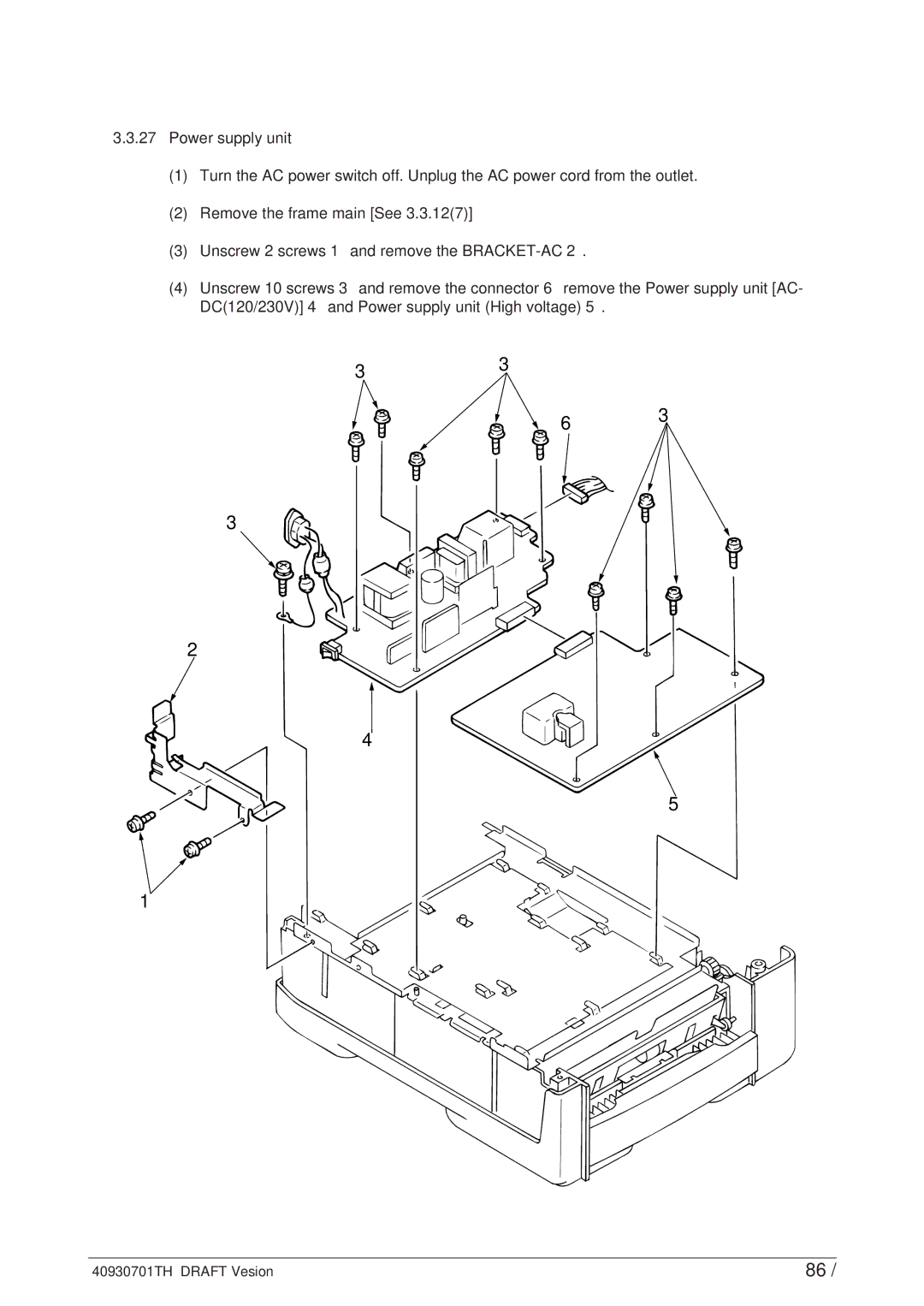3.3.27Power supply unit
(1)Turn the AC power switch off. Unplug the AC power cord from the outlet.
(2)Remove the frame main [See 3.3.12(7)]
(3)Unscrew 2 screws 1 and remove the
(4)Unscrew 10 screws 3 and remove the connector 6 remove the Power supply unit [AC- DC(120/230V)] 4 and Power supply unit (High voltage) 5.
3 3
6 3
3
2
4
5
1
40930701TH DRAFT Vesion | 86 / |