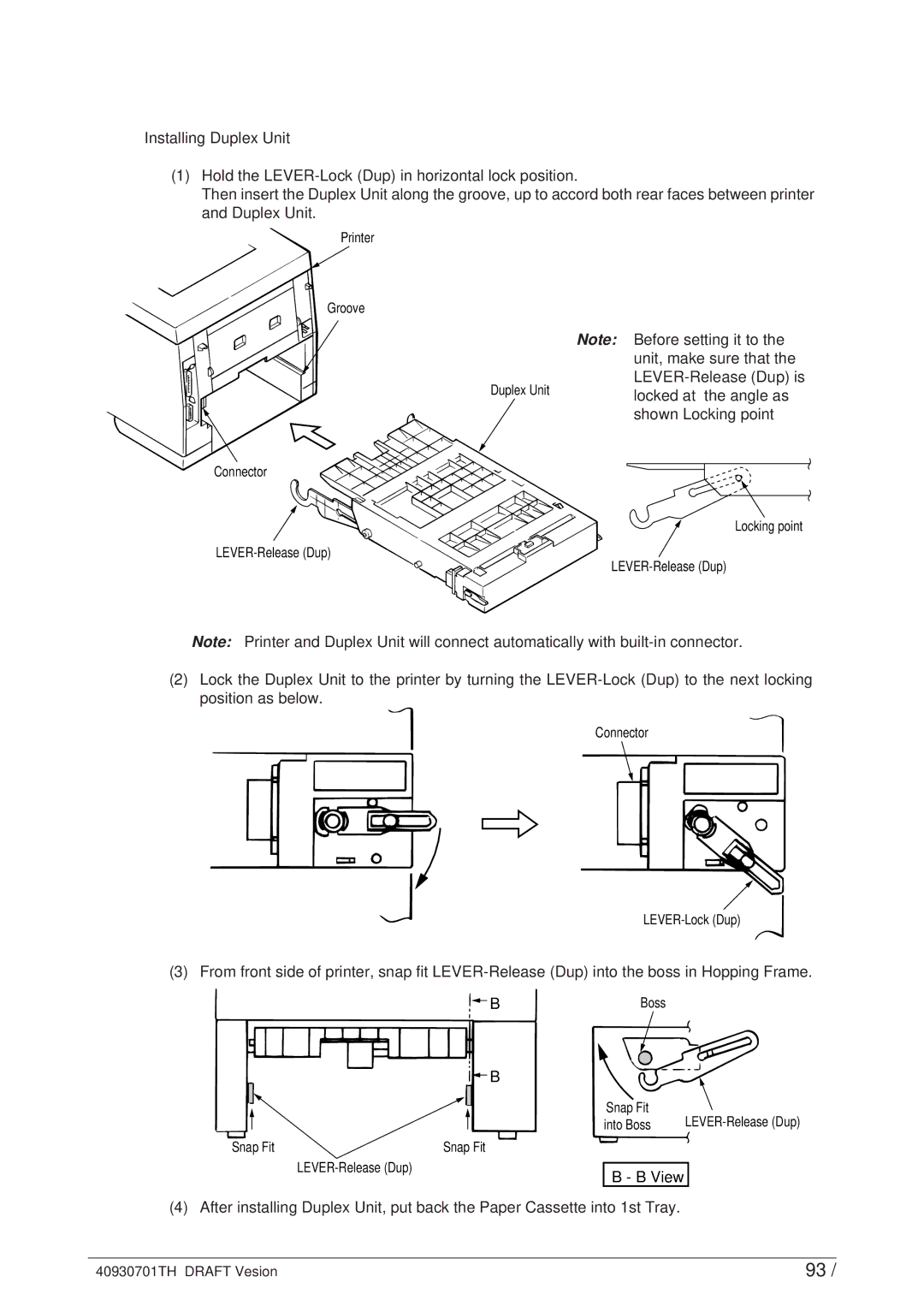Installing Duplex Unit
(1)Hold the
Then insert the Duplex Unit along the groove, up to accord both rear faces between printer and Duplex Unit.
Printer
Groove
Note: Before setting it to the unit, make sure that the
Duplex Unitlocked at the angle as shown Locking point
Connector
Locking point
Note: Printer and Duplex Unit will connect automatically with
(2)Lock the Duplex Unit to the printer by turning the
Connector
(3) From front side of printer, snap fit
![]()
![]() B
B
![]()
![]() B
B
Snap Fit | Snap Fit |
Boss
Snap Fit | |
into Boss |
B - B View
(4) After installing Duplex Unit, put back the Paper Cassette into 1st Tray.
40930701TH DRAFT Vesion | 93 / |