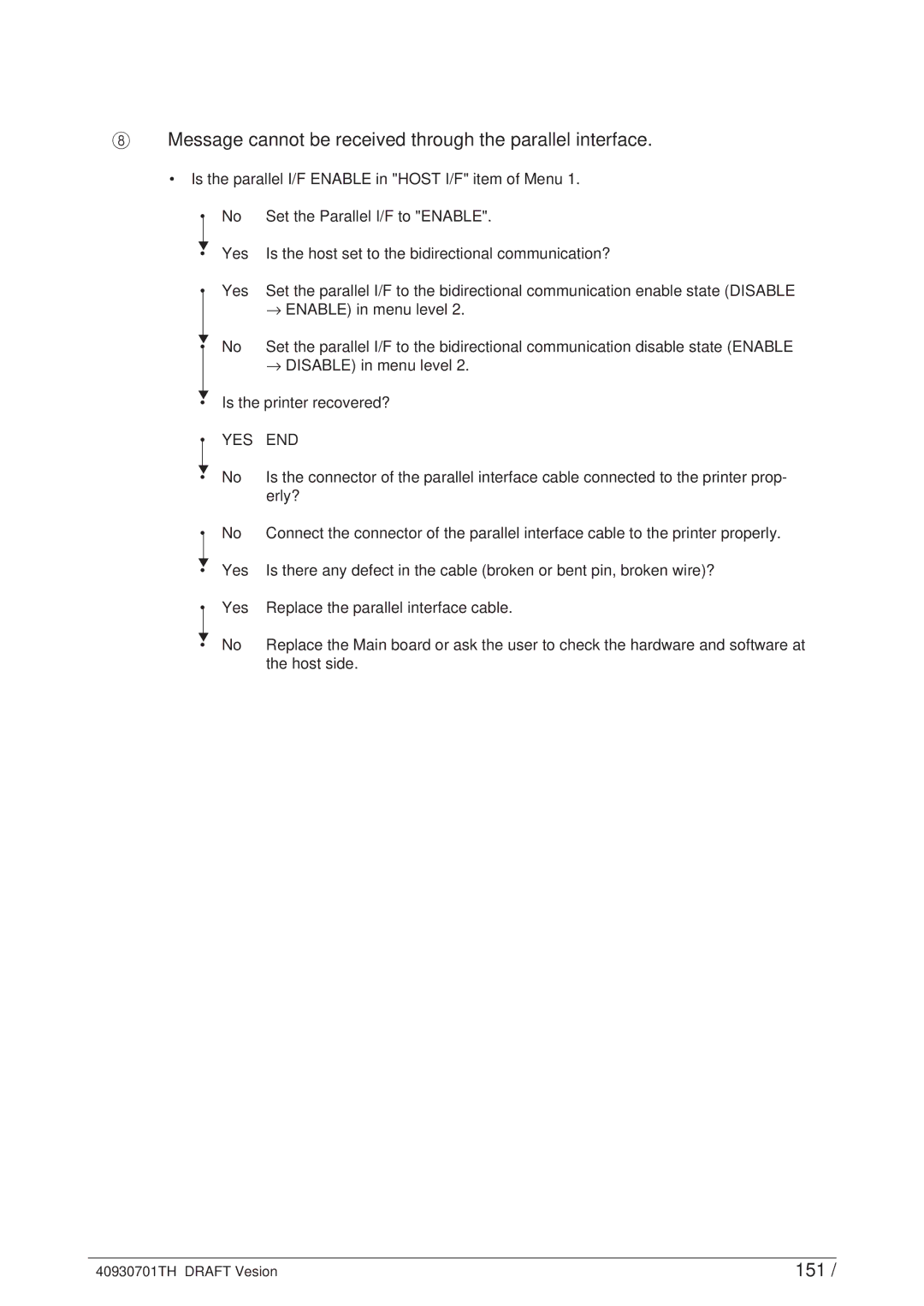8Message cannot be received through the parallel interface.
•Is the parallel I/F ENABLE in "HOST I/F" item of Menu 1.
• No Set the Parallel I/F to "ENABLE".
▼
• Yes
• Yes
Is the host set to the bidirectional communication?
Set the parallel I/F to the bidirectional communication enable state (DISABLE
→ENABLE) in menu level 2.
▼
• No Set the parallel I/F to the bidirectional communication disable state (ENABLE
→DISABLE) in menu level 2.
▼
• Is the printer recovered?
• YES END
Is the connector of the parallel interface cable connected to the printer prop- erly?
Connect the connector of the parallel interface cable to the printer properly. Is there any defect in the cable (broken or bent pin, broken wire)?
Replace the parallel interface cable.
Replace the Main board or ask the user to check the hardware and software at the host side.
40930701TH DRAFT Vesion | 151 / |