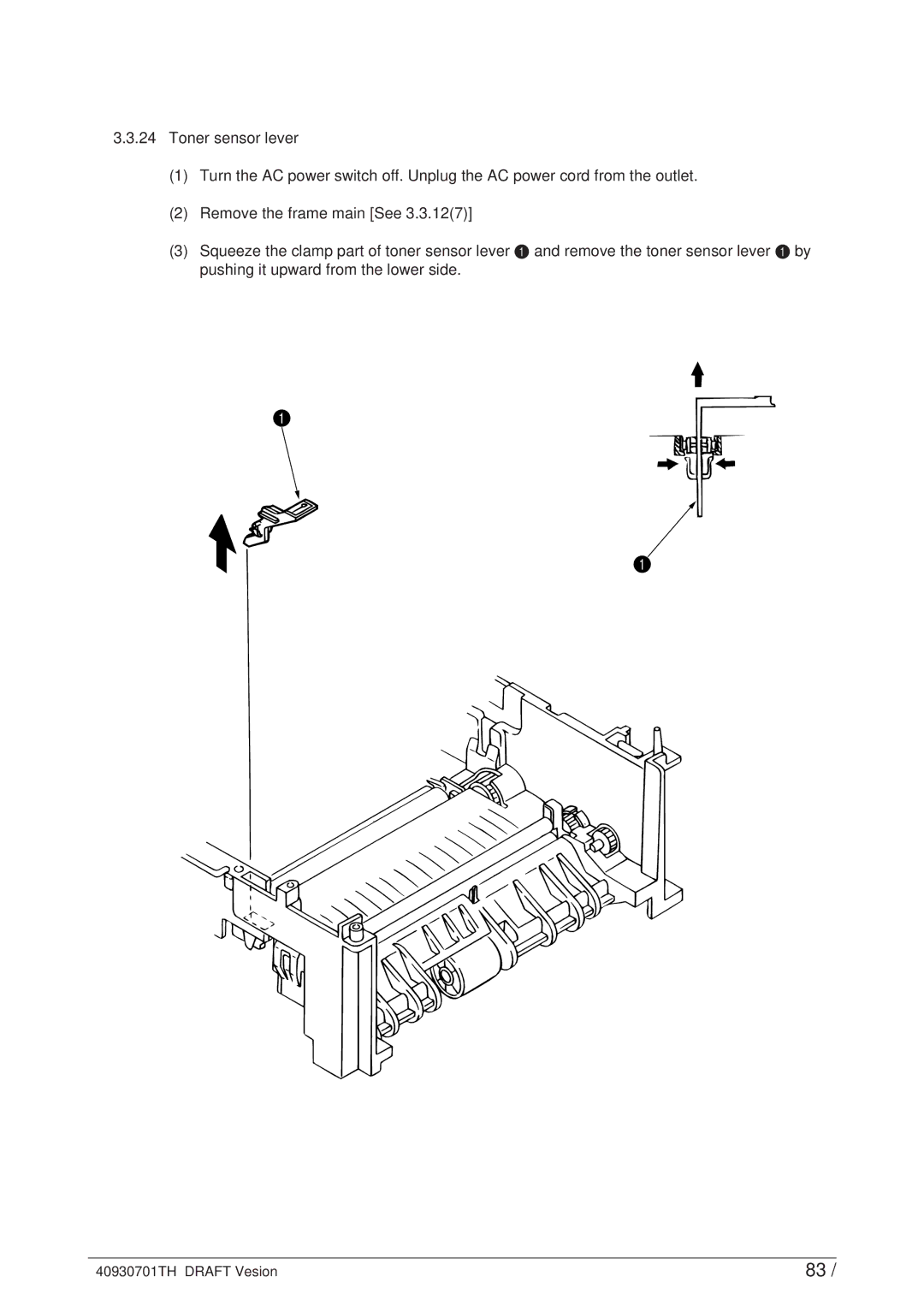3.3.24Toner sensor lever
(1)Turn the AC power switch off. Unplug the AC power cord from the outlet.
(2)Remove the frame main [See 3.3.12(7)]
(3)Squeeze the clamp part of toner sensor lever 1 and remove the toner sensor lever 1 by pushing it upward from the lower side.
1
1
40930701TH DRAFT Vesion | 83 / |