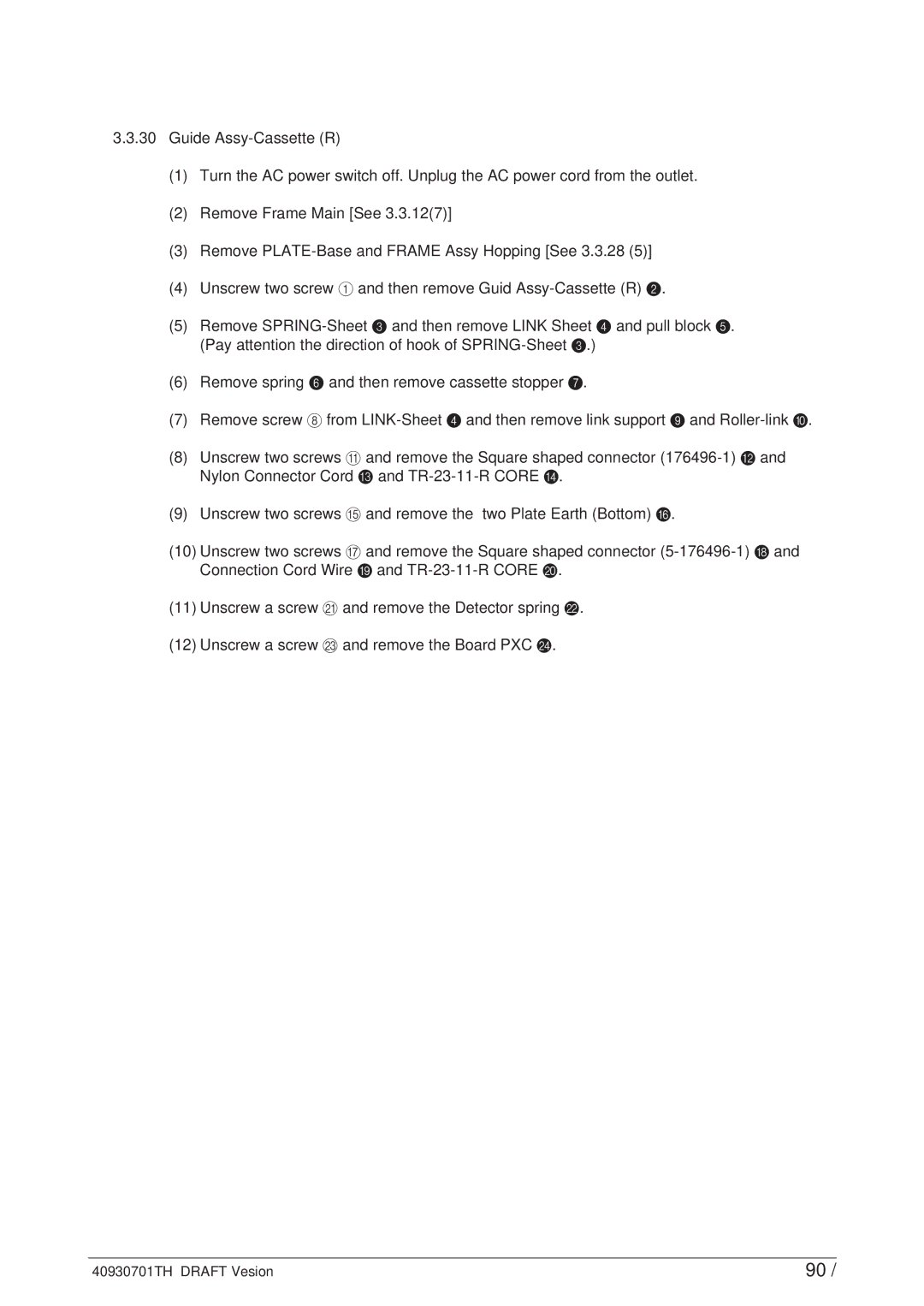3.3.30Guide
(1)Turn the AC power switch off. Unplug the AC power cord from the outlet.
(2)Remove Frame Main [See 3.3.12(7)]
(3)Remove
(4)Unscrew two screw 1 and then remove Guid
(5)Remove
(6)Remove spring 6 and then remove cassette stopper 7.
(7)Remove screw 8 from
(8)Unscrew two screws A and remove the Square shaped connector
(9)Unscrew two screws E and remove the two Plate Earth (Bottom) F.
(10)Unscrew two screws G and remove the Square shaped connector
(11)Unscrew a screw K and remove the Detector spring L.
(12)Unscrew a screw M and remove the Board PXC N.
40930701TH DRAFT Vesion | 90 / |