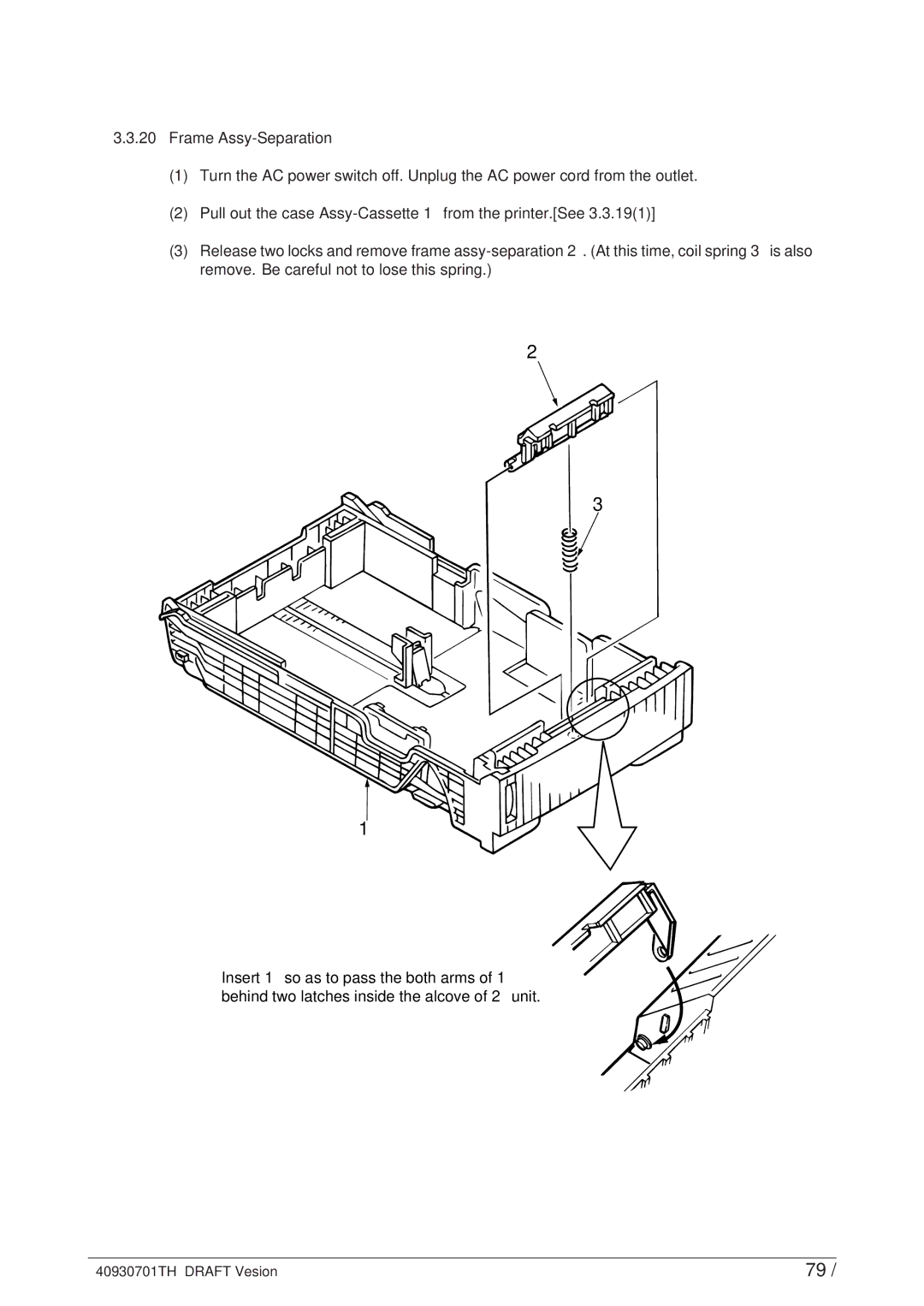3.3.20Frame
(1)Turn the AC power switch off. Unplug the AC power cord from the outlet.
(2)Pull out the case
(3)Release two locks and remove frame
2
3
1
Insert 1 so as to pass the both arms of 1 behind two latches inside the alcove of 2 unit.
40930701TH DRAFT Vesion | 79 / |