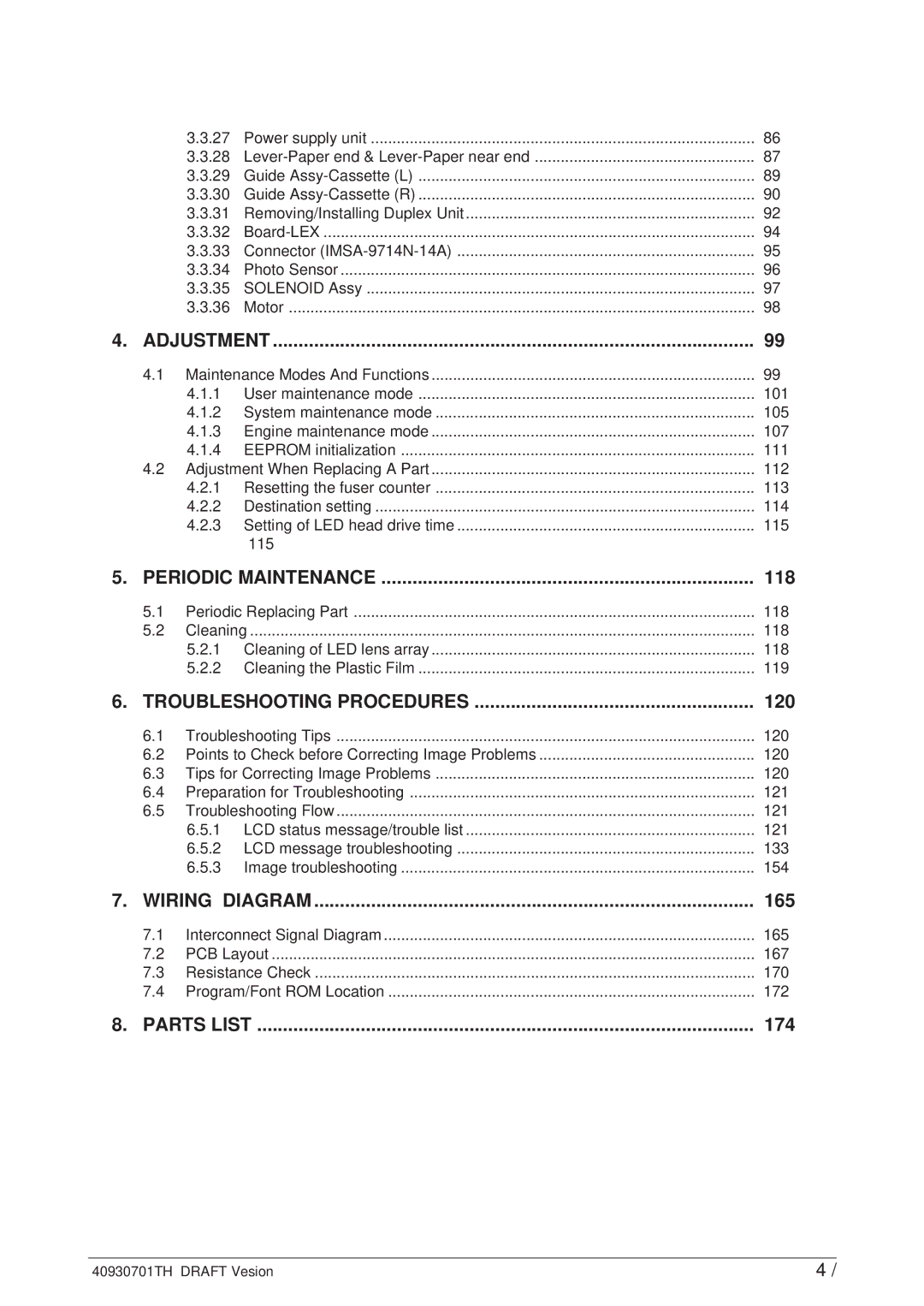|
| 3.3.27 | Power supply unit | 86 |
|
| 3.3.28 |
| 87 |
|
| 3.3.29 | Guide | 89 |
|
| 3.3.30 | Guide | 90 |
|
| 3.3.31 | Removing/Installing Duplex Unit | 92 |
|
| 3.3.32 | 94 | |
|
| 3.3.33 | Connector | 95 |
|
| 3.3.34 | Photo Sensor | 96 |
|
| 3.3.35 | SOLENOID Assy | 97 |
|
| 3.3.36 | Motor | 98 |
4. | ADJUSTMENT | 99 | ||
| 4.1 | Maintenance Modes And Functions | 99 | |
|
| 4.1.1 | User maintenance mode | 101 |
|
| 4.1.2 | System maintenance mode | 105 |
|
| 4.1.3 | Engine maintenance mode | 107 |
|
| 4.1.4 | EEPROM initialization | 111 |
| 4.2 | Adjustment When Replacing A Part | 112 | |
|
| 4.2.1 | Resetting the fuser counter | 113 |
|
| 4.2.2 | Destination setting | 114 |
|
| 4.2.3 | Setting of LED head drive time | 115 |
|
|
| 115 |
|
5. | PERIODIC MAINTENANCE | 118 | ||
| 5.1 | Periodic Replacing Part | 118 | |
| 5.2 | Cleaning | 118 | |
|
| 5.2.1 | Cleaning of LED lens array | 118 |
|
| 5.2.2 | Cleaning the Plastic Film | 119 |
6. | TROUBLESHOOTING PROCEDURES | 120 | ||
| 6.1 | Troubleshooting Tips | 120 | |
| 6.2 | Points to Check before Correcting Image Problems | 120 | |
| 6.3 | Tips for Correcting Image Problems | 120 | |
| 6.4 | Preparation for Troubleshooting | 121 | |
| 6.5 | Troubleshooting Flow | 121 | |
|
| 6.5.1 | LCD status message/trouble list | 121 |
|
| 6.5.2 | LCD message troubleshooting | 133 |
|
| 6.5.3 | Image troubleshooting | 154 |
7. | WIRING DIAGRAM | 165 | ||
| 7.1 | Interconnect Signal Diagram | 165 | |
| 7.2 | PCB Layout | 167 | |
| 7.3 | Resistance Check | 170 | |
| 7.4 | Program/Font ROM Location | 172 | |
8. | PARTS LIST | 174 | ||
40930701TH DRAFT Vesion | 4 / |