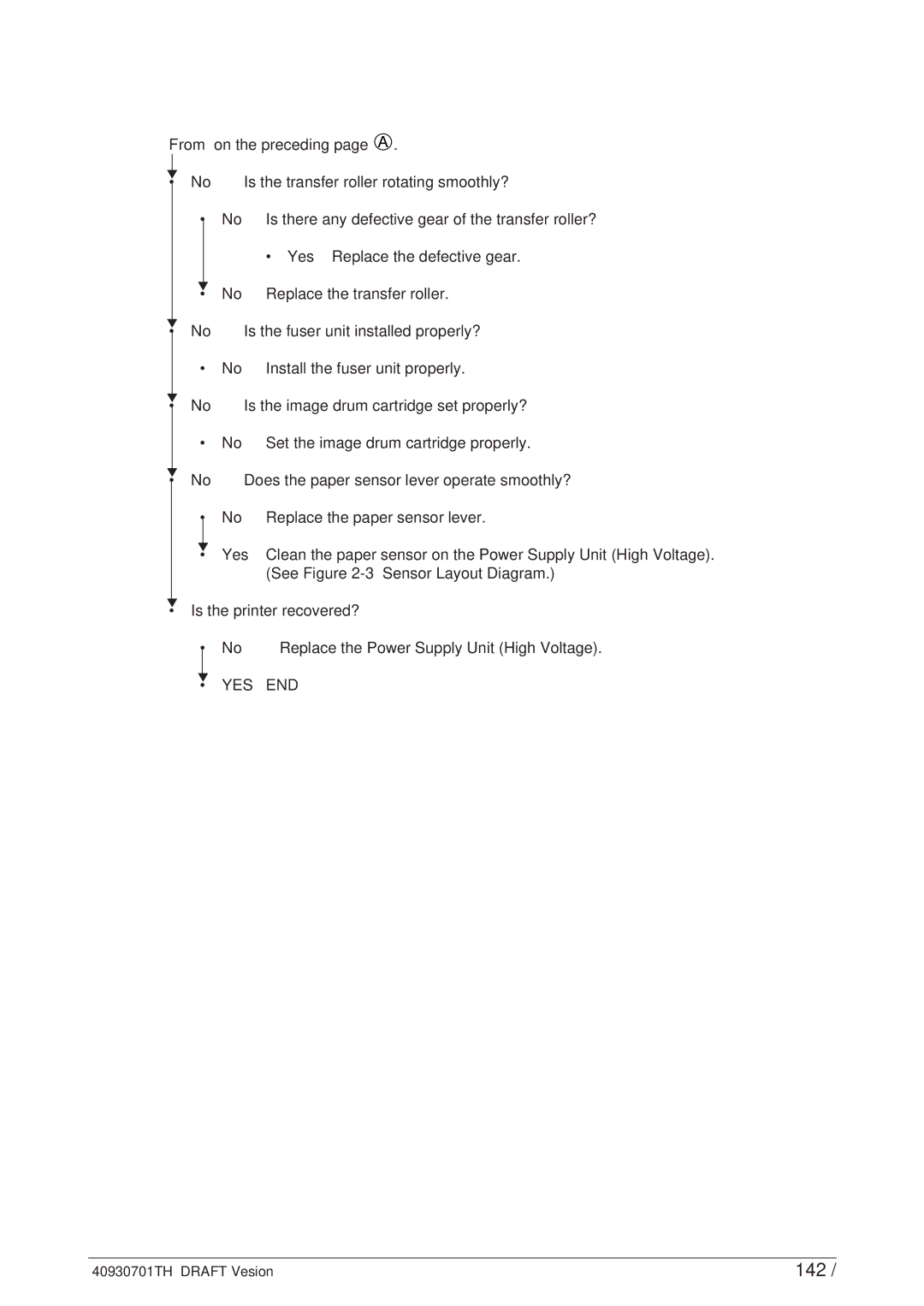From on the preceding page A .
▼ |
| Is the transfer roller rotating smoothly? |
• No |
| |
• | No | Is there any defective gear of the transfer roller? |
|
| • Yes Replace the defective gear. |
▼ | No | Replace the transfer roller. |
• |
▼
• No
•No
▼
• No
•No
▼
• No
• No
Is the fuser unit installed properly?
Install the fuser unit properly.
Is the image drum cartridge set properly? Set the image drum cartridge properly.
Does the paper sensor lever operate smoothly? Replace the paper sensor lever.
▼ | Yes | Clean the paper sensor on the Power Supply Unit (High Voltage). |
• | ||
|
| (See Figure |
▼ |
|
|
• Is the printer recovered? | ||
• | No | Replace the Power Supply Unit (High Voltage). |
▼ | YES | END |
• | ||
40930701TH DRAFT Vesion | 142 / |