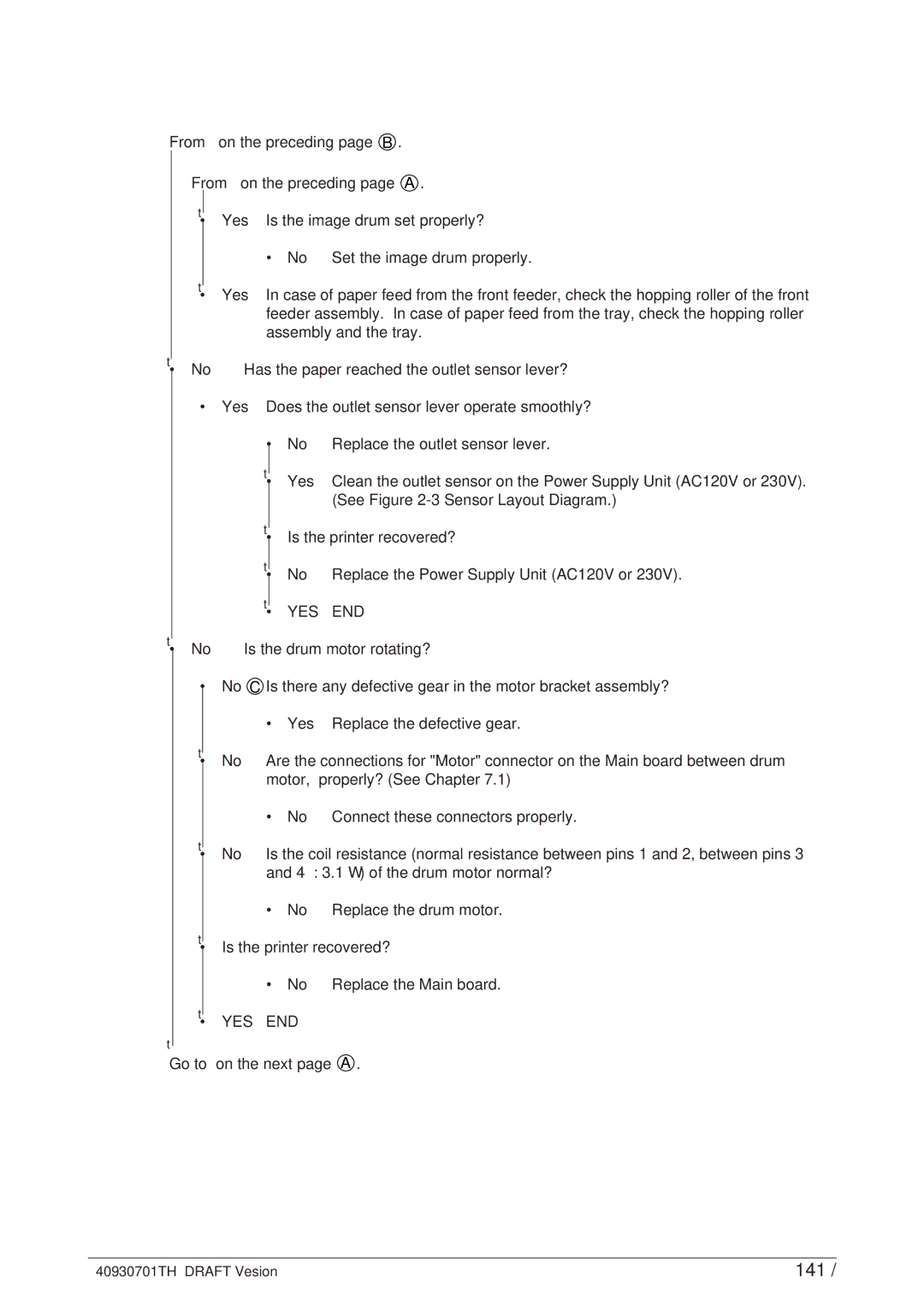From on the preceding page B .
From on the preceding page A .
▼
• Yes Is the image drum set properly?
• No Set the image drum properly.
▼ | Yes | In case of paper feed from the front feeder, check the hopping roller of the front |
• | ||
|
| feeder assembly. In case of paper feed from the tray, check the hopping roller |
|
| assembly and the tray. |
▼ | Has the paper reached the outlet sensor lever? | |
• No | ||
• | Yes | Does the outlet sensor lever operate smoothly? |
•No
▼
• Yes
Replace the outlet sensor lever.
Clean the outlet sensor on the Power Supply Unit (AC120V or 230V). (See Figure
| ▼ |
|
|
| • Is the printer recovered? | ||
| ▼ |
|
|
| • | No | Replace the Power Supply Unit (AC120V or 230V). |
| ▼ | YES | END |
| • | ||
▼ | Is the drum motor rotating? | ||
• No | |||
•No C Is there any defective gear in the motor bracket assembly?
• Yes Replace the defective gear.
▼
• No Are the connections for "Motor" connector on the Main board between drum motor, properly? (See Chapter 7.1)
• No Connect these connectors properly.
▼
• No Is the coil resistance (normal resistance between pins 1 and 2, between pins 3 and 4 : 3.1 Ω) of the drum motor normal?
• No Replace the drum motor.
▼
• Is the printer recovered?
• No Replace the Main board.
▼
• YES END
▼
Go to on the next page A .
40930701TH DRAFT Vesion | 141 / |